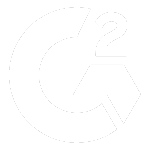Transitioning from Video documentation to Process Documentation with Fluency
3 Minute Read
Leo Roubos
24 June 2024
In recent years, the creation of short-form video content has become easier (and more popular) than ever. This trend has also made its way into the business world, with tools like Loom becoming popular for sharing “how-to” guides on internal business processes. However, this shift has led to knowledge pseudo-repositories that rely heavily on scattered video content made for ad-hoc purposes, and no true centralised source of truth for step-by-step processes.
For SMB, this approach might work fine. But for larger enterprises, particularly those with stringent process and compliance requirements, it often falls short. A collection of short “how-to” videos can’t match the effectiveness of detailed, step-by-step process documentation stored in a central repository. Plus, the static nature of video means that a process’ value starts and ends with its documentation.
If you’ve been considering a more robust solution for documenting processes in your business, you might find that switching to step-by-step documentation with Fluency is the way to go. In this blog, we’ll explore why this transition could be beneficial and provide guidance on how to implement it effectively.
———————————————————————————————————

———————————————————————————————————
Why Consider Moving Away from Video documentation?
1. Videos are Time-Consuming to Create and Update
Creating a video might seem quick, but editing, updating, and ensuring accuracy can be incredibly time-consuming. Every time a process changes, the entire video needs to be re-recorded, edited, and redistributed. Compared to manual documentation, video is undoubtedly shorter - so Loom has been a great alternative for businesses thus far. Now that tools like Fluency exist that automate step-by-step process documentation, there is a much faster way to document processes reliably.
2. Difficulty in Searching and Navigating
Videos are static and unsearchable, making it difficult for users to jump to specific sections or find the exact information they need quickly. This can lead to frustration and inefficiency, especially for complex processes. Plus - for the recorder, they need to find a quiet place to record, edit and process the video uninterrupted. On the listener side, they need a way to hear the audio, and may be unable to follow the process whilst anything else is going on (eg, they’re in a meeting).
3. Not Ideal for Detailed Process Documentation
While videos are excellent for high-level overviews, they fall short when it comes to detailed, step-by-step instructions. Users often need to pause, rewind, and replay videos multiple times to follow along accurately. If anything gets missed or is unclear, there aren’t clear written down instructions and no ‘why’ is captured.
Fluency as the process documentation alternative
Fluency offers a robust automated solution for documenting processes, providing clear, concise, and easily accessible step-by-step instructions. Loom is often the obvious choice when compared directly to manual documentation - it is, after all, much faster than typing up each step. However, with Fluency, you can get the best of both worlds - the speed of video and the clarity of process documentation.
📄 Easy SOP Creation and Updates
With Fluency, creating process documentation is straightforward. Perform the process like you normally would, and Fluency automatically generates a detailed step-by-step guide. Updating a step is as simple as editing the relevant section, with Fluency’s full editing suite.
📄 Enhanced Searchability and Navigation
Fluency’s documentation is text-based, allowing users to search for specific keywords or phrases and jump directly to the relevant section. This makes it significantly easier to find and follow the required steps. You won’t need to pause everything you’re doing to follow a process anymore - and you can easily share the document without having to attach a huge video to an email.
📄 Detailed and Clear Instructions
Fluency’s output is detailed, step-by-step instructions, complete with screenshots and annotations. This level of detail ensures that users can follow along without confusion, reducing the learning curve and drastically improving process compliance.
📄 Consistency and Standardisation
Written documentation ensures consistency and standardisation across your organisation. Everyone follows the same steps, leading to fewer errors and more predictable outcomes. With a video, there is so much more room for ambiguity, leading to more poorly followed processes.
📄 Integration and Accessibility
Fluency integrates seamlessly with various tools and platforms, making it easy to export documentation where it’s most needed. Fluency requires zero integrations, as it sits at the application layer - but, we support a number of popular exports. Whether it’s in your Knowledge Base, Fluency’s process vault, or exported and shared, Fluency ensures that processes are easily accessible Sending videos across the internet or storing them in a repo is significantly more unwieldy - and random videos don’t really suit as the central process repository many businesses are looking for.
How to Transition from Video Documentation to Fluency
Identify Key Processes to Document
Start by identifying the key processes that need documentation. These could be onboarding procedures, software tutorials, or any other repetitive BAU tasks.
Capture Each Step with Fluency
Use Fluency to capture each step of the process as you perform it. Fluency will automatically generate a detailed guide, complete with screenshots and annotations.
Review and Edit for Clarity
Once the initial documentation is created, review it for clarity and completeness. Make any necessary edits to ensure that the instructions are easy to follow. With Fluency, you shouldn't need to make many edits - but you can easily do so with Fluency's suite of editing tools.
Distribute and Train
Share the new documentation with your team and provide training on how to access and use it. Encourage feedback to continuously improve the documentation. If you are using Fluency as your process repo, you can easily share links to the Fluency application.
Monitor and Update Regularly
Regularly review and update the documentation to ensure it remains accurate and relevant. Fluency makes this easy with its intuitive editing tools.
Conclusion
While video tools like Loom have had their place due to their speed over manual documentation, Fluency now offers a superior solution for process documentation. By moving to Fluency, you can create clear, concise, and easily accessible step-by-step guides that save time, reduce errors, and improve efficiency.