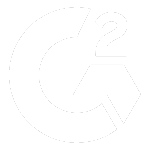Automating Process Documentation with Fluency
3 Minute Read
Leo Roubos
1 Mar 2024
Introduction
Ever found yourself bogged down by the task of documenting processes? We've all been there. But fear not, as automating process documentation can be a game-changer, saving both time and effort while ensuring accuracy.
Understanding Process Documentation
Process documentation is all about capturing the steps involved in a particular task. It's like creating a roadmap, detailing inputs, outputs, and decision points. This documentation serves a multitude of purposes, from training new hires to troubleshooting and enhancing overall efficiency.
Generally, examples include:
Standard Operating Procedures
Internal Guides
Compliance Documentation
Step-by-step tutorials
Onboarding Documents
But there are many more types of process documentation, across a number of industries.
Challenges of Manual Documentation
Manual process documentation presents its fair share of challenges:
Resource Intensiveness: Documenting complex processes can be a lengthy endeavour, often taking weeks or months. And the constant need for updates only adds to the workload.
Inconsistent Documentation: Without standardised procedures, documentation can become disjointed and challenging to follow.
Time-Intensive Revisions: Even minor changes to a process can result in significant time investments to update documentation accordingly.
Intellectual Property Protection: Traditional documentation methods may lack the necessary security measures to safeguard proprietary information.
Scalability Issues: The time-consuming nature of documentation hampers scalability efforts within the organisation.
Automation Solutions
Automating process documentation offers a viable solution to these challenges. Tools like Fluency can:
Capture process steps automatically
Generate documentation instantly
Simplify sharing and collaboration
Ensure accuracy and consistency
Benefits of Automating with Fluency
Process Standardisation: Fluency promotes consistency across procedures, enhancing efficiency and quality throughout operations.
Increased Productivity: By eliminating repetitive tasks, Fluency frees up employees to focus on more value-added activities, thereby boosting overall productivity.
Error Reduction: Automation minimises the risk of human errors, leading to improved accuracy and reliability in documentation.
Enhanced Customer Service: Fluency's user-friendly guides empower customer service teams to resolve issues promptly, resulting in higher customer satisfaction levels.
Time Savings: What once took hours to document can now be accomplished in mere minutes with Fluency, saving valuable time for employees.
Data Security: With Fluency, data security is a top priority, ensuring that sensitive information remains safeguarded at all times.
Effortless Collaboration: Fluency facilitates seamless collaboration on documentation projects, fostering efficiency and alignment across teams.
Improved Profitability: Standardised processes and increased efficiency contribute to improved profitability for the organisation.
Examples of Automated Documentation
Fluency can automate various types of process documentation, including:
Quick reference guides
Onboarding documents
Training manuals
Customer support guides
Product walkthroughs
Conclusion
In the fast-paced world of modern business, automation has become a vital tool for driving efficiency and productivity. With Fluency, organisations can streamline their process documentation efforts, unlocking new levels of operational excellence. Embrace automation today to unleash the full potential of your organisation's processes.