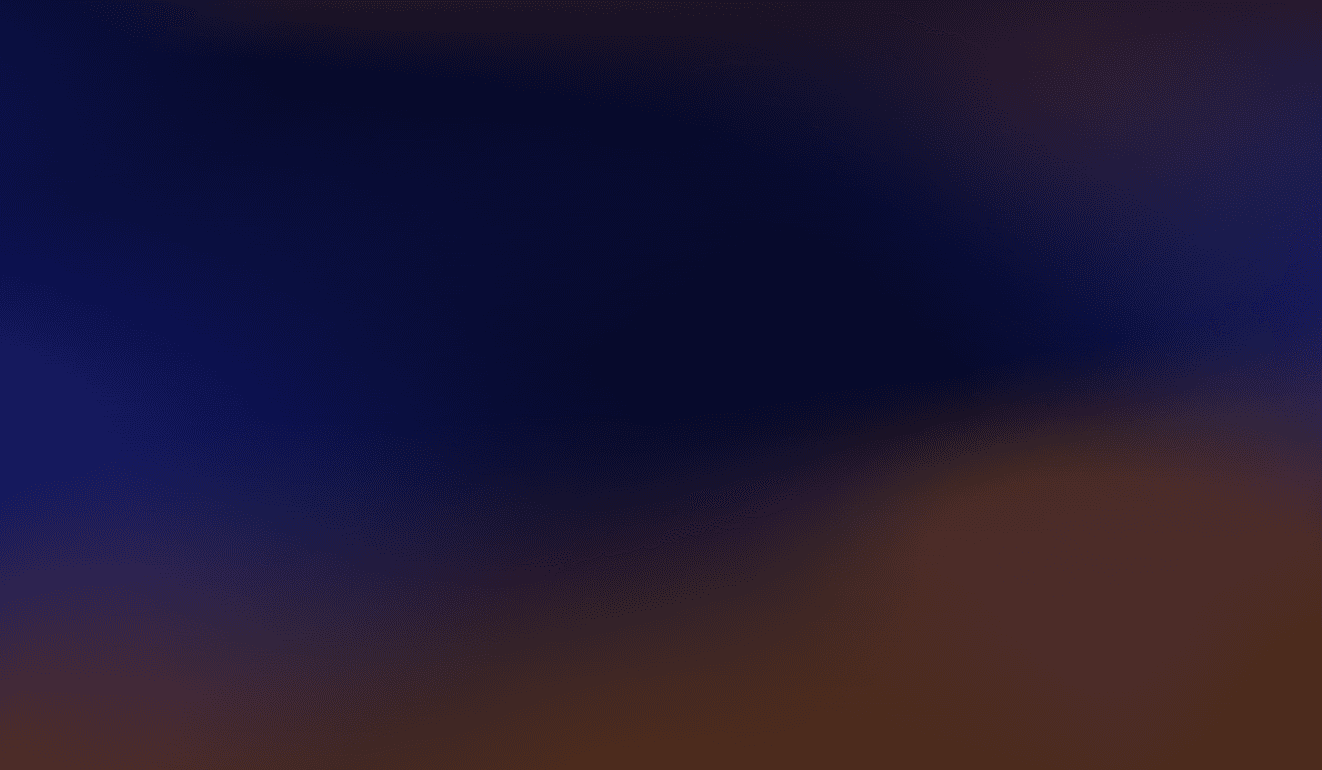
Top AI Process Documentation Tools for Enterprise Teams in 2025
Top AI Process Documentation Tools for Enterprise Teams in 2025
Enterprise teams waste thousands of hours manually documenting processes, only to end up with outdated documents nobody reads - or worse, critical processes that never get documented at all.
In 2024, AI-powered process documentation tools burst onto the scene, fundamentally changing how enterprises capture and maintain their processes. While basic screen recording tools focus on "click here, click there" instructions, new AI-powered platforms like Fluency are revolutionising the space by understanding the 'why' behind processes, generating context-rich documentation and allowing teams to connect processes into maps.
This guide explores how these next-generation tools are reshaping process documentation for 2025, helping enterprise teams move beyond basic screen recordings and 'how-to' guides to dynamic, automated documentation.
Top AI Process Documentation Tools for Enterprise Teams in 2025
Enterprise teams waste thousands of hours manually documenting processes, only to end up with outdated documents that nobody reads.
In 2024, AI-powered process documentation tools burst onto the scene, fundamentally changing how enterprises capture and maintain their processes. While basic screen recording tools focus on "click here, click there" instructions, new AI-powered platforms like Fluency are revolutionising the space by understanding the 'why' behind processes, generating context-rich documentation and allowing teams to connect processes into maps.
This guide explores how these next-generation tools are reshaping process documentation for 2025, helping enterprise teams move beyond basic screen recordings and 'how-to' guides to dynamic, automated documentation.
In 2024, AI-powered process documentation tools burst onto the scene, fundamentally changing how enterprises capture and maintain their processes. While basic screen recording tools focus on "click here, click there" instructions, new AI-powered platforms like Fluency are revolutionising the space by understanding the 'why' behind processes, generating context-rich documentation and allowing teams to connect processes into maps. This article will explore the top tools to check out in 2025!
Why automate process documentation?
Think of process documentation like an unkempt lawn of a business - it needs to be done, but it's so tedious and manual that it gets ignored. For organisations like Financial Services institutions with compliance requirements, there's no excuse - processes need to be documented.
Tribal knowledge
Critical process knowledge often resides with a few key team members. Automated documentation ensures this expertise is captured systematically, not lost.
Always current
As systems and regulations evolve, documentation falls behind. Automation ensures your processes stay current with your operations.
Resource optimisation
Your subject matter experts should focus on strategic initiatives, not repetitive documentation tasks. Automation frees up their time for the tasks that matter.
Compliance ready
Manual documentation creates compliance risks if you have outdated documentation or skip any crucial steps. Automation makes keeping documentation accurate and up-to-date easy.
Consistent operational scale
As operations grow more complex, manual documentation becomes unsustainable. Automated process documentation scales with your business.
Quality control
Manual documentation introduces inconsistencies, especially at scale. Automated capture ensures standardisation across all process documentation.
Why automate process documentation?
Think of process documentation like an unkempt lawn of a business - it needs to be done, but it's so tedious and manual that it gets ignored. For organisations like Financial Services institutions with compliance requirements, there's no excuse - processes need to be documented.
Tribal knowledge
Critical process knowledge often resides with a few key team members. Automated documentation ensures this expertise is captured systematically, not lost.
Always current
As systems and regulations evolve, documentation falls behind. Automation ensures your processes stay current with your operations.
Resource optimisation
Your subject matter experts should focus on strategic initiatives, not repetitive documentation tasks. Automation frees up their time for the tasks that matter.
Compliance ready
Manual documentation creates compliance risks if you have outdated documentation or skip any crucial steps. Automation makes keeping documentation accurate and up-to-date easy.
Consistent operational scale
As operations grow more complex, manual documentation becomes unsustainable. Automated process documentation scales with your business.
Quality control
Manual documentation introduces inconsistencies, especially at scale. Automated capture ensures standardisation across all process documentation.
Why automate process documentation?
Think of process documentation like an unkempt lawn of a business - it needs to be done, but it's so tedious and manual that it gets ignored. For organisations like Financial Services institutions with compliance requirements, there's no excuse - processes need to be documented.
Tribal knowledge
Critical process knowledge often resides with a few key team members. Automated documentation ensures this expertise is captured systematically, not lost.
Always current
As systems and regulations evolve, documentation falls behind. Automation ensures your processes stay current with your operations.
Resource optimisation
Your subject matter experts should focus on strategic initiatives, not repetitive documentation tasks. Automation frees up their time for the tasks that matter.
Compliance ready
Manual documentation creates compliance risks if you have outdated documentation or skip any crucial steps. Automation makes keeping documentation accurate and up-to-date easy.
Consistent operational scale
As operations grow more complex, manual documentation becomes unsustainable. Automated process documentation scales with your business.
Quality control
Manual documentation introduces inconsistencies, especially at scale. Automated capture ensures standardisation across all process documentation.
Fluency
Built out of the financial services industry, Fluency transforms how enterprise teams document processes by using AI to automatically capture and contextualise processes.
Unlike screen recorders that just capture clicks, Fluency understands processes at a deeper level, automatically generating contextually-enriched documentation.
The platform was designed specifically for process-heavy teams where accuracy and compliance matter, creating living documentation that stays current as processes evolve.
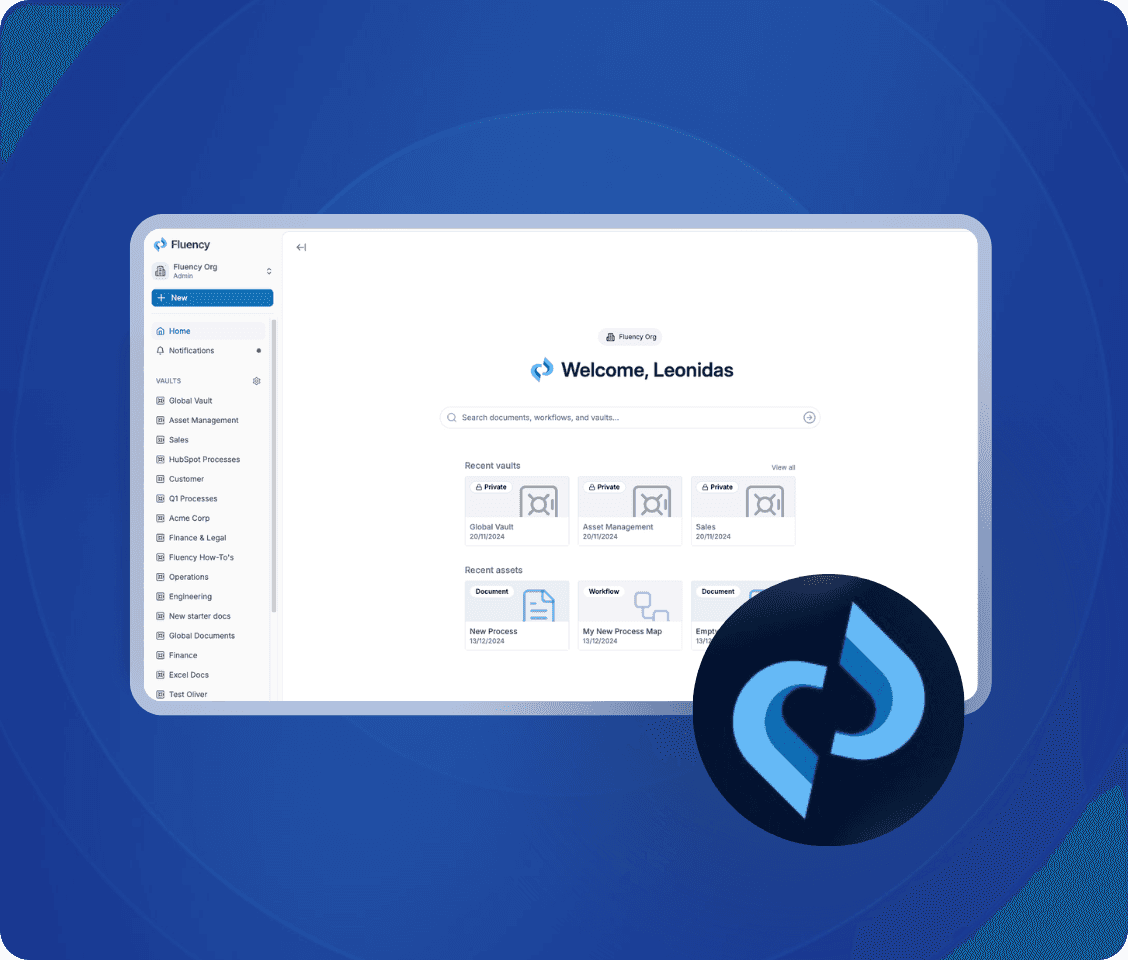
The future of process documentation
Fluency burst onto the scene in 2024 to challenge the old ways of generating documentation - manually, or with simple capture tools. Processes are more than just static "click here", they are complex, they need a "why", and they don't exist in a vacuum - they connect to other processes across the business.
These factors, plus a number of others, mean that teams are moving to Fluency more and more as their process home - for this reason, Fluency is many business' top pick for 2025.
Context-enriched
Unlike basic capture tools, Fluency automatically adds the 'why' behind each step and shows how processes connect across your business.
Built for Enterprise
Designed for financial services and process-heavy teams who need more than just screenshots and clicks.
Security-first
As an Enterprise software, Fluency is built for teams with a high bar for Security - with features like auto-PII redaction.
Not for small teams
Fluency has a minimum seat count of 5 - making it not the best choice for individuals.
Tool 1
Scribe
Focused on simple process documentation, Scribe automatically generates step-by-step guides as you work.
The tool captures clicks and inputs, creating visual guides with screenshots and basic instructions. It excels at simple, standalone how-to guides but lacks the depth needed for complex enterprise processes.
Scribe is undoubtedly a pioneer in the space, with their Chrome Extension downloaded nearly a million times!
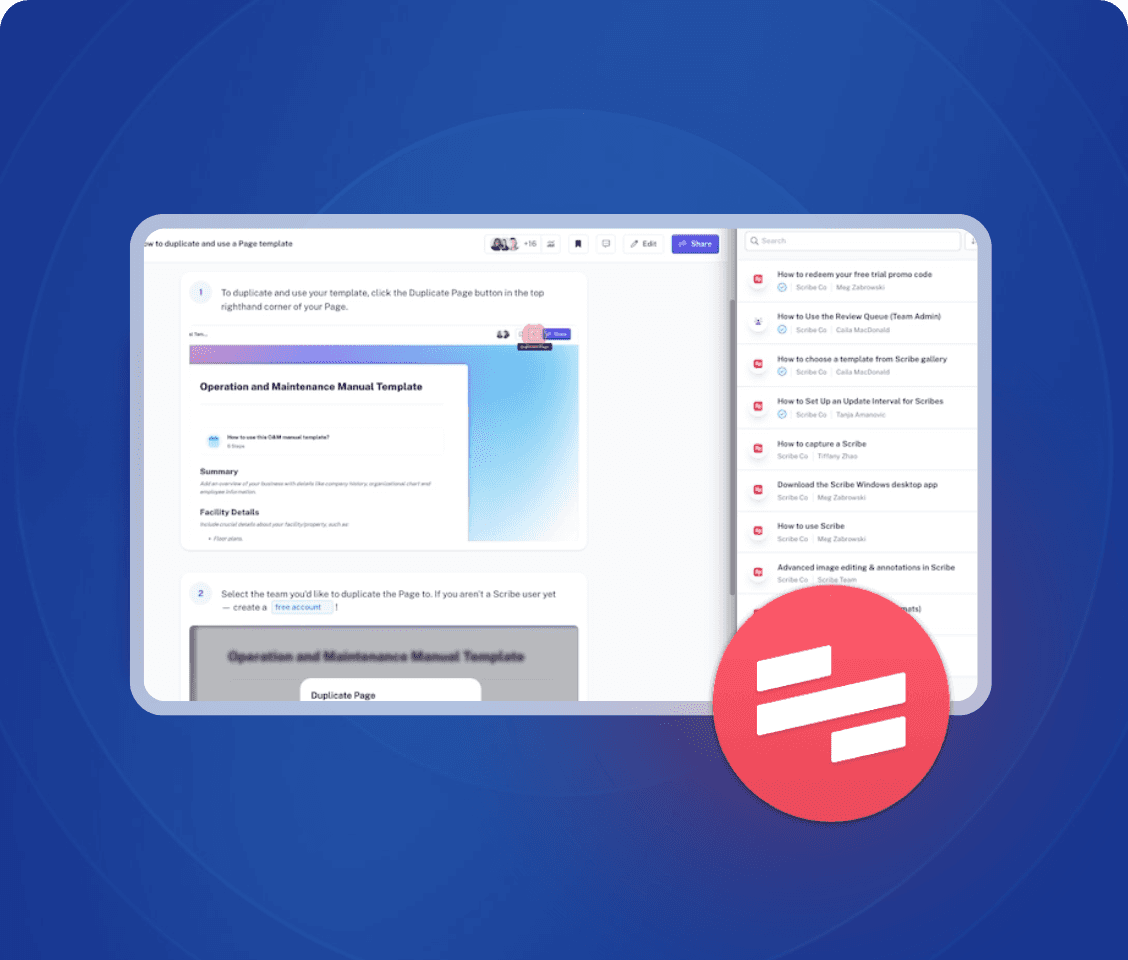
Convenient
Their chrome extension is easy to use and get started with.
Free plan
You can record a process with Scribe using their Chrome Extension for free
Limited for Enterprise
Scribe can be limited if your use case is to build a full knowledge repository
Paywalls
Scribe's desktop application and a few key features are limited to their Business plan
Tool 1
Scribe
Focused on simple process documentation, Scribe automatically generates step-by-step guides as you work.
The tool captures clicks and inputs, creating visual guides with screenshots and basic instructions. It excels at simple, standalone how-to guides but lacks the depth needed for complex enterprise processes.
Scribe is undoubtedly a pioneer in the space, with their Chrome Extension downloaded nearly a million times!
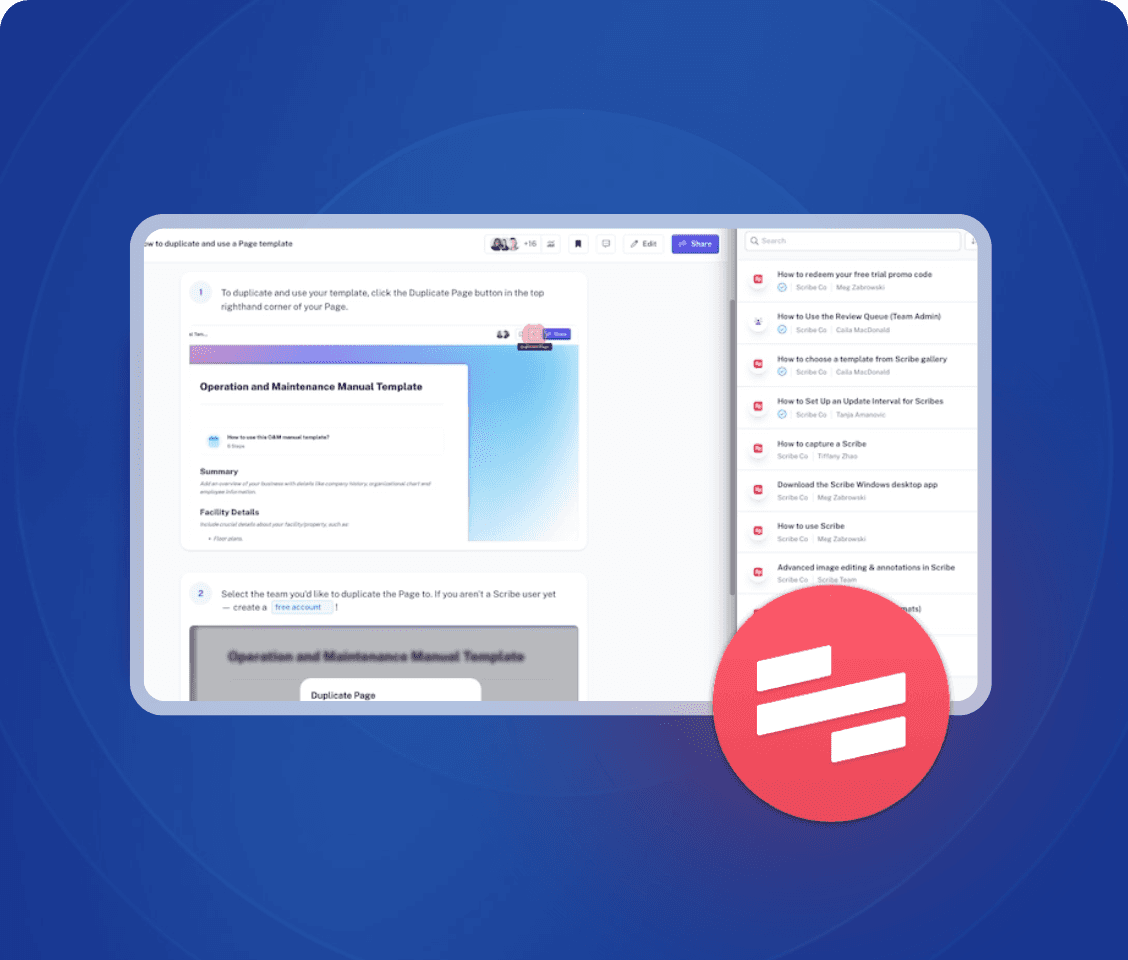
Convenient
Their chrome extension is easy to use and get started with.
Free plan
You can record a process with Scribe using their Chrome Extension for free
Limited for Enterprise
Scribe can be limited if your use case is to build a full knowledge repository
Paywalls
Scribe's desktop application and a few key features are limited to their Business plan
Tool 1
Scribe
Focused on simple process documentation, Scribe automatically generates step-by-step guides as you work.
The tool captures clicks and inputs, creating visual guides with screenshots and basic instructions. It excels at simple, standalone how-to guides but lacks the depth needed for complex enterprise processes.
Scribe is undoubtedly a pioneer in the space, with their Chrome Extension downloaded nearly a million times!
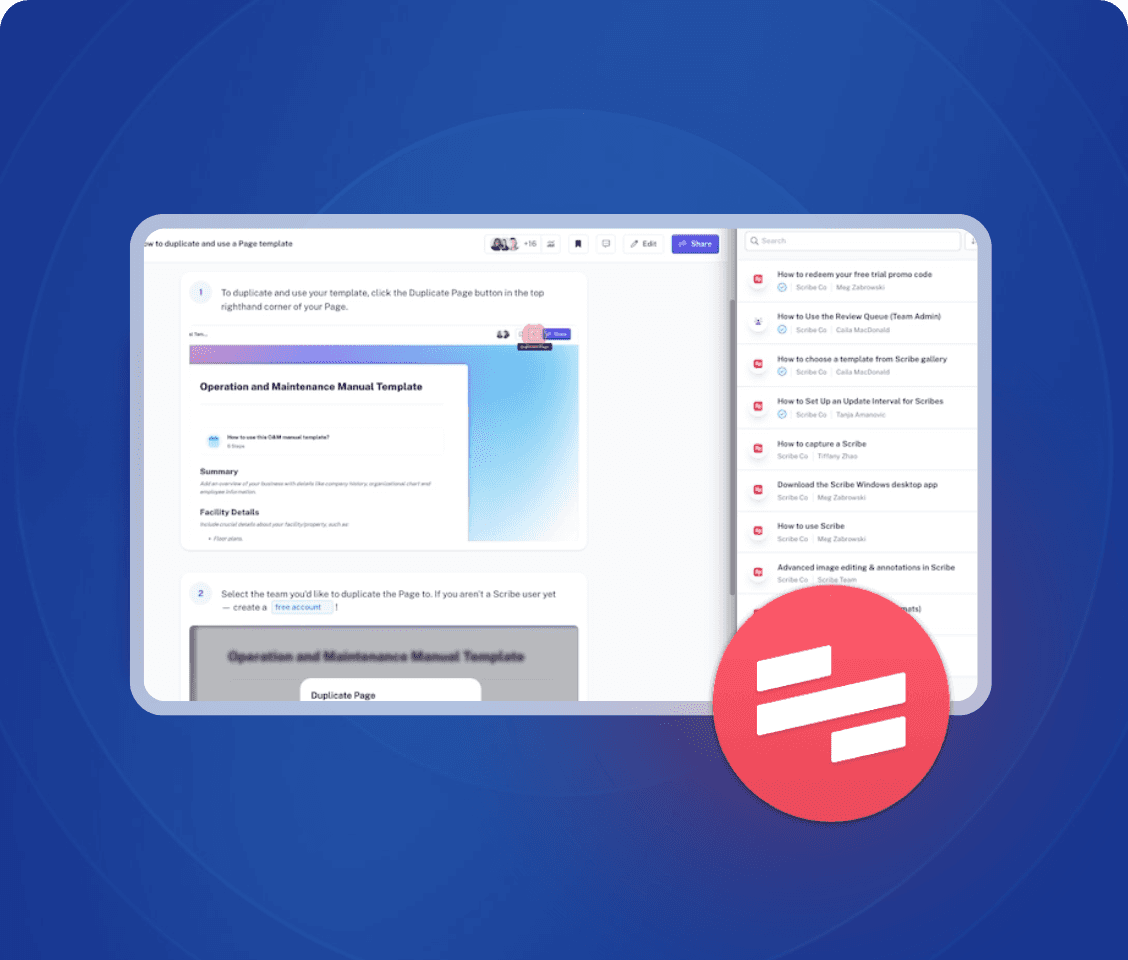
Convenient
Their chrome extension is easy to use and get started with.
Free plan
You can record a process with Scribe using their Chrome Extension for free
Limited for Enterprise
Scribe can be limited if your use case is to build a full knowledge repository
Paywalls
Scribe's desktop application and a few key features are limited to their Business plan
Fluency
Built out of the financial services industry, Fluency transforms how enterprise teams document processes by using AI to automatically capture and contextualise processes.
Unlike screen recorders that just capture clicks, Fluency understands processes at a deeper level, automatically generating contextually-enriched documentation.
The platform was designed specifically for process-heavy teams where accuracy and compliance matter, creating living documentation that stays current as processes evolve.
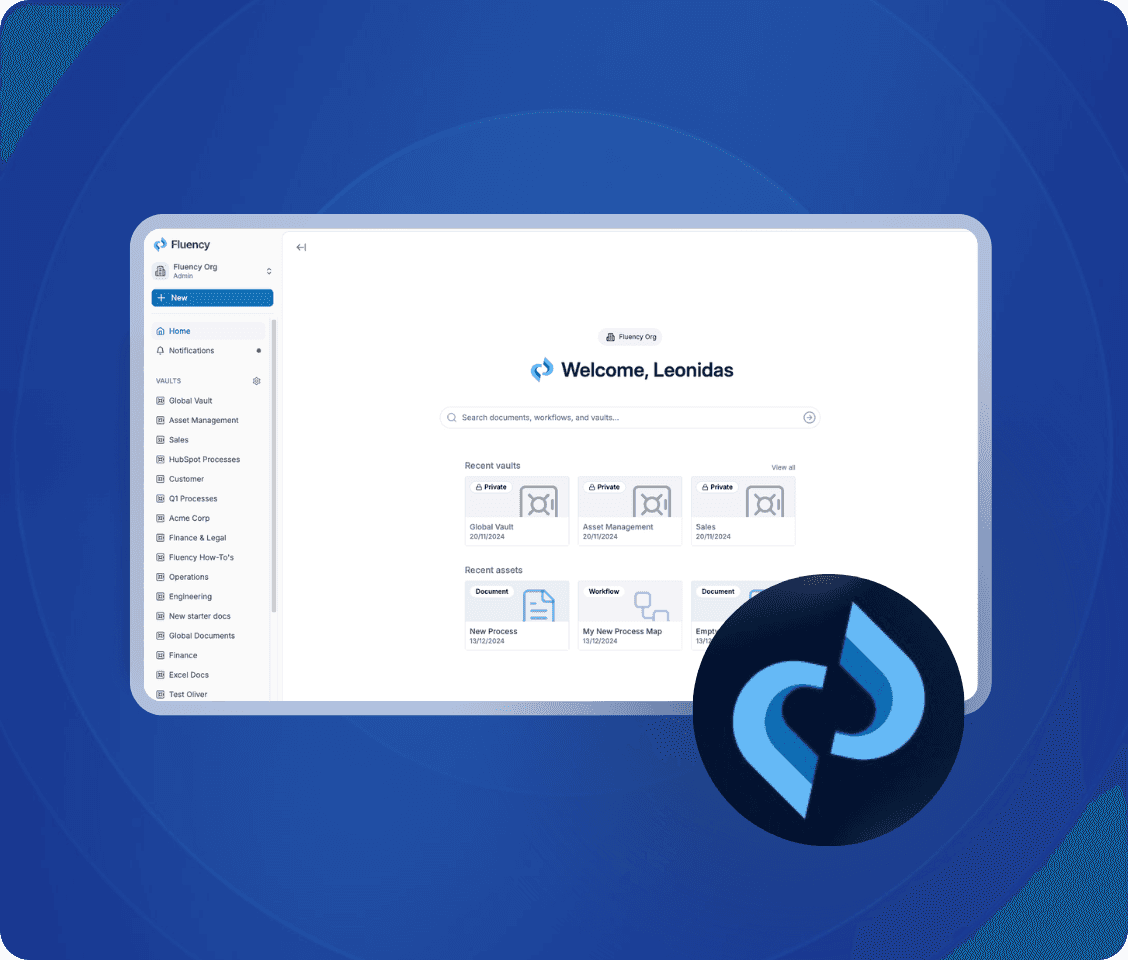
The future of process documentation
Fluency burst onto the scene in 2024 to challenge the old ways of generating documentation - manually, or with simple capture tools. Processes are more than just static "click here", they are complex, they need a "why", and they don't exist in a vacuum - they connect to other processes across the business.
These factors, plus a number of others, mean that teams are moving to Fluency more and more as their process home - for this reason, Fluency is many business' top pick for 2025.
Context-enriched
Unlike basic capture tools, Fluency automatically adds the 'why' behind each step and shows how processes connect across your business.
Built for Enterprise
Designed for financial services and process-heavy teams who need more than just screenshots and clicks.
Security-first
As an Enterprise software, Fluency is built for teams with a high bar for Security - with features like auto-PII redaction.
Not for small teams
Fluency has a minimum seat count of 5 - making it not the best choice for individuals.
Fluency
Built out of the financial services industry, Fluency transforms how enterprise teams document processes by using AI to automatically capture and contextualise processes.
Unlike screen recorders that just capture clicks, Fluency understands processes at a deeper level, automatically generating contextually-enriched documentation.
The platform was designed specifically for process-heavy teams where accuracy and compliance matter, creating living documentation that stays current as processes evolve.
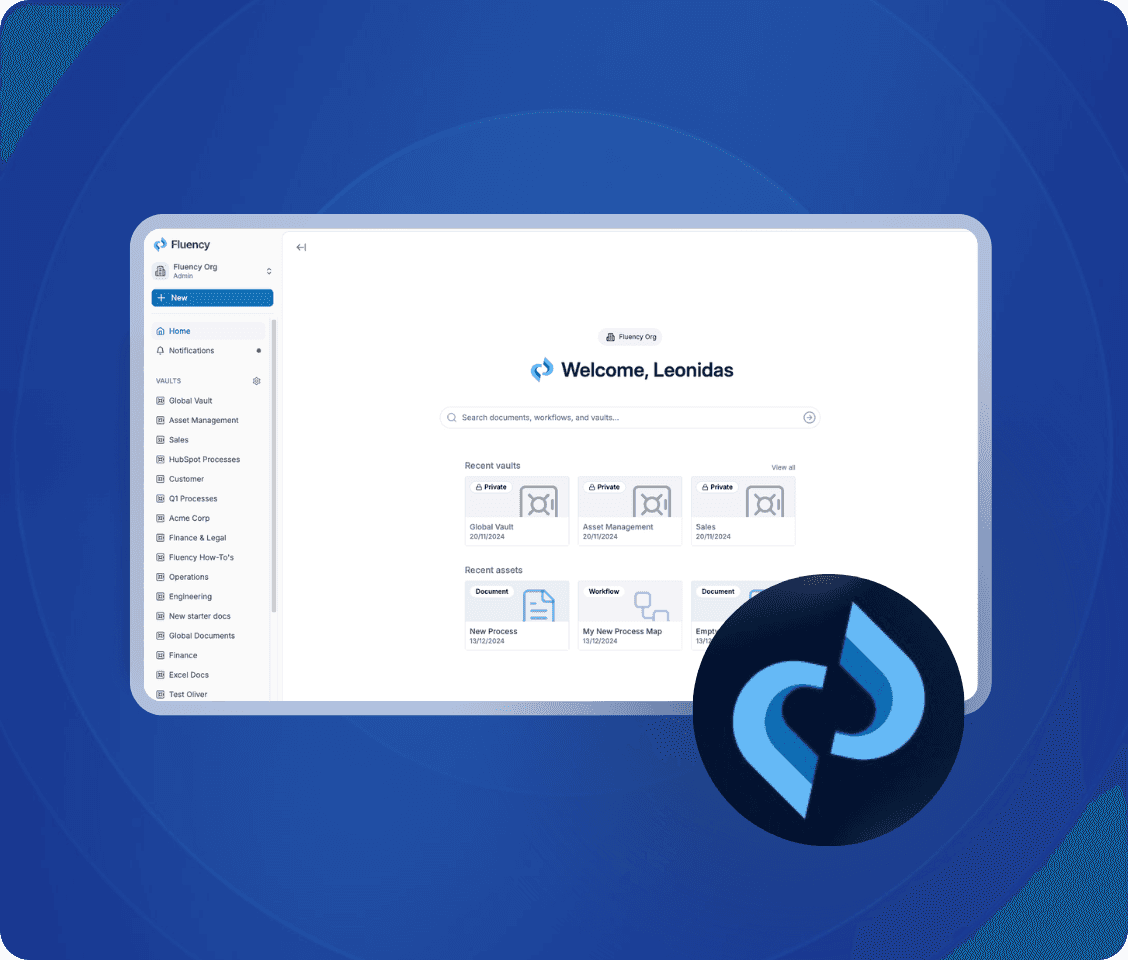
Context-enriched
Unlike basic capture tools, Fluency automatically adds the 'why' behind each step and shows how processes connect across your business.
Built for Enterprise
Designed for financial services and process-heavy teams who need more than just screenshots and clicks.
Security-first
As an Enterprise software, Fluency is built for teams with a high bar for Security - with features like auto-PII redaction.
Not for small teams
Fluency has a minimum seat count of 5 - making it not the best choice for individuals.
The future of process documentation
Fluency burst onto the scene in 2024 to challenge the old ways of generating documentation - manually, or with simple capture tools. Processes are more than just static "click here", they are complex, they need a "why", and they don't exist in a vacuum - they connect to other processes across the business.
These factors, plus a number of others, mean that teams are moving to Fluency more and more as their process home - for this reason, Fluency is many business' top pick for 2025.
Tool 2
Tango
Similar to Scribe, Tango creates basic workflow documentation through screen recording with a focus on visual guides.
The platform specialises in creating simple training materials and basic process documentation.
While effective for straightforward tasks, for more complex processes there will still be a decent amount of post-capture editing required.
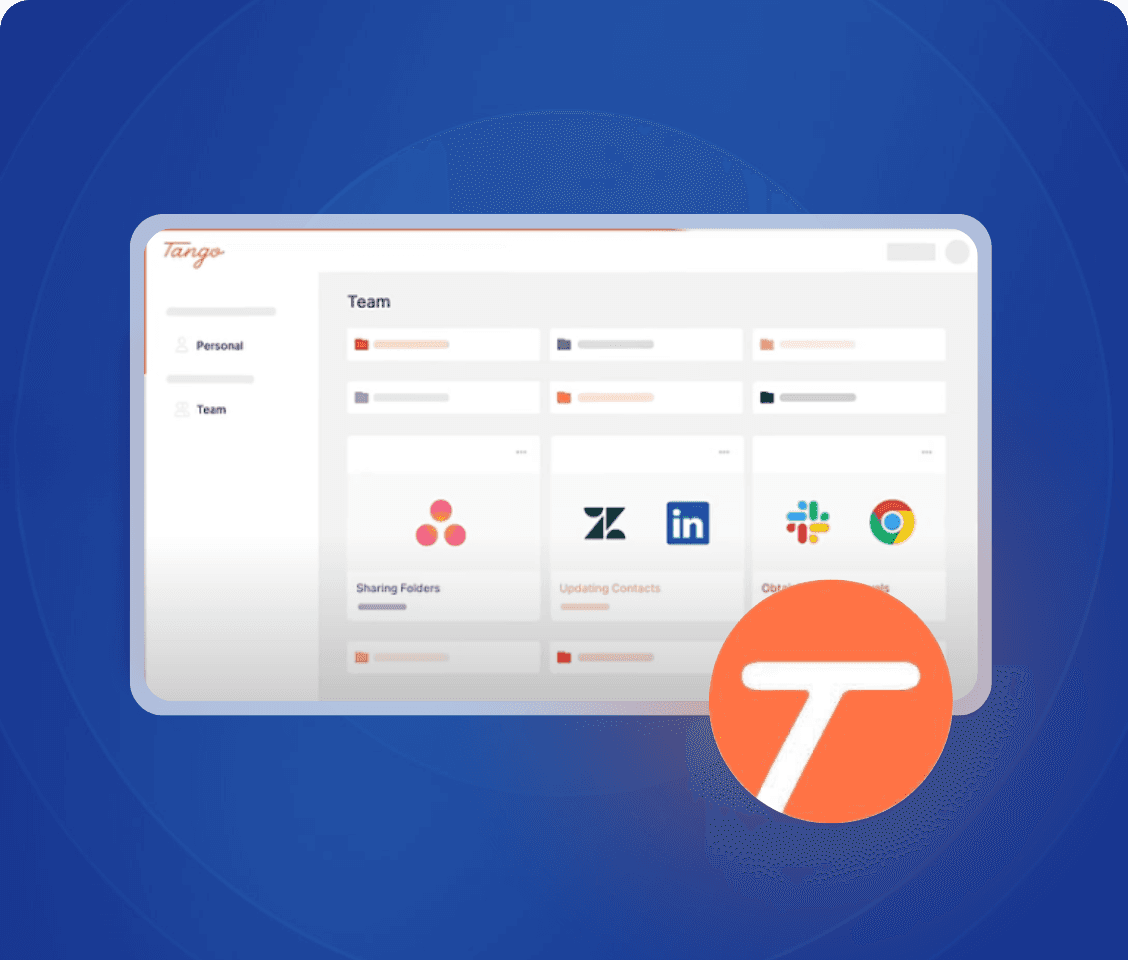
Visual-first
Created documentation is clear, and screenshots auto-annotated to reduce editing
Free plan
You can record a process with Scribe using their Chrome Extension for free
Poor step descriptions
Similar to Scribe, Tango has simple "Click Here" style step descriptions
Paywalls
Scribe's desktop application and a few key features are limited to their Business plan
Tool 2
Tango
Similar to Scribe, Tango creates basic workflow documentation through screen recording with a focus on visual guides.
The platform specialises in creating simple training materials and basic process documentation.
While effective for straightforward tasks, for more complex processes there will still be a decent amount of post-capture editing required.
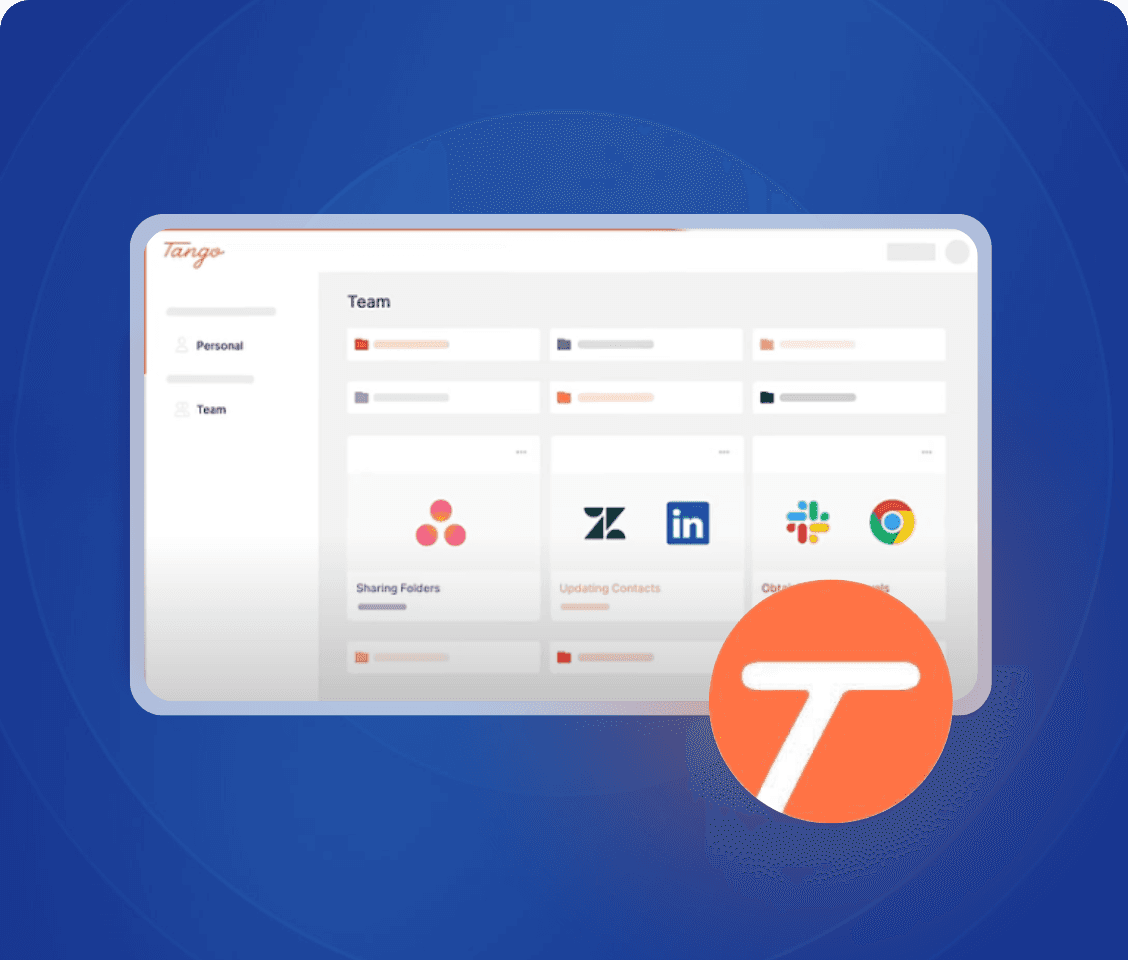
Visual-first
Created documentation is clear, and screenshots auto-annotated to reduce editing
Free plan
You can record a process with Scribe using their Chrome Extension for free
Poor step descriptions
Similar to Scribe, Tango has simple "Click Here" style step descriptions
No mapping features
Tango's output is pure process documentation / how-to guides
Tool 2
Tango
Similar to Scribe, Tango creates basic workflow documentation through screen recording with a focus on visual guides.
The platform specialises in creating simple training materials and basic process documentation.
While effective for straightforward tasks, for more complex processes there will still be a decent amount of post-capture editing required.
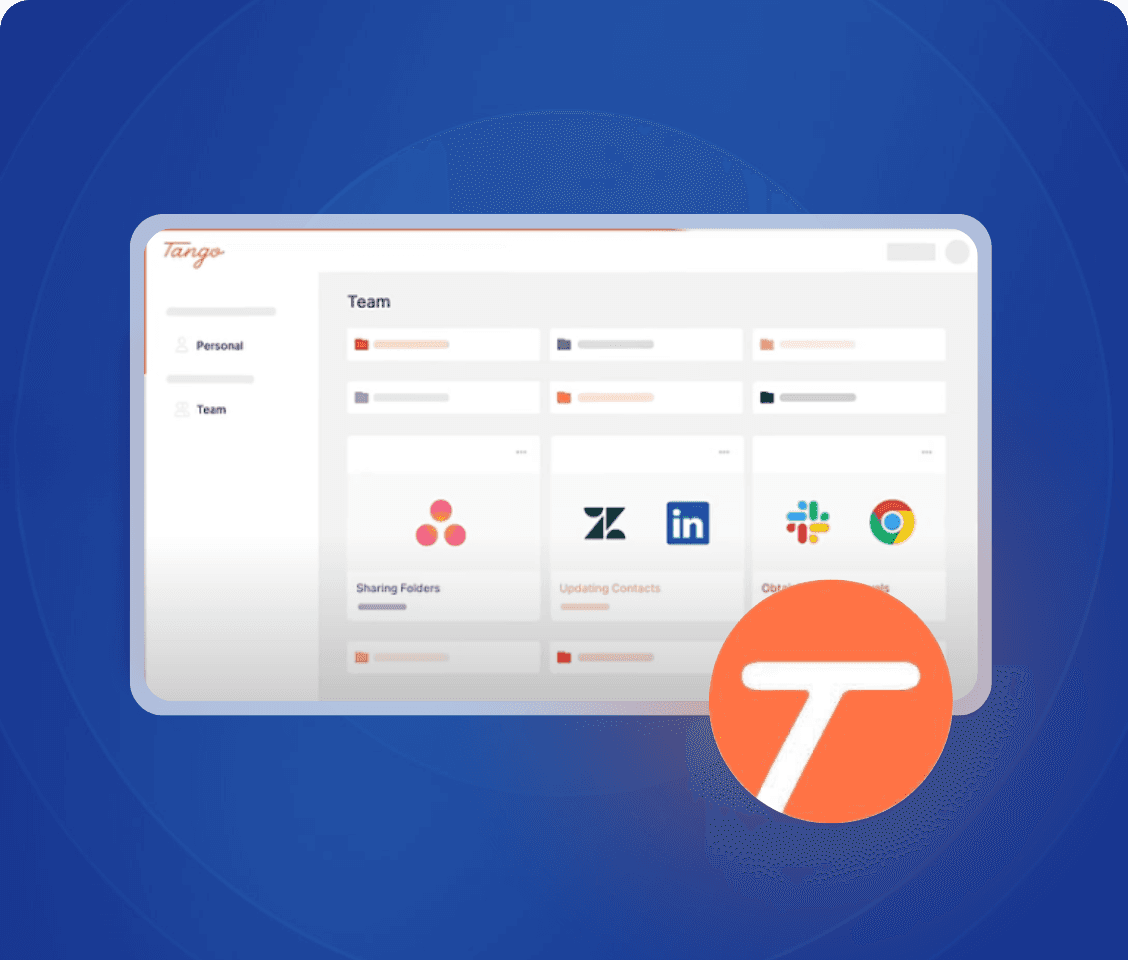
Visual-first
Created documentation is clear, and screenshots auto-annotated to reduce editing
Free plan
You can record a process with Scribe using their Chrome Extension for free
Poor step descriptions
Similar to Scribe, Tango has simple "Click Here" style step descriptions
No mapping features
Tango's output is pure process documentation / how-to guides
Tool 3
IT Glue
While not an AI process documentation tool, IT Glue deserves mention as a leading knowledge repository for Managed Service Providers (MSPs) and IT teams.
The platform excels at documenting technical configurations, passwords, and IT assets in a structured way.
However, as documentation needs expand beyond IT, teams often find its capabilities too narrow for broader business process documentation.
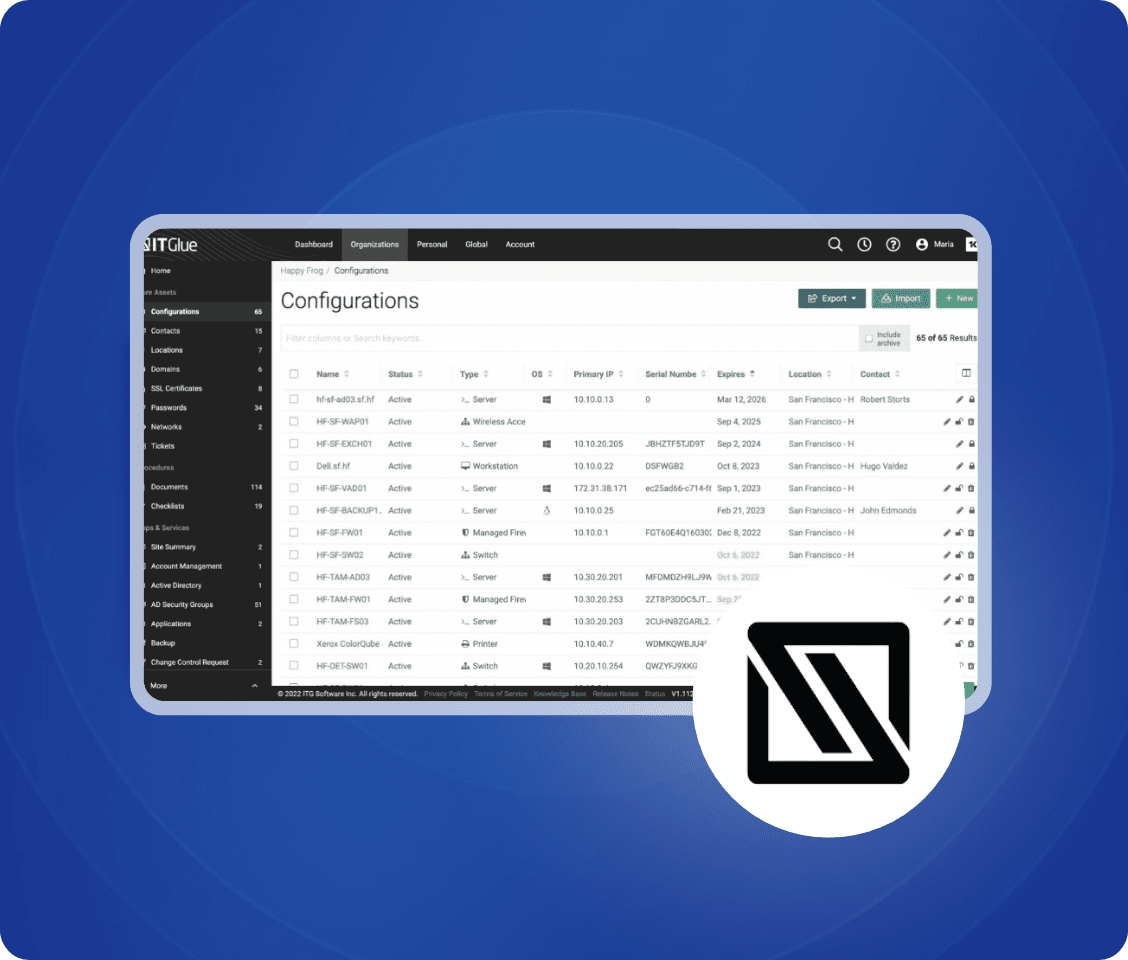
Built for IT teams
Perfect for documenting technical configurations, network diagrams, and IT asset relationships.
Access Control
Robust password management and security features designed for MSPs.
IT focused
Struggles with broader business processes and non-IT documentation needs.
Manual documentation
No automation or AI capabilities for capturing processes, requiring significant time investment.
Tool 3
IT Glue
While not an AI process documentation tool, IT Glue deserves mention as a leading knowledge repository for Managed Service Providers (MSPs) and IT teams.
The platform excels at documenting technical configurations, passwords, and IT assets in a structured way.
However, as documentation needs expand beyond IT, teams often find its capabilities too narrow for broader business process documentation.
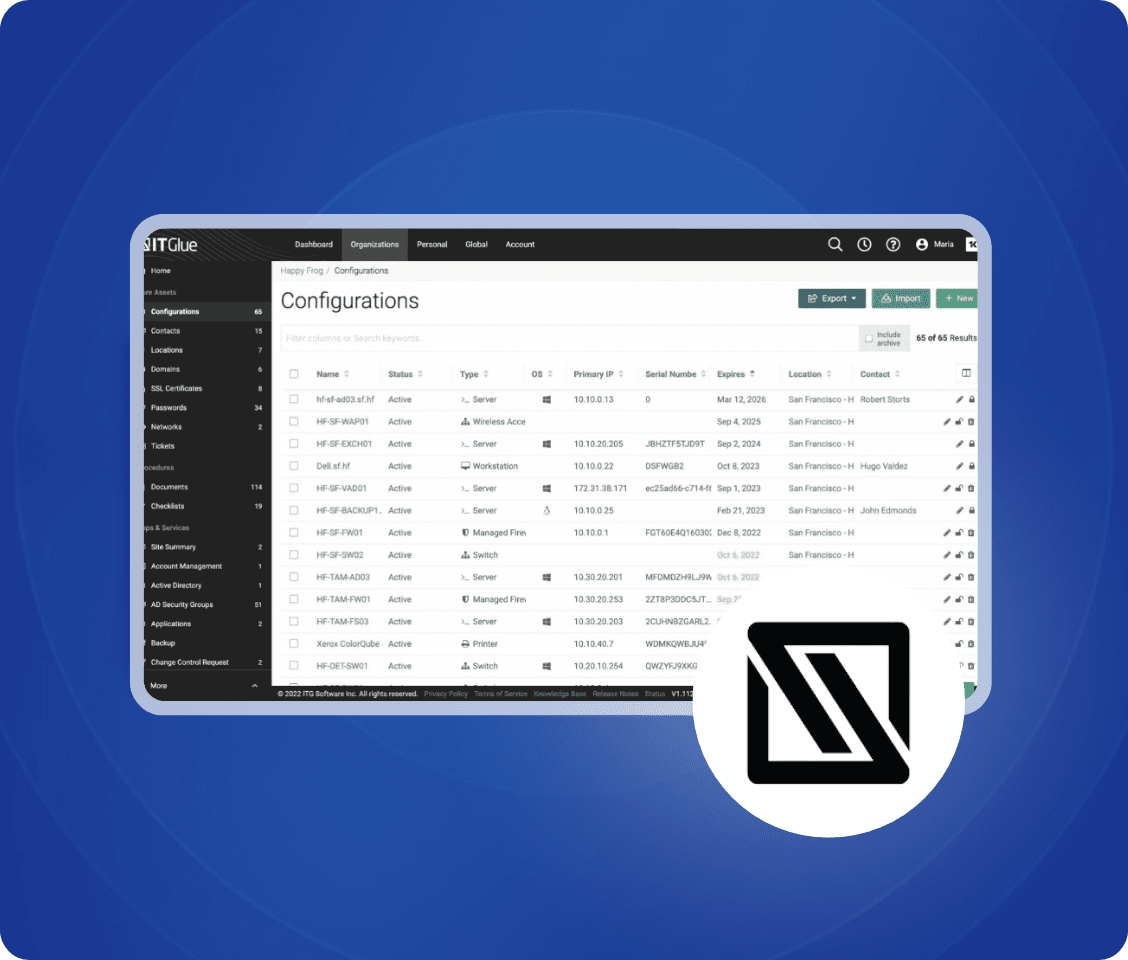
Built for IT teams
Perfect for documenting technical configurations, network diagrams, and IT asset relationships.
Access Control
Robust password management and security features designed for MSPs.
IT focused
Struggles with broader business processes and non-IT documentation needs.
Manual documentation
No automation or AI capabilities for capturing processes, requiring significant time investment.
Tool 3
IT Glue
While not an AI process documentation tool, IT Glue deserves mention as a leading knowledge repository for Managed Service Providers (MSPs) and IT teams.
The platform excels at documenting technical configurations, passwords, and IT assets in a structured way.
However, as documentation needs expand beyond IT, teams often find its capabilities too narrow for broader business process documentation.
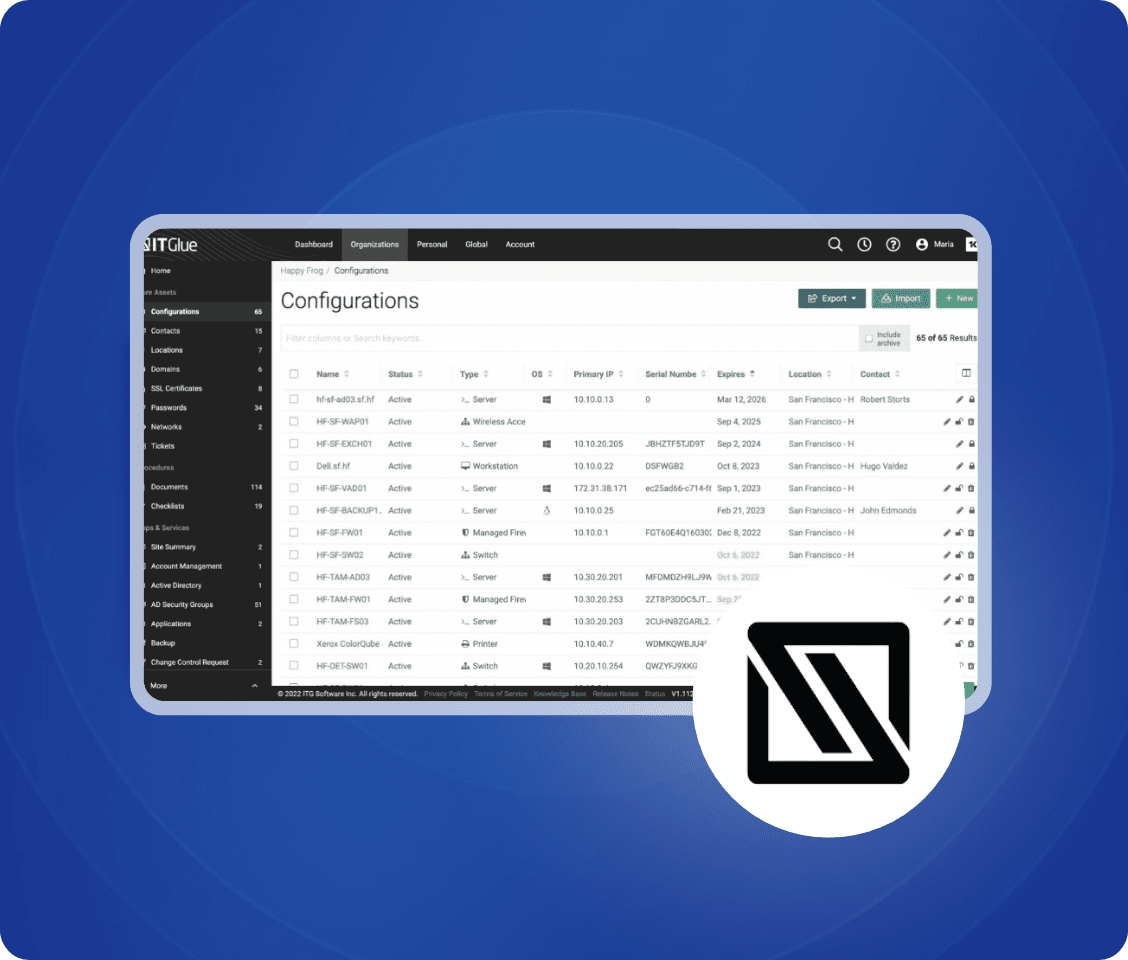
Built for IT teams
Perfect for documenting technical configurations, network diagrams, and IT asset relationships.
Access Control
Robust password management and security features designed for MSPs.
IT focused
Struggles with broader business processes and non-IT documentation needs.
Manual documentation
No automation or AI capabilities for capturing processes, requiring significant time investment.
Tool 4
Trainual
Also not an AI documentation tool, Trainual has made its mark as a template-based training platform for building process playbooks and onboarding guides.
The platform provides a structured way to create and organise training content, using templates to speed up manual documentation.
However, as teams scale, the manual effort required to create and maintain documentation can become a significant burden.
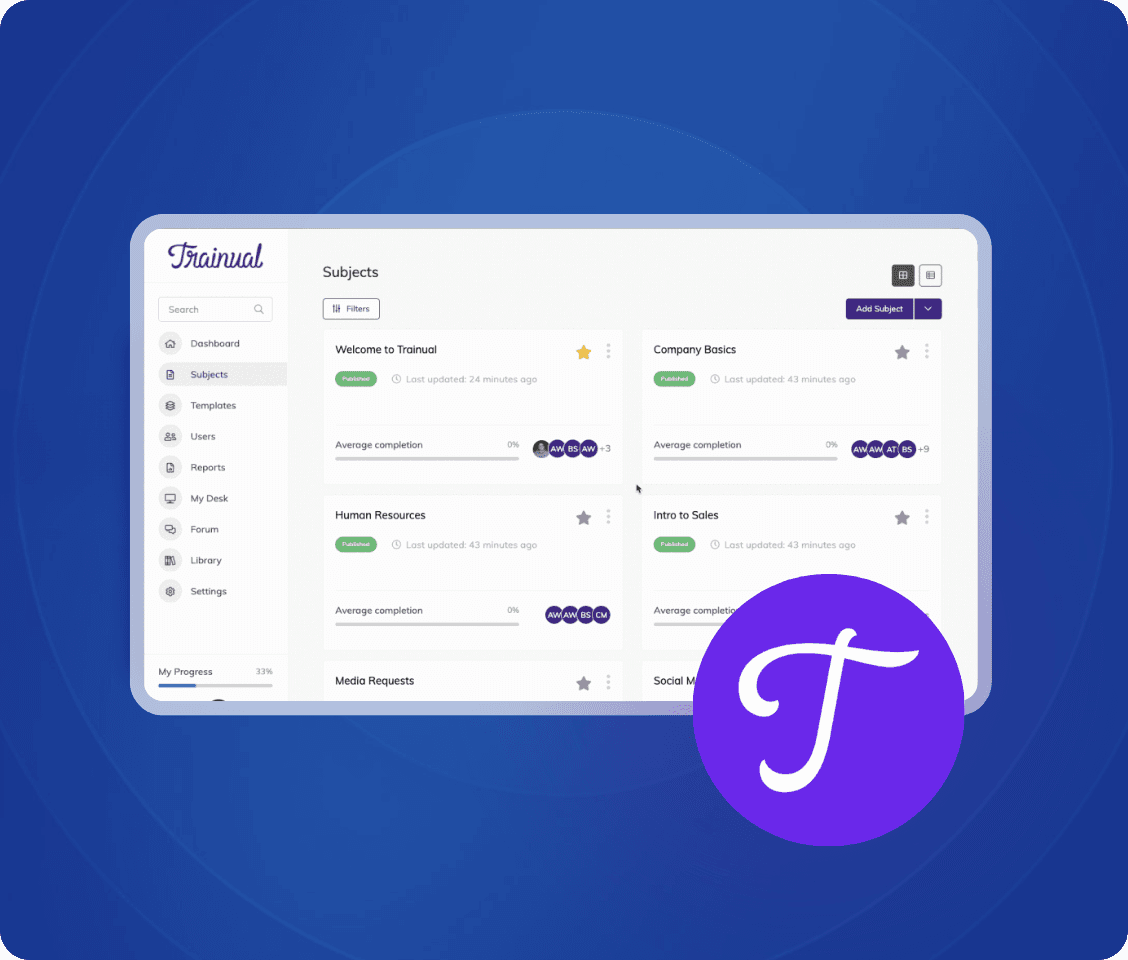
Training focus
Purpose-built for employee onboarding and training with features specifically designed for learning.
Template library
Extensive collection of templates helps teams start documenting faster than from scratch.
All manual
All process documentation must be created and maintained by hand, taking valuable time from SMEs.
Manual documentation
Cannot automatically capture processes or build workflow maps linked to auto-generated process documentation.
Tool 4
Trainual
Also not an AI documentation tool, Trainual has made its mark as a template-based training platform for building process playbooks and onboarding guides.
The platform provides a structured way to create and organise training content, using templates to speed up manual documentation.
However, as teams scale, the manual effort required to create and maintain documentation can become a significant burden.
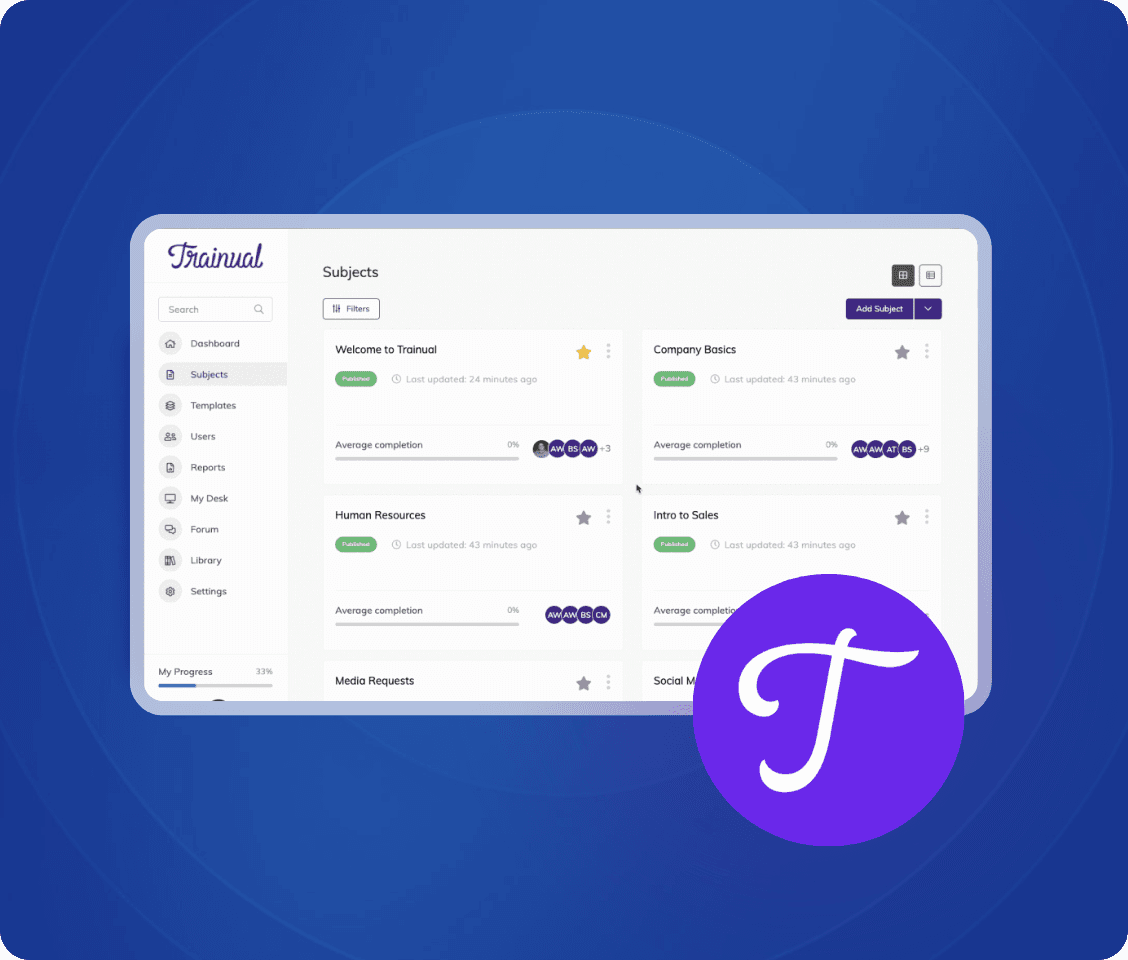
Training focus
Purpose-built for employee onboarding and training with features specifically designed for learning.
Template library
Extensive collection of templates helps teams start documenting faster than from scratch.
All manual
All process documentation must be created and maintained by hand, taking valuable time from SMEs.
Manual documentation
Cannot automatically capture processes or build workflow maps linked to auto-generated process documentation.
Tool 4
Trainual
Also not an AI documentation tool, Trainual has made its mark as a template-based training platform for building process playbooks and onboarding guides.
The platform provides a structured way to create and organise training content, using templates to speed up manual documentation.
However, as teams scale, the manual effort required to create and maintain documentation can become a significant burden.
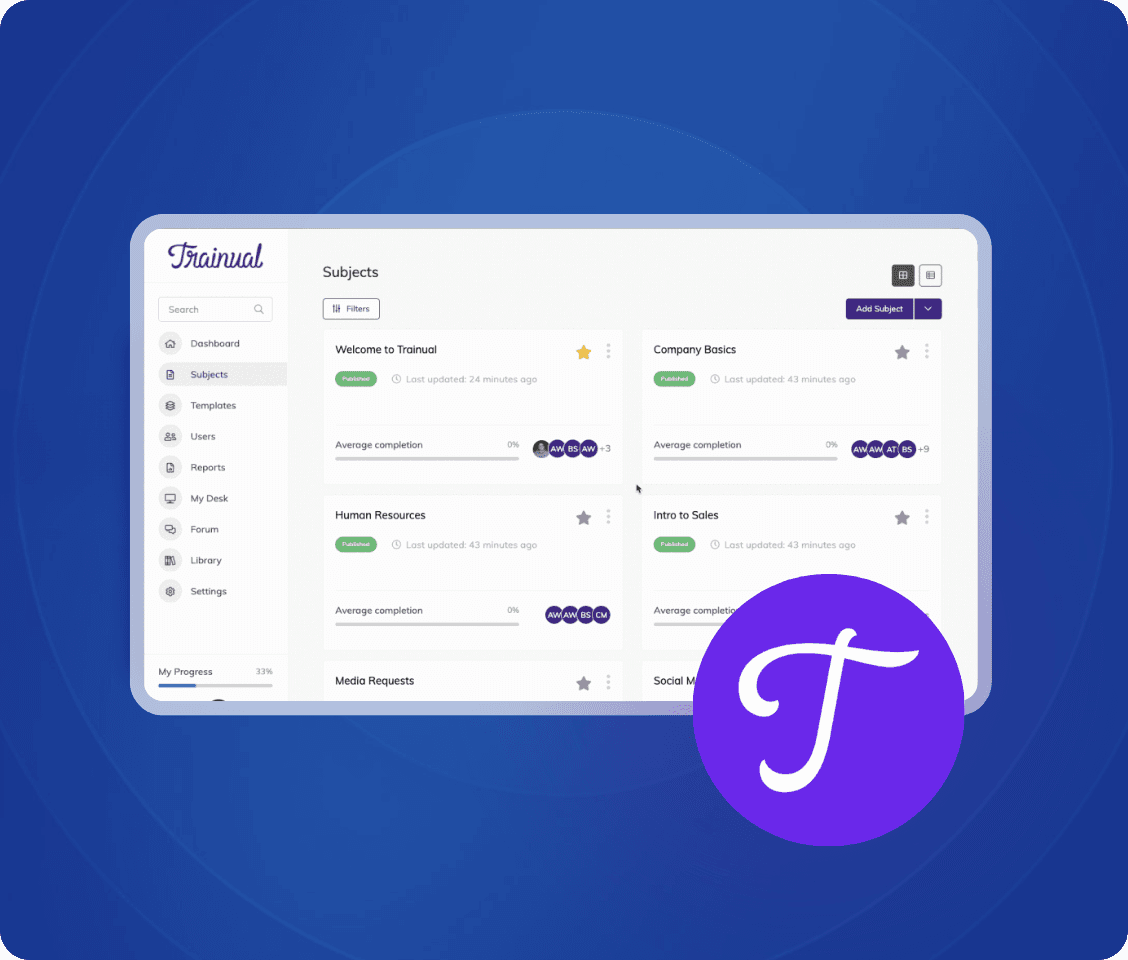
Training focus
Purpose-built for employee onboarding and training with features specifically designed for learning.
Template library
Extensive collection of templates helps teams start documenting faster than from scratch.
All manual
All process documentation must be created and maintained by hand, taking valuable time from SMEs.
Manual documentation
Cannot automatically capture processes or build workflow maps linked to auto-generated process documentation.
Our opinion:
Ultimately, the best process documentation tool is subjective, and will depend on your business' needs. Here is what we recommend for each category.

For Enterprise
Fluency stands out as the clear enterprise choice, with its platform built specifically for large, process-heavy teams. Beyond accurate documentation, it offers essential enterprise features like process mapping, granular permissions, and custom branding. With class-leading support and enterprise-grade security, Fluency is the natural choice for teams that need more than basic process documentation.
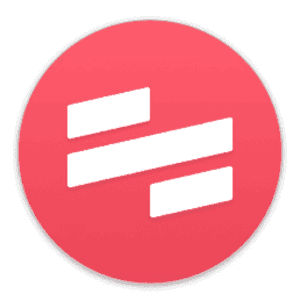
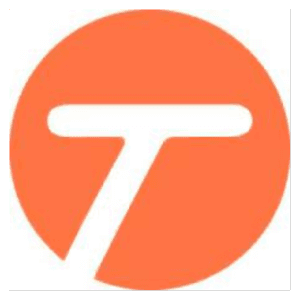
For small teams
Scribe and Tango are ideal for small teams and SMBs looking to create basic how-to guides quickly. These tools excel at simple screen recording and step-by-step documentation, making them perfect for teams that just need straightforward, quick process capture.

For complex IT documentation
IT Glue is our top choice for IT teams needing comprehensive technical documentation. While you might want to pair it with automated process tools like Fluency, IT Glue excels as a central repository for technical assets, from network diagrams to configuration details.

For process heavy teams
Fluency leads the pack for teams who need intelligent process documentation rather than simple screen recording. The platform's AI understands context, automatically building documentation that captures the detail of your processes. For organisations dealing with complex workflows, especially in regulated industries, Fluency changes how processes are documented and understood.
Our opinion:
Ultimately, the best process documentation tool is subjective, and will depend on your business' needs. Here is what we recommend for each category.

For Enterprise
Fluency stands out as the clear enterprise choice, with its platform built specifically for large, process-heavy teams. Beyond accurate documentation, it offers essential enterprise features like process mapping, granular permissions, and custom branding. With class-leading support and enterprise-grade security, Fluency is the natural choice for teams that need more than basic process documentation.
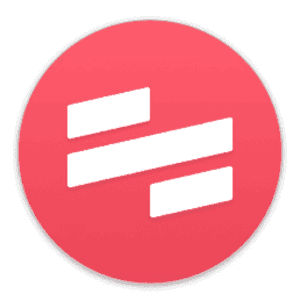
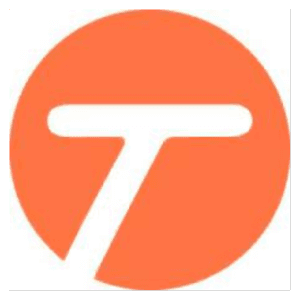
For small teams
Scribe and Tango are ideal for small teams and SMBs looking to create basic how-to guides quickly. These tools excel at simple screen recording and step-by-step documentation, making them perfect for teams that just need straightforward, quick process capture.

For complex IT documentation
IT Glue is our top choice for IT teams needing comprehensive technical documentation. While you might want to pair it with automated process tools like Fluency, IT Glue excels as a central repository for technical assets, from network diagrams to configuration details.

For process heavy teams
Fluency leads the pack for teams who need intelligent process documentation rather than simple screen recording. The platform's AI understands context, automatically building documentation that captures the detail of your processes. For organisations dealing with complex workflows, especially in regulated industries, Fluency changes how processes are documented and understood.
Our opinion:
Ultimately, the best process documentation tool is subjective, and will depend on your business' needs. Here is what we recommend for each category.

For Enterprise
Fluency stands out as the clear enterprise choice, with its platform built specifically for large, process-heavy teams. Beyond accurate documentation, it offers essential enterprise features like process mapping, granular permissions, and custom branding. With class-leading support and enterprise-grade security, Fluency is the natural choice for teams that need more than basic process documentation.
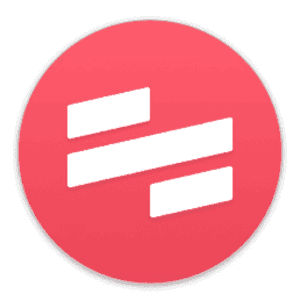
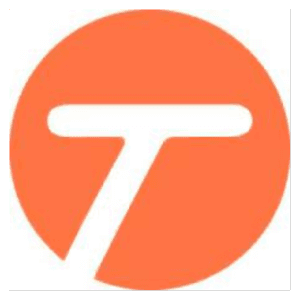
For small teams
Scribe and Tango are ideal for small teams and SMBs looking to create basic how-to guides quickly. These tools excel at simple screen recording and step-by-step documentation, making them perfect for teams that just need straightforward, quick process capture.

For complex IT documentation
IT Glue is our top choice for IT teams needing comprehensive technical documentation. While you might want to pair it with automated process tools like Fluency, IT Glue excels as a central repository for technical assets, from network diagrams to configuration details.

For process heavy teams
Fluency leads the pack for teams who need intelligent process documentation rather than simple screen recording. The platform's AI understands context, automatically building documentation that captures the detail of your processes. For organisations dealing with complex workflows, especially in regulated industries, Fluency changes how processes are documented and understood.

Get started today
Schedule a time with our account management team to discuss our Enterprise plans, or get started today with a 7 day free trial.

Get started today
Schedule a time with our account management team to discuss our Enterprise plans, or get started today with a 7 day free trial.
"Since discovering Fluency, we've been able to document our complex enforcement processes, tying together the various platforms we engage with daily"
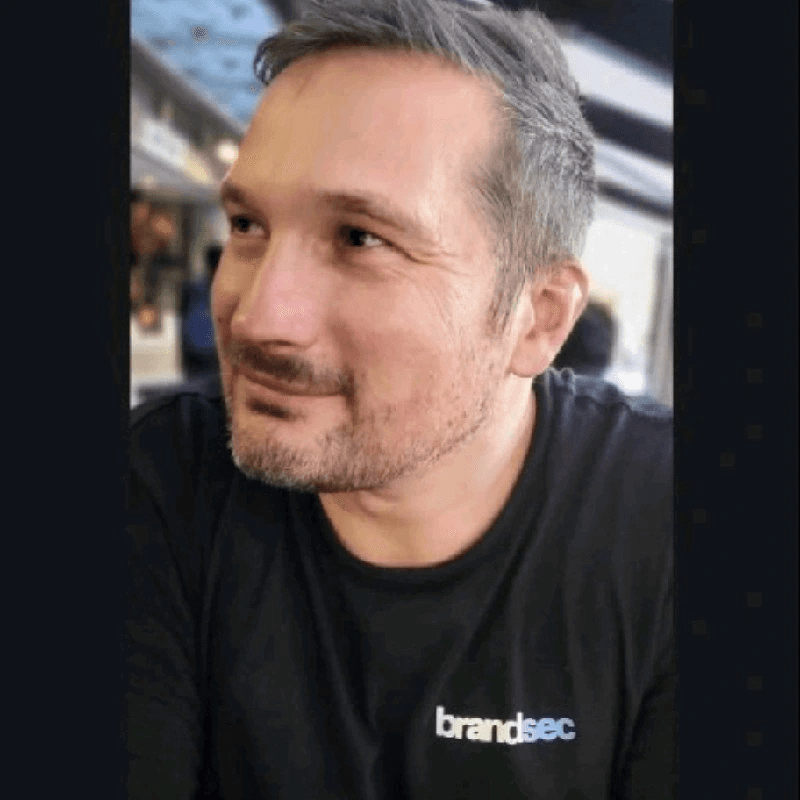
Ed Seaford
Co-founder
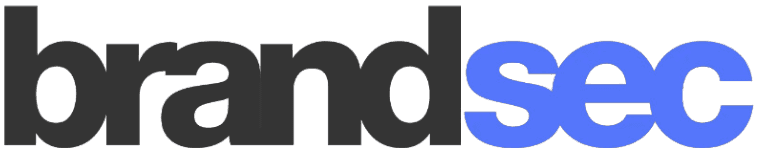
"Fluency makes scaling my business so much easier - we can onboard both new employees and new customers with very little effort."

Monte Charters
Founder

"Since discovering Fluency, we've been able to document our complex enforcement processes, tying together the various platforms we engage with daily"
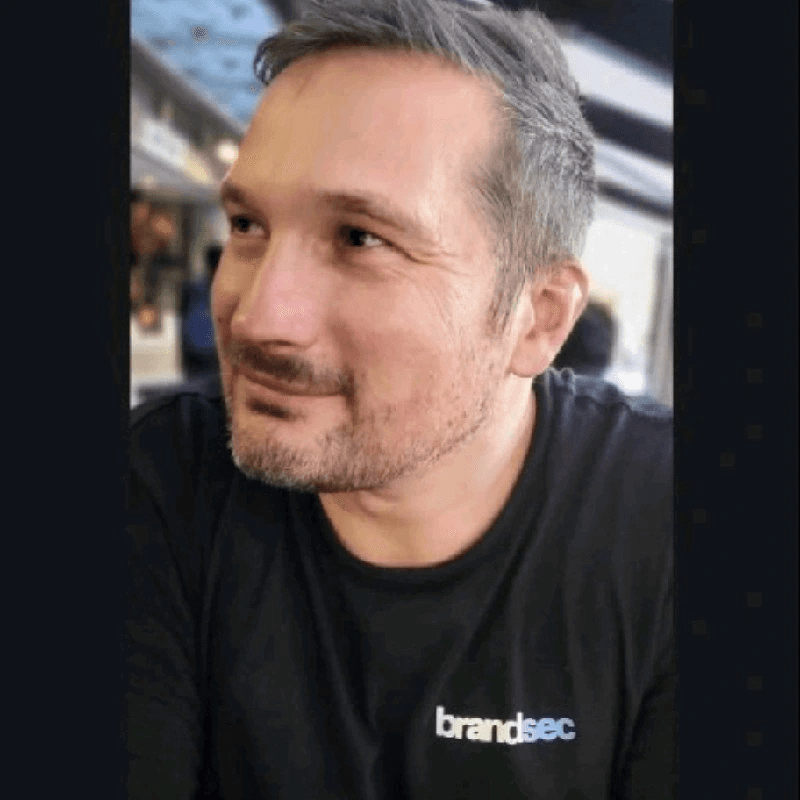
Ed Seaford
Co-founder
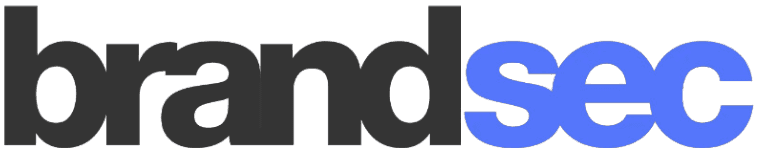
"Fluency makes scaling my business so much easier - we can onboard both new employees and new customers with very little effort."

Monte Charters
Founder

"Since discovering Fluency, we've been able to document our complex enforcement processes, tying together the various platforms we engage with daily"
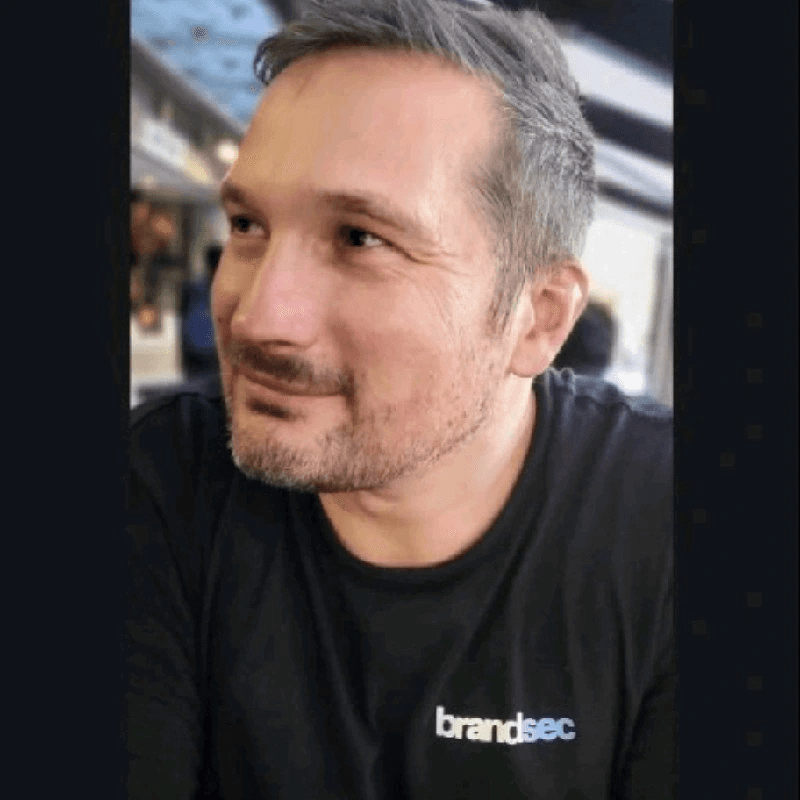
Ed Seaford
Co-founder
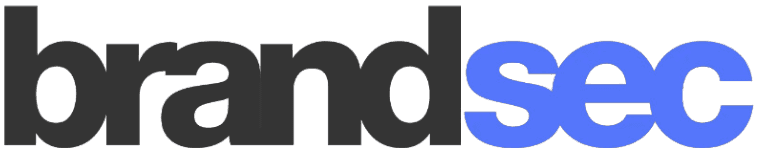
"Fluency makes scaling my business so much easier - we can onboard both new employees and new customers with very little effort."

Monte Charters
Founder

"Since discovering Fluency, we've been able to document our complex enforcement processes, tying together the various platforms we engage with daily"
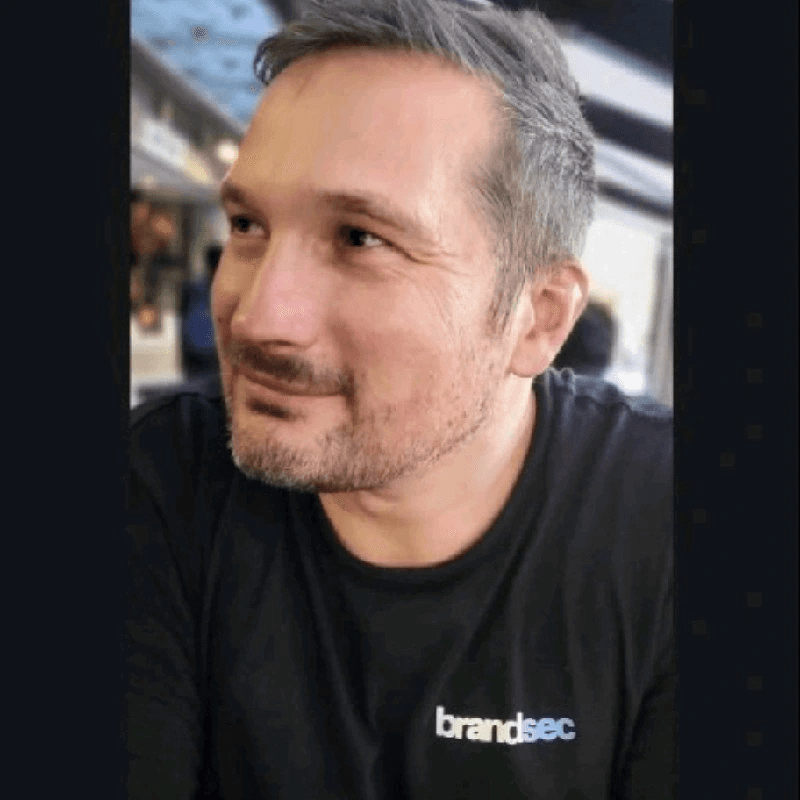
Ed Seaford
Co-founder
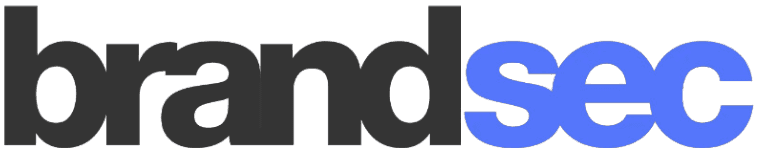
"Fluency makes scaling my business so much easier - we can onboard both new employees and new customers with very little effort."

Monte Charters
Founder

Frequently Asked Questions
Does Fluency require any integrations?
How does Fluency protect my processes?
What is Fluency's pricing?
Have more questions? Book a time with us
Frequently Asked Questions
Does Fluency require any integrations?
How does Fluency protect my processes?
What is Fluency's pricing?
Have more questions? Book a time with us
Fluency
Fluency
Resources

Speak your business, Fluently.
Based in Melbourne, Australia.
Terms of use
Privacy
Trust
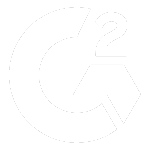
Frequently Asked Questions
Does Fluency require any integrations?
How does Fluency protect my processes?
What is Fluency's pricing?
Have more questions? Book a time with us
Frequently Asked Questions
Does Fluency require any integrations?
How does Fluency protect my processes?
What is Fluency's pricing?
Have more questions? Book a time with us

Get started today
Schedule a time with our account management team to discuss our Enterprise plans, or get started today with a 7 day free trial.

Get started today
Schedule a time with our account management team to discuss our Enterprise plans, or get started today with a 7 day free trial.