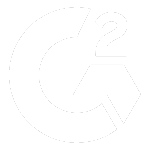Streamlining CPS-230 Compliance in 2024 : The Role of AI and Automation
3 Minute Read
Leo Roubos
20 June 2024
Prudential Standard CPS-230, issued by the Australian Prudential Regulation Authority (APRA), aims to bolster operational risk management across the financial services sector.
This standard emphasises the need for effective identification, assessment, and management of operational risks to ensuring business continuity and resilience. Thorough and accurate process documentation, such as Standard Operating Procedures (SOPs), process documents, and step-by-step guides, are crucial for compliance with CPS-230.
They ensure consistency in process execution across a business, and provide clear guidelines for managing operational risks and responding to incidents. To comply with CPS-230, financial institutions must develop robust process documentation practices that aligns with regulatory requirements. Without the aid of recent advancements in technology (particularly AI), this represents a significant time investment.
Business Continuity Management
Institutions are required to maintain comprehensive Business Continuity Plans (BCPs) that document how critical operations will be sustained during disruptions. This includes identifying critical processes, resources, and recovery strategies, ensuring that the organisation can quickly adapt and continue operations within established tolerance levels. Step-by-step procedures must be clearly documented, with accurate descriptions to ensure that businesses remain compliant - and in the worst case, staff members are able to execute business continuity plans according to clear instructions.
Service Provider Management
Managing third-party service providers is a critical aspect of CPS-230. Institutions must document the selection, assessment, and ongoing monitoring of service providers to mitigate associated risks. This involves detailed agreements, performance metrics, and contingency plans to ensure service continuity.
Incident Management
Effective incident management requires clear, documented procedures for detecting, reporting, and resolving operational risk incidents. This documentation ensures timely response to incidents, minimises impact, and includes root cause analysis and corrective actions to prevent recurrence.
The Challenges of Manual Documentation
Manual documentation processes are labour-intensive and time-consuming. Creating and maintaining detailed process documents, SOPs, and incident reports require significant effort, which can divert resources from other critical activities. Most of the time, organisations end up skipping the SOP creation process as a result - but when it comes to compliance, these are not skippable.
Manual processes are also inherently prone to human error and inconsistencies. Different individuals may document processes differently, leading to variations that can compromise the reliability and accuracy of the documentation. This inconsistency can pose significant risks, especially during audits or regulatory reviews.
Keeping documentation current is a major challenge. As regulations, processes, and organisational structures change, manually updating documentation can be a cumbersome task. This often leads to outdated or incomplete records, which can hinder compliance efforts and operational efficiency.
Given these challenges, leveraging technology to automate process documentation can be a game-changer for financial institutions. Automation tools can streamline the creation, updating, and management of documentation, ensuring accuracy, consistency, and compliance with CPS-230. By embracing these tools, institutions can enhance their operational resilience and focus more on strategic risk management.
Benefits of Process Documentation Automation Tools
Automating the creation and updating of process documents dramatically speeds up these tasks. No longer do teams have to spend countless hours drafting and revising documents manually. Automation tools handle these processes swiftly, freeing up valuable time for staff to focus on more strategic activities. Additionally, when it comes time for compliance audits, these tools make all necessary documentation easily accessible, reducing the time and effort required to prepare for audits.
Simplifying adherence to CPS-230 requirements is perhaps one of the most significant benefits of process documentation automation tools. These tools make adherence to the stringent standards set by APRA much more accessible, especially with features like editing suites and version control. With all changes and updates meticulously recorded, institutions can demonstrate compliance effortlessly.
Choosing the Right Automation Tools
An essential feature of any documentation automation tool is its ability to integrate smoothly with your existing systems. A tool that does not need to connect with your current software, such as risk management systems, enterprise resource planning (ERP) systems, and other business applications, will enhance efficiency and reduce manual data entry. Fluency requires no integrations whatsoever, operating at the application layer.
Assessing Your Needs : First, identify your institution's critical operations and documentation requirements. Evaluate your current documentation processes to identify gaps and areas for improvement. This assessment will help you understand what you need from a process tool and set a clear foundation for your implementation plan.
Selecting the Right Tool : When selecting an automation tool, compare different options based on their features, cost, and ease of use. Consider the tool’s scalability and its ability to integrate with your existing systems. A tool that can grow with your institution and seamlessly connect with your current software will provide long-term benefits.
Training and Onboarding : Providing comprehensive training for your staff is crucial for a smooth transition from manual to automated processes. Ensure that your team understands how to use the new tools effectively and can incorporate them into their daily workflows. A well-planned onboarding process will minimise disruptions and help your staff adapt quickly. By using an easy-to-use tool, you can circumvent a lot of these challenges.
Ongoing Management and Review : Once your automation tools are in place, it’s important to regularly update and review your documentation. Continuously monitor the performance of your tools and ensure that they remain aligned with CPS-230 compliance requirements. Regular reviews will help you catch any issues early and make necessary adjustments.
Financial institutions must develop robust process documentation practices to comply with CPS-230, and leveraging automation tools can significantly streamline this process. Contact Fluency today to learn how we can support your compliance journey.