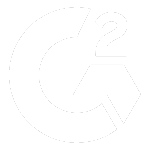Fluency vs Scribe for Automating Documentation
3 Minute Read
Leo Roubos
20 Mar 2024
Navigating the landscape of process documentation tools can be a challenge, with numerous options each promising to streamline and enhance your workflow. This blog dives into a comparative analysis of two prominent solutions: Scribe, a user-friendly Chrome Extension for quick process documentation, and Fluency, an advanced platform designed for comprehensive and high-quality process management. Our goal is to provide a clear overview, helping you make an informed decision based on your specific documentation needs and organisational goals.
Description Quality
Whilst Scribe is a quick and easy to use Chrome Extension. stable for creating simple step-by-step guides, some users have expressed complaints that generated descriptions can be simple and require editing.
Examples include:
-> Steps that simply say "Click Here"
-> Repeated or redundant steps that require deletion
By contrast, Fluency creates context specific descriptions, growing in intelligence as it better understands your business. For any process you want to record, simply include a process title and brief description, and Fluency's Al model will better understand the context of what you are performing, and factor that in when it generates descriptions. This is because due to recent advances in Al technology, Fluency is able to better translate the computer's inputs that are being recorded during a process into natural language.
As a result, descriptions require minimal editing, saving the end user time and effort.

Platform
Scribe is conveniently available as a Chrome Extension, making it straightforward to start documenting browser-based processes with little to no onboarding required.
On the other hand, Fluency is designed for businesses seeking to comprehensively document and centralise their process documentation. This comes with organisational and team controls, unlike a Chrome extension. For organisations that need SharePoint, Word, PDF, Confluence, or other export capabilities, Fluency supports this too.
Process Management for Teams
Scribe suits users who need to share a few processes with colleagues, particularly in roles that are not heavily focused on processes or for documenting discrete tasks. However, this convenience can contribute to a broader issue many teams face: fragmented documentation spread across multiple systems. A process documented in Scribe becomes yet another piece of information scattered across various computers.
Many businesses require a centralised solution for securely storing their specific business processes. Fluency offers such a centralisation:
Your processes are stored securely in the cloud.
Industry-leading security, powered by AWS.
Organizational tools including team, project, and tag-based categorization.
Compatibility with various export platforms.
With Fluency, you can streamline your documentation workflow, ensuring that all processes are stored securely and are easily accessible by your team.

Conclusion
The choice between Scribe and Fluency hinges on the specific needs and priorities of the user or organisation. Scribe presents an appealing option for those seeking a straightforward, browser-based tool for capturing and sharing simple processes with minimal setup. It excels in offering convenience and ease of use but may fall short in delivering the depth and quality of process descriptions required for more detailed and complex documentation needs.
Fluency, on the other hand, distinguishes itself by providing superior description quality, leveraging advanced AI to create context-specific and comprehensive process descriptions. This capability not only reduces the time and effort needed for editing but also enhances the overall quality and utility of the documentation produced. Coupled with its robust organisational and team controls, extensive export options, and industry-leading security, Fluency is ideally positioned for businesses and teams looking for a comprehensive solution to document, centralise, and manage their processes with precision and efficiency. The decision between Scribe and Fluency ultimately reflects a balance between the simplicity and convenience of a browser extension and the need for high-quality, centralised process documentation that can grow and adapt with the business.