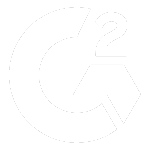Top Software Solutions for Customer Support
3 Minute Read
Leo Roubos
6 Feb 2024
Essential Tools and Software for Customer Support
(+ AI tools for Help desk!)
Top Software Solutions for Customer Support
Efficiently managing customer inquiries and support tasks is a growing challenge for organisations. The integration of automation tools in customer support operations is crucial for streamlining processes, reducing workloads, and enhancing service quality. These tools not only ensure smoother operations but also help businesses maintain high service standards during growth. This guide highlights top tools and software that can revolutionise your customer support, offering a significant improvement in the customer experience.
Leading Automation Tools for Enhanced Customer Support
Fluency: Fluency is designed to automate the creation of documentation and provide actionable process insights. Its capability to easily generate guides for FAQs position Fluency as a key player in reducing ticket volumes and promoting self-service among customers. Anyone who has worked in customer support knows that simply directing a customer to an existing step-by-step piece of documentation is the most scalable form of resolution. Fluency is particularly effective in transforming process documentation from a tedious task into a strategic asset, optimising customer service operations through automation. Teams can easily build a large, referenceable body of documentation during “slower” periods, and be equipped with documentation for when times are busy.
See a video of Fluency in action:
Jira Service Desk: Esteemed among IT and service teams, Jira Service Desk excels in rapid request resolution. Its integration with Confluence allows for the creation of self-service knowledge bases, alleviating the support staff's load. The tool's customizable queues and automation rules streamline the support workflow, making it easier for teams to efficiently resolve customer issues.
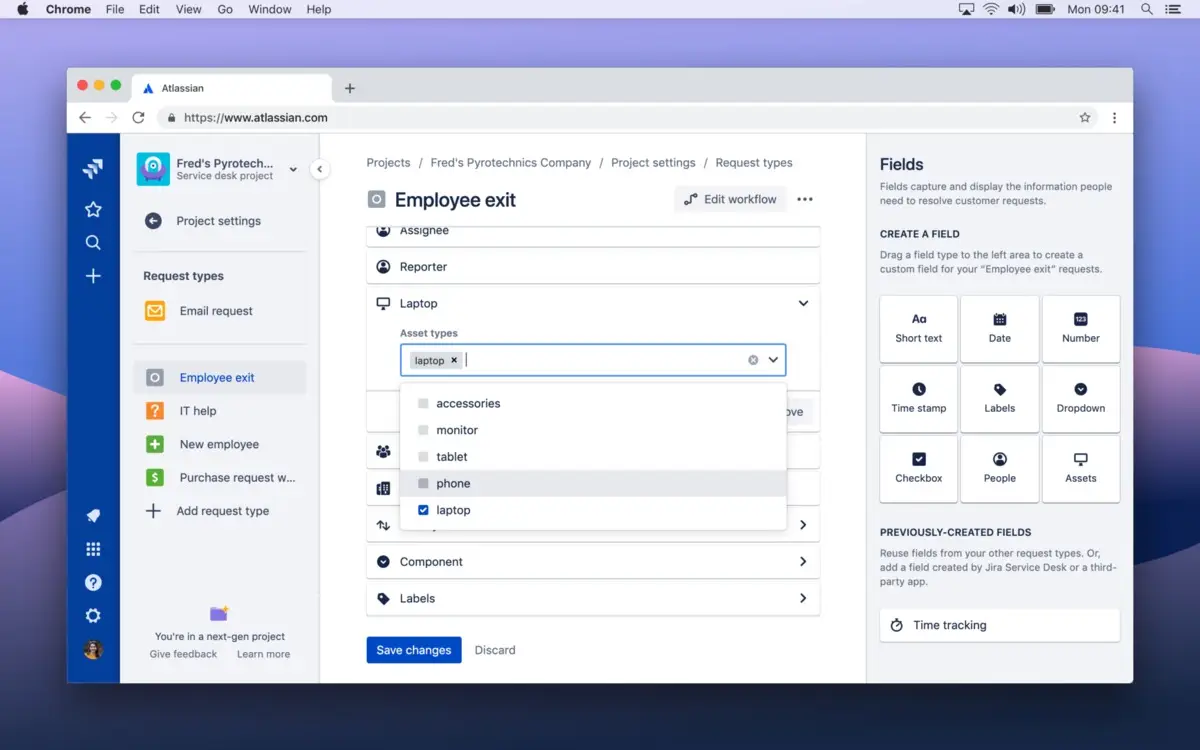
Image Source: Computerworld
Zendesk: Zendesk offers a comprehensive solution by centralising customer support channels into a single dashboard. Its suite of tools, including a robust ticketing system, knowledge base, and automation workflows, facilitates the seamless management of customer interactions. Zendesk ensures that businesses can efficiently track, prioritise, and resolve customer inquiries. Zendesk’s centralised knowledge base is compatible with other tools on this list such as Fluency, with users being able to import documentation for easy public access if necessary.
Help Scout: Known for its ease of use and efficiency, Help Scout supports businesses in managing customer support requests with a personal touch. Its automated workflows and shared inboxes ensure that customer communications are organized and responsive. Help Scout's analytics capabilities provide valuable insights into customer needs.
Selecting the Right Automation Tools for Customer Support
The choice of customer support automation tools requires careful consideration of several factors to align with a business's unique needs:
Budget: Determine a clear budget to find tools that offer the best value and fit within financial constraints.
Scalability: Choose tools capable of accommodating business growth, minimising the need for frequent changes.
Ease of Use: Opt for tools with intuitive interfaces to facilitate quick adoption by support teams.
Integration: Look for tools that integrate seamlessly with existing systems for streamlined operations and data consistency.
Advantages of Customer Support Automation
Automating customer support processes offers numerous benefits:
Increased Efficiency: By automating routine tasks, support teams can dedicate more time to resolving complex issues.
Improved Customer Experience: Automation ensures fast and consistent responses, significantly enhancing customer satisfaction.
Enhanced Analytics: Valuable data on metrics like response times and customer satisfaction from automation tools enable informed decision-making.
The Impact of AI on Customer Support Automation
Artificial Intelligence (AI) enhances customer support automation by providing chatbots and virtual assistants for instant, personalised support. AI-driven systems improve efficiency and customer satisfaction by understanding queries, delivering relevant information, and autonomously performing tasks.
Additionally, progress in AI and Large Language Models (LLMs) in particular has led to the creation of Automated Process Documentation (APD). This breakthrough in technology means that platforms such as Fluency can generate step-by-step guides in natural language, based on computer inputs. Organisations can utilise this for automating Standard Operating Procedures (SOPs) using AI.
Conclusion
For businesses focused on streamlining operations and improving customer service quality, selecting the right customer support automation tools is essential. Tools like Fluency, Jira Service Desk, Zendesk, and Help Scout, equipped with AI capabilities, ensure a superior support experience. By matching tools to specific needs and leveraging AI, organisations can foster loyalty and achieve success, emphasising the importance of automating help desks, SOPs, and customer service documentation for operational excellence.
For a free trial of Fluency, please visit: https://getfluency.com.au/