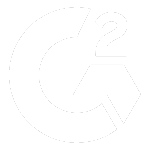Automating Process Documentation for Project Managers
3 Minute Read
Leo Roubos
6 May 2024
Process documentation is vital for mapping user journeys, tracking project progress, identifying bottlenecks, and aligning project objectives with business goals. When everyone knows what to do and when, projects are more likely to meet their milestones with consistency.
Yet, writing and maintaining this documentation manually can be incredibly time-consuming and often becomes quickly outdated as project scopes evolve.

The Power of Automation
With automation, project managers can cut down the time they spend on documentation to a tenth, while maintaining accuracy. Automation transforms traditional challenges into advantages:
Efficiency and Time Savings: Automation speeds up the creation and distribution of process documents.
Accuracy and Consistency: Automated tools ensure documentation is free from human errors and uniform across all projects.
Scalability: As projects grow and change, automated documentation can be easily updated without starting from scratch.
Enhanced Collaboration: Automation often includes collaboration features that enhance team communication and document accessibility.
Starting with automation is as simple as identifying repetitive documentation tasks that are ripe for automation. Begin by implementing Fluency on a small scale to gauge its impact, and then expand as you see the benefits unfold. This approach ensures that the transition is smooth and that the immediate benefits are observable, encouraging further integration.
Agile Project Updates
Scenario: In an agile environment, project scopes and tasks can change rapidly. Keeping documentation up to date becomes a challenge that can lead to miscommunication and project delays.
Solution: Automating process documentation with Fluency allows project managers to quickly update project documents as changes occur. This automation can integrate with other tools like Confluence to export the latest updates directly into process documents. As a result, documentation is easier to keep current, reflecting real-time changes and ensuring that the entire team is aligned with the latest project scope and objectives.
Outcome: Project managers save hours previously spent manually updating documents, and teams always have access to the most recent information, reducing miscommunications and keeping the project agile.
Compliance Tracking
Scenario: Projects that require compliance with industry standards or internal policies need meticulous documentation to ensure standards are met and audits are passed.
Solution: Fluency can automate the creation of compliance-related documents and maintain a clear audit trail of all changes. This not only simplifies the creation and maintenance of compliance documents but also ensures that they are easily accessible and updated in accordance with regulatory changes.
Outcome: Project managers experience less stress during audit periods, as all necessary documentation is organised and easily retrievable. This systematic approach reduces the risk of non-compliance penalties and enhances the reputation of the organisation.
Resource Allocation and Management
Scenario: Managing resources effectively is crucial for the timely and budget-conscious completion of projects. Manual documentation and tracking of resource allocation can lead to errors and inefficiencies.
Solution: With Fluency, project managers can automate resource documentation, which includes tracking of personnel allocation, hours worked, and resource availability. Automation helps in forecasting resource needs and adjusting allocations based on project demands, all visible through dynamically updated documents. This is especially useful when managing across teams.
Outcome: Enhanced visibility into resource utilisation leads to more efficient project management. Project managers can anticipate and mitigate resource shortages or reassign resources swiftly, ensuring that the project progresses without delays or budget overruns.
Onboarding New Team Members
Scenario: Bringing new team members up to speed is essential for maintaining project momentum. However, manual onboarding processes can be slow and inconsistent, potentially hindering the integration of new personnel into ongoing projects.
Solution: Automating the onboarding documentation process ensures that all training materials, project guidelines, and role-specific responsibilities are consistent and up to date. Fluency can provide new team members with automated, personalized documentation packets on their first day, tailored to their specific role and project.
Outcome: Faster and more effective onboarding of new team members, who can quickly become productive members of the project team. This also frees up time for project managers and other team members, who would otherwise spend significant time manually preparing and delivering onboarding materials.