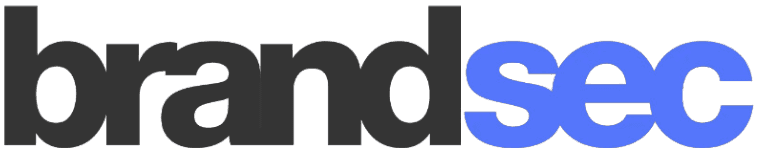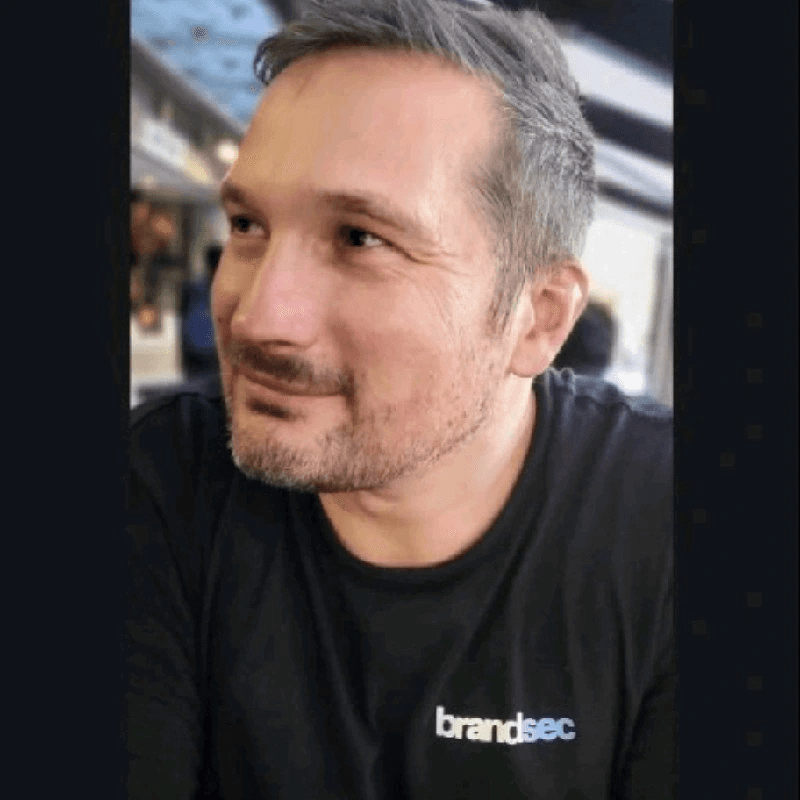SOP Generator
AI SOP Generator
AI SOP Generator
AI SOP Generator
Fluency generates SOPs in seconds, using AI - so you can focus on the tasks that matter.
Fluency generates SOPs in seconds, using AI - so you can focus on the tasks that matter.
Fluency generates SOPs in seconds, using AI - so you can focus on the tasks that matter.
Fluency generates SOPs in seconds, using AI - so you can focus on the tasks that matter.










AI SOPs
AI SOPs
Why use AI to automate SOPs?
Why use AI to automate SOPs?
Generate documentation 91.6% faster
Clear and precise step-by-step process documentation is crucial for knowledge transfer and audit compliance within a business.
However, manually creating SOPs and process documents is both time-consuming and tedious. As a result, these essential SOPs often go unwritten, leading to significant knowledge gaps.
With Fluency, simply perform the process like you normally would, and Fluency will auto-generate step-by-step process documentation.
With Fluency, simply perform the process like you normally would, and Fluency will auto-generate step-by-step process documentation.
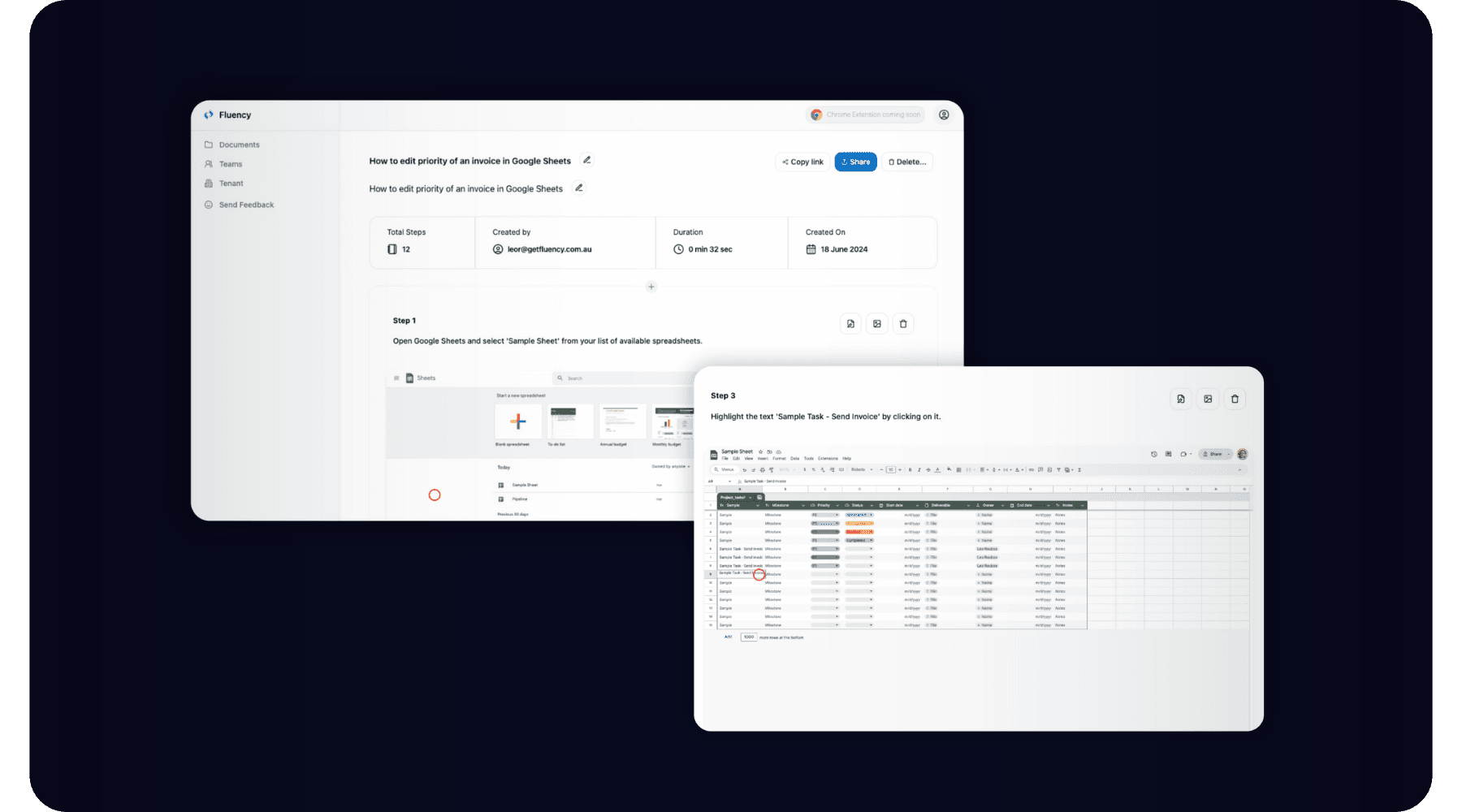
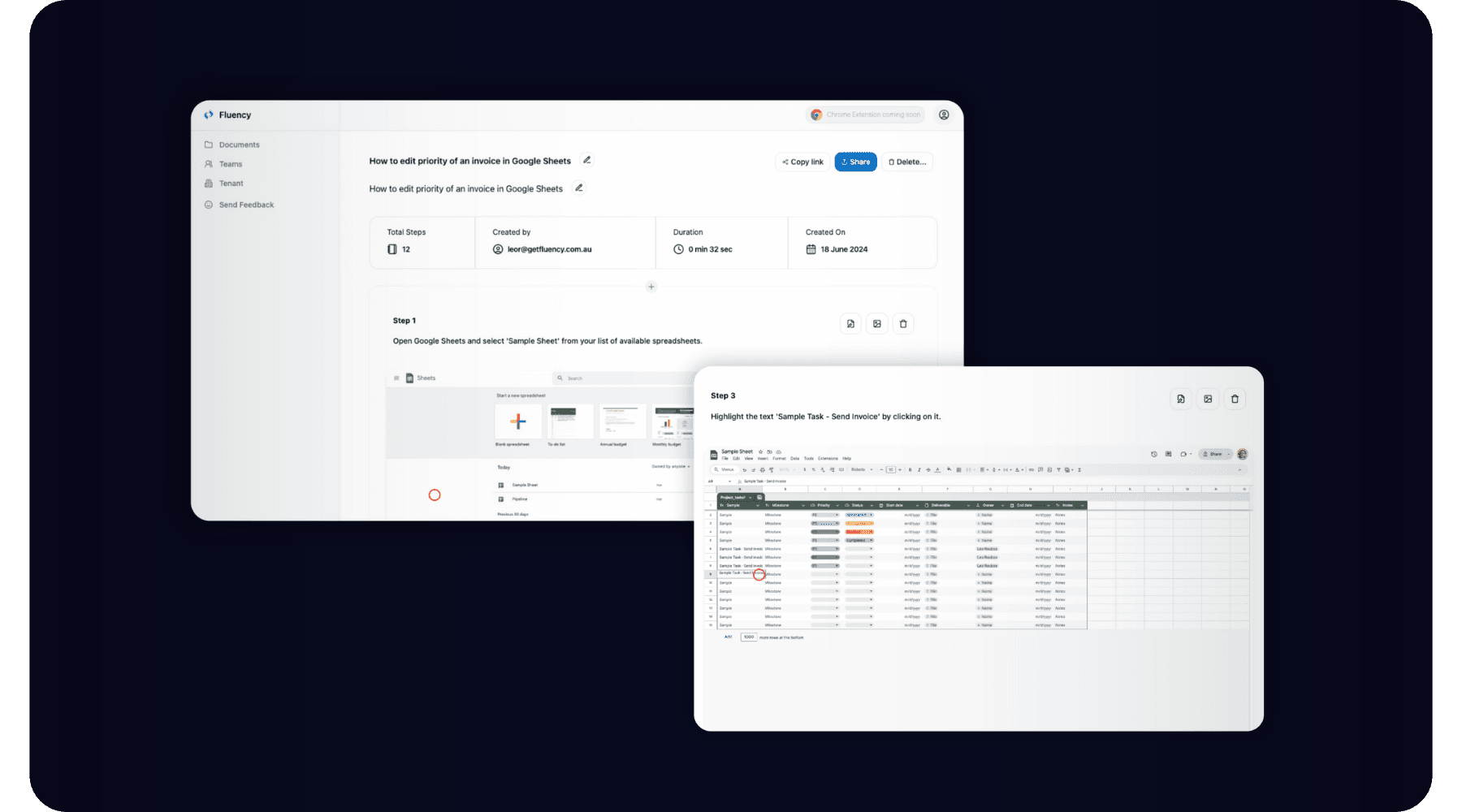
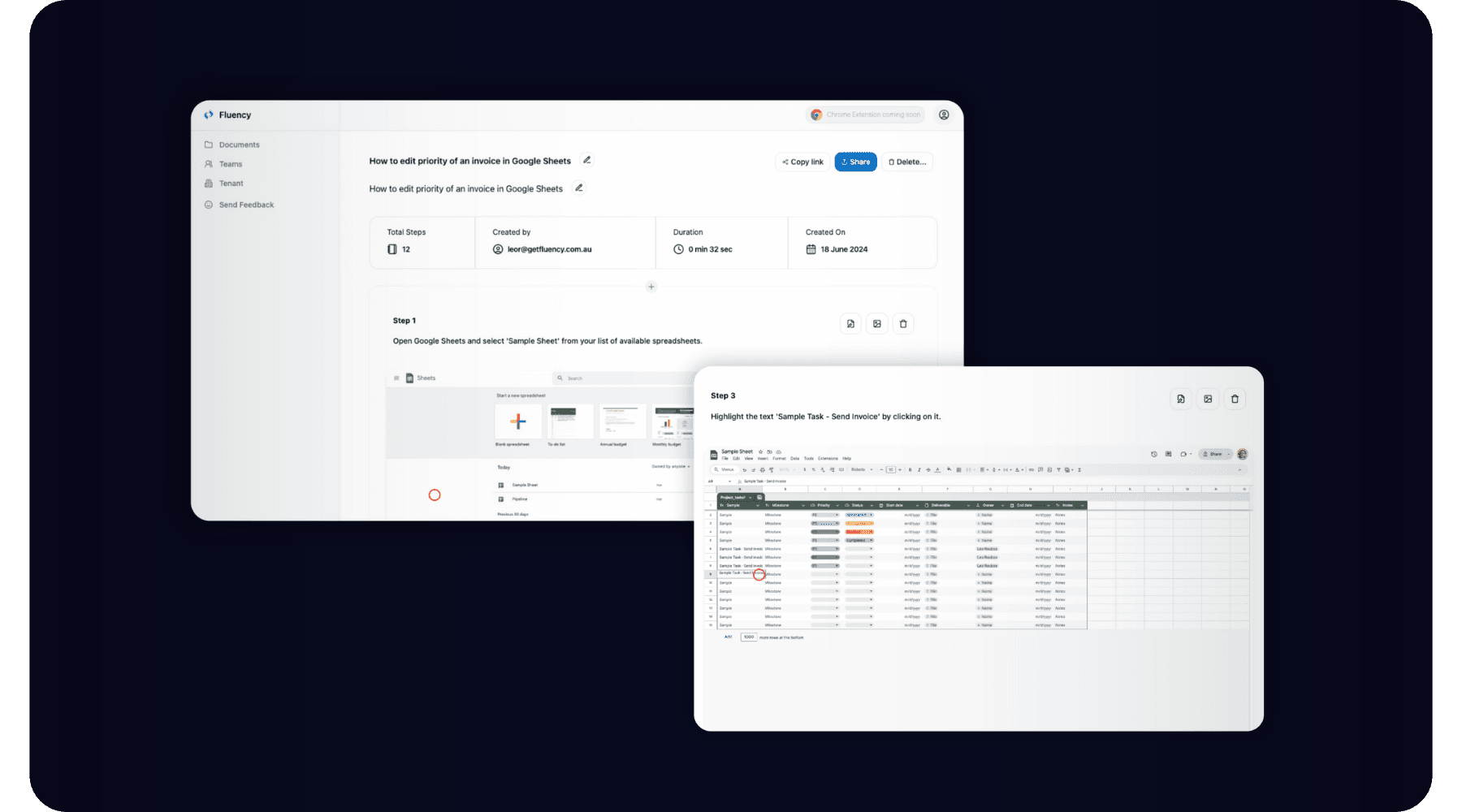
Transfer knowledge across teams
Share your processes seamlessly across teams using Fluency's built-in teams and organisations function, ensuring the right people have access to all the information they need.
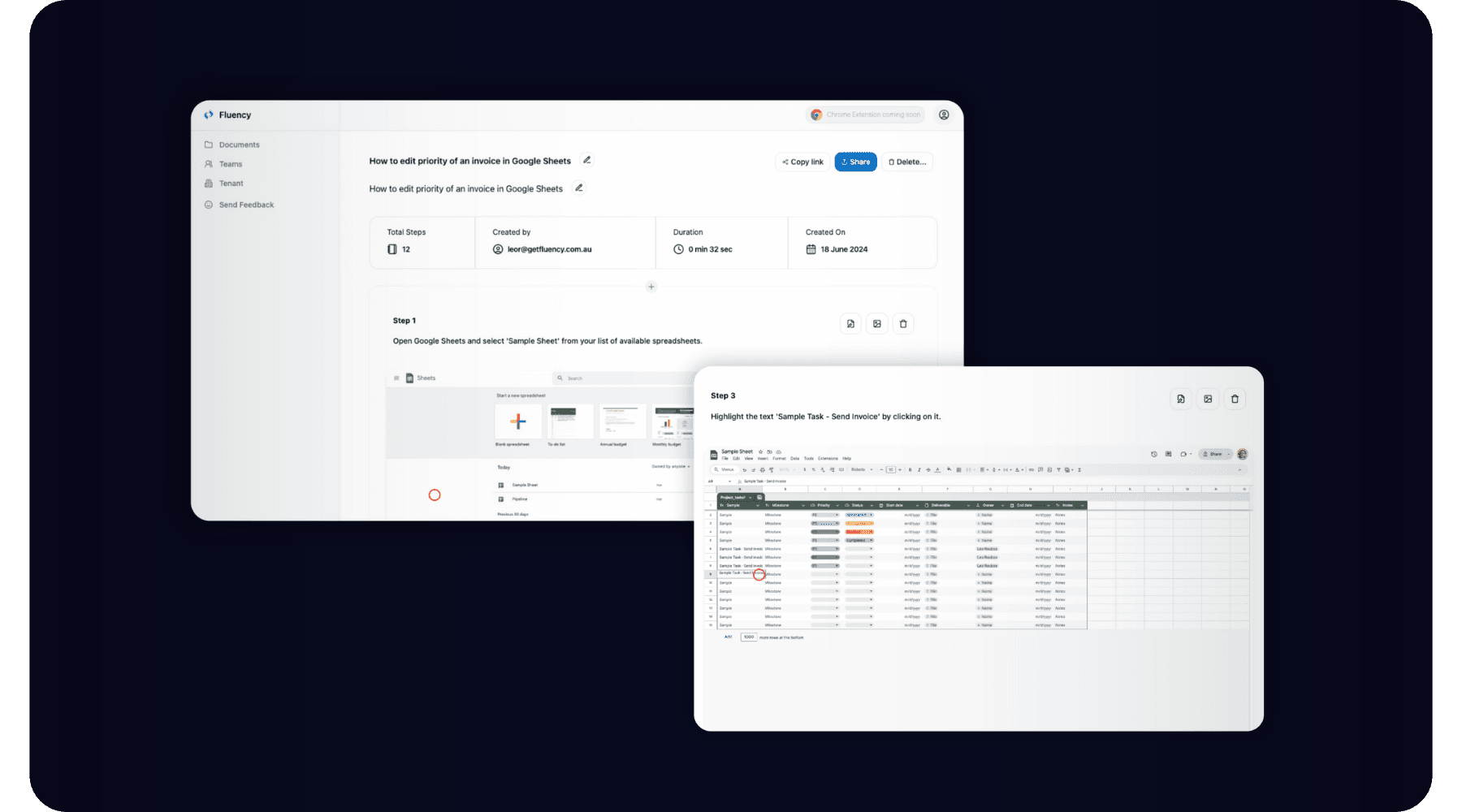
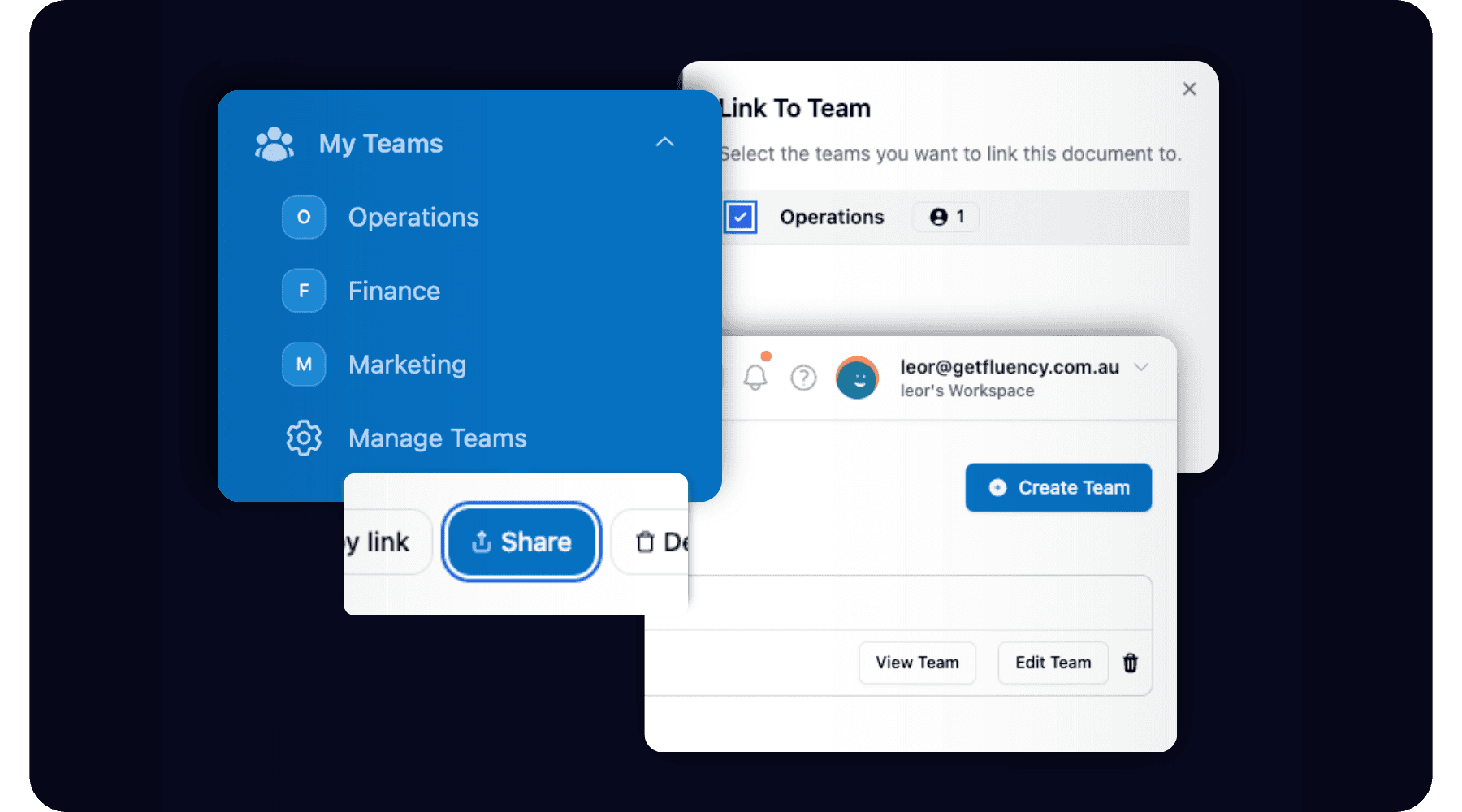
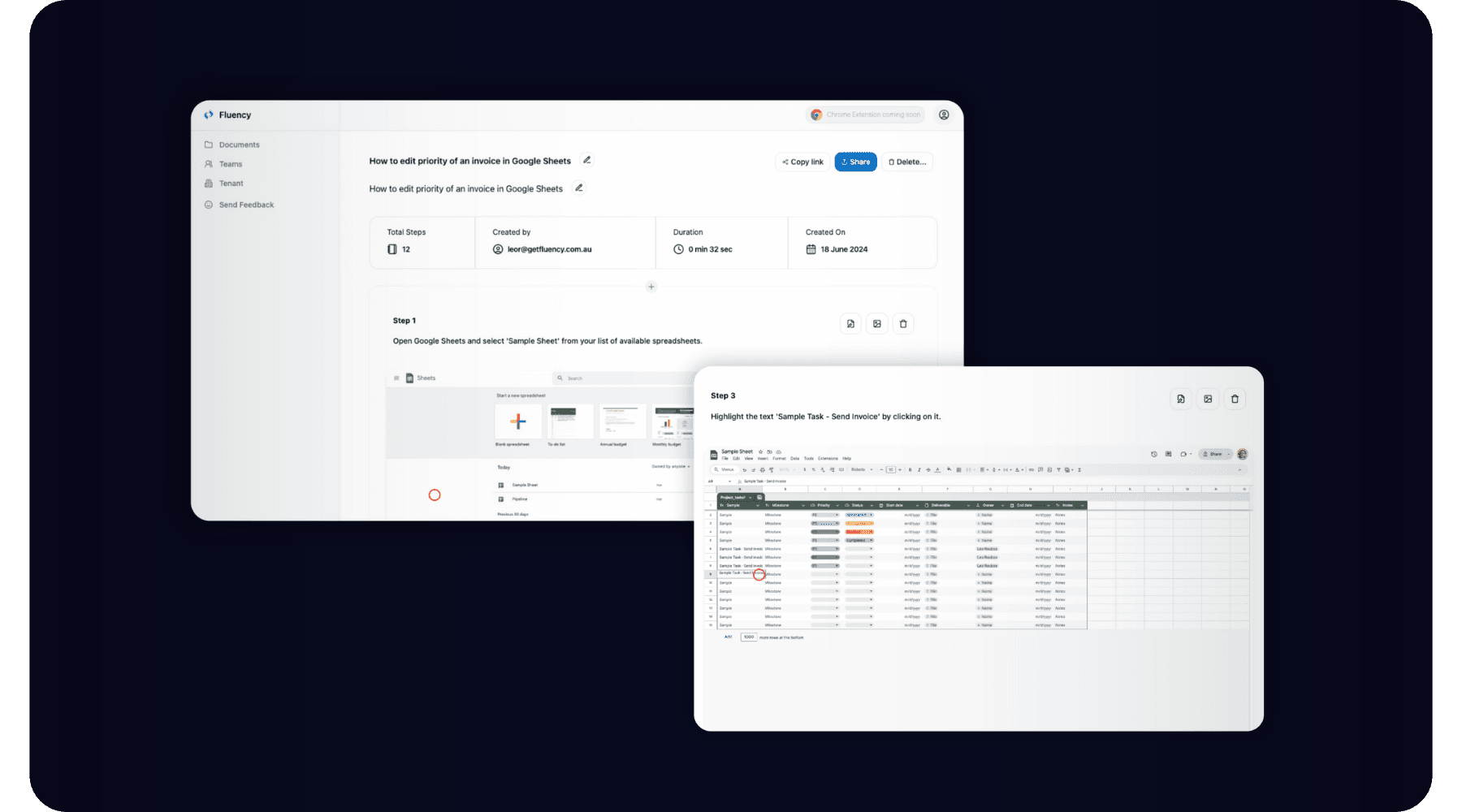
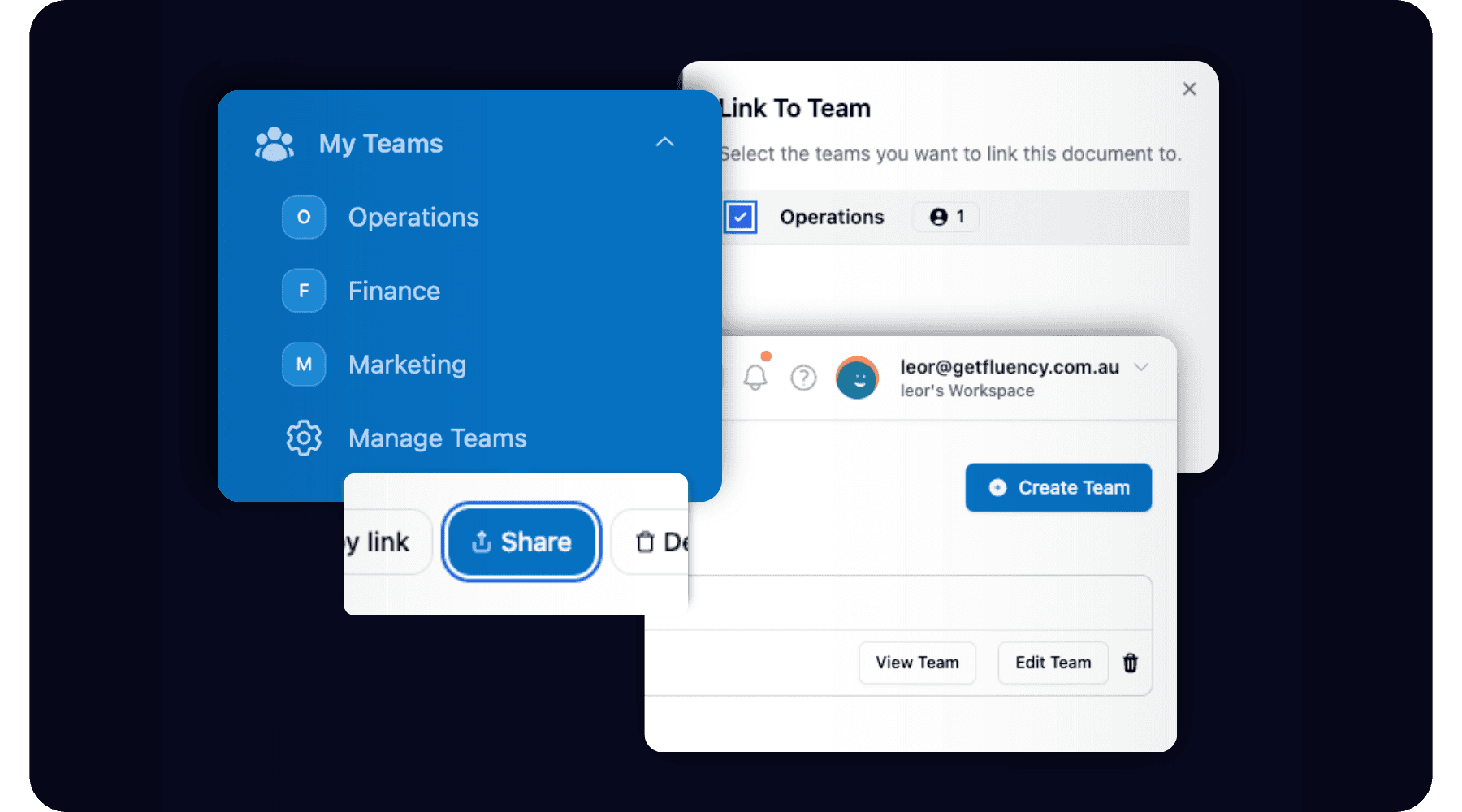
Custom branding, by default
For those using Fluency on an Enterprise plan, you can easily upload your company branding and logos to ensure that created documentation automatically matches your style guide.
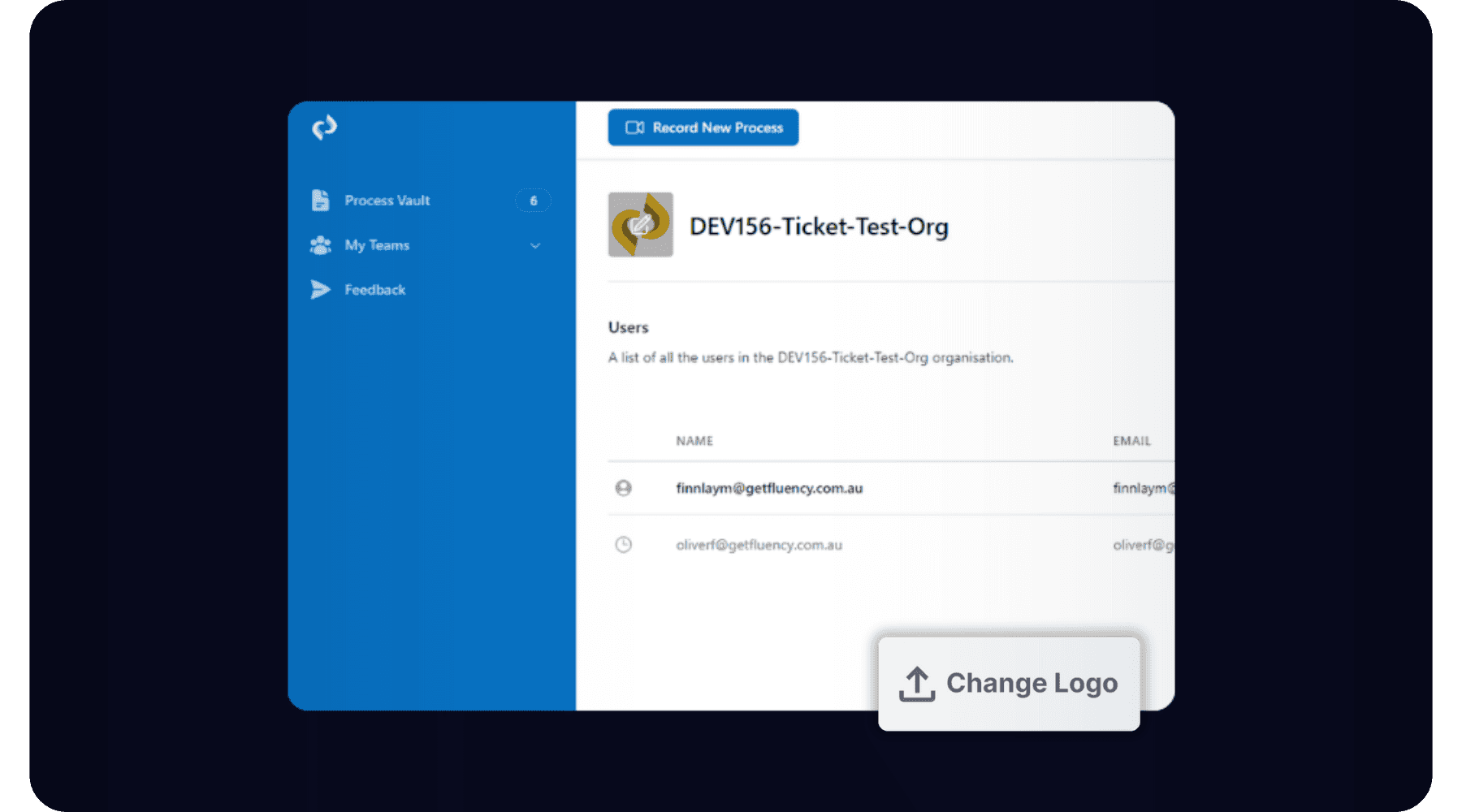
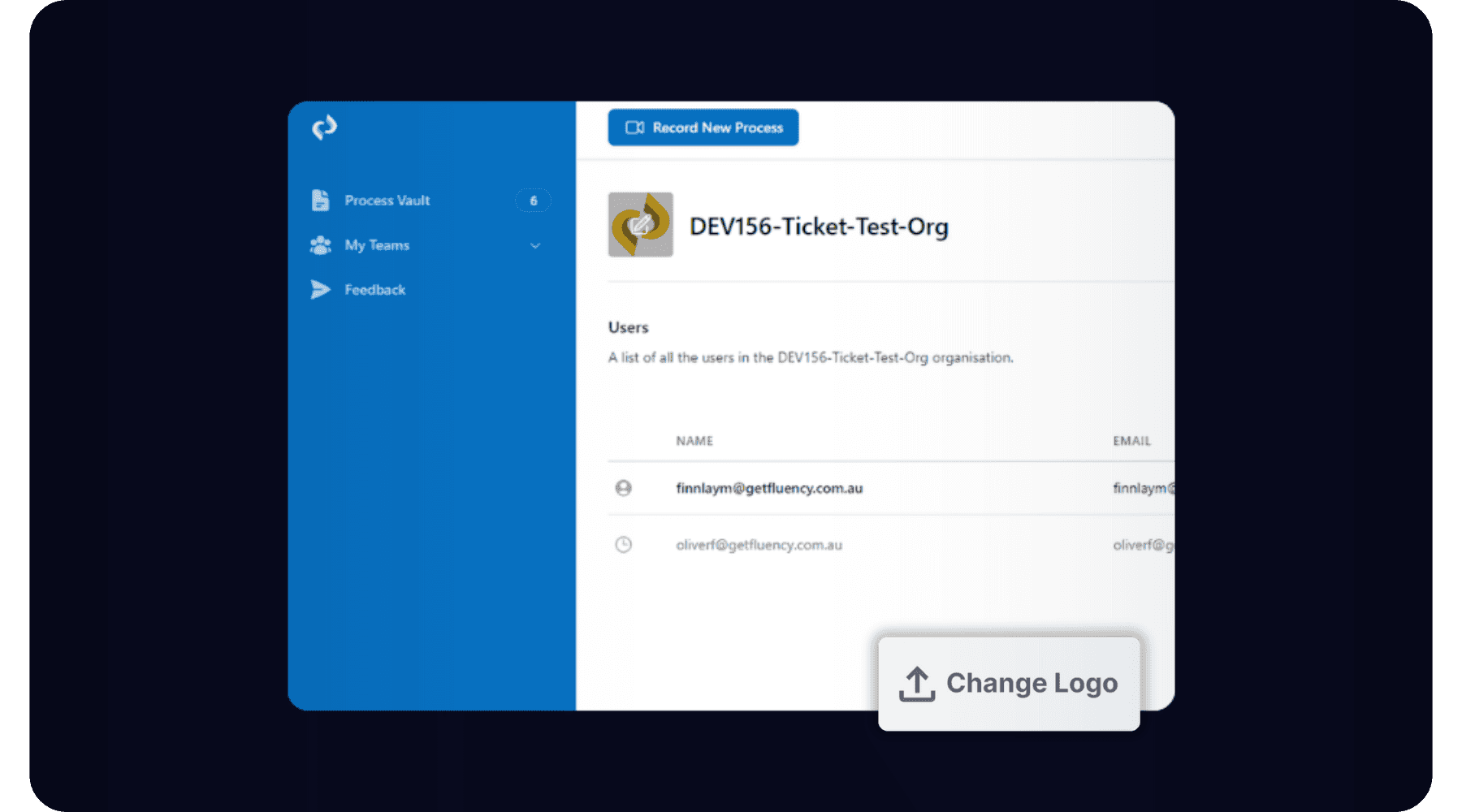
Transfer knowledge across teams
No more 'broken telephone' – with Fluency, you can effortlessly generate SOPs to document your business processes.
Share these processes seamlessly across teams using Fluency's built-in teams and organisations function, ensuring the right people have access to all the information they need.
Available only on our Enterprise plans.
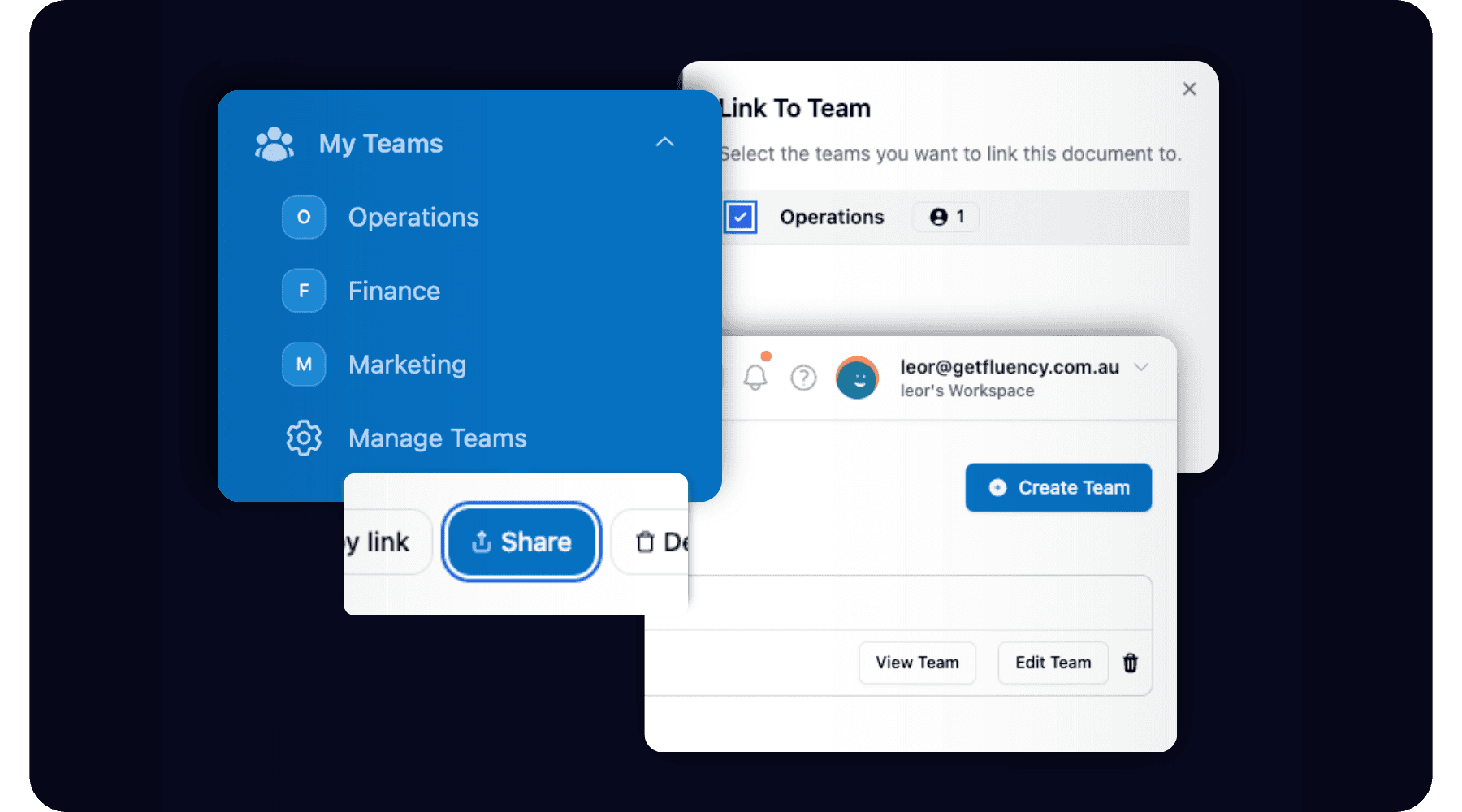
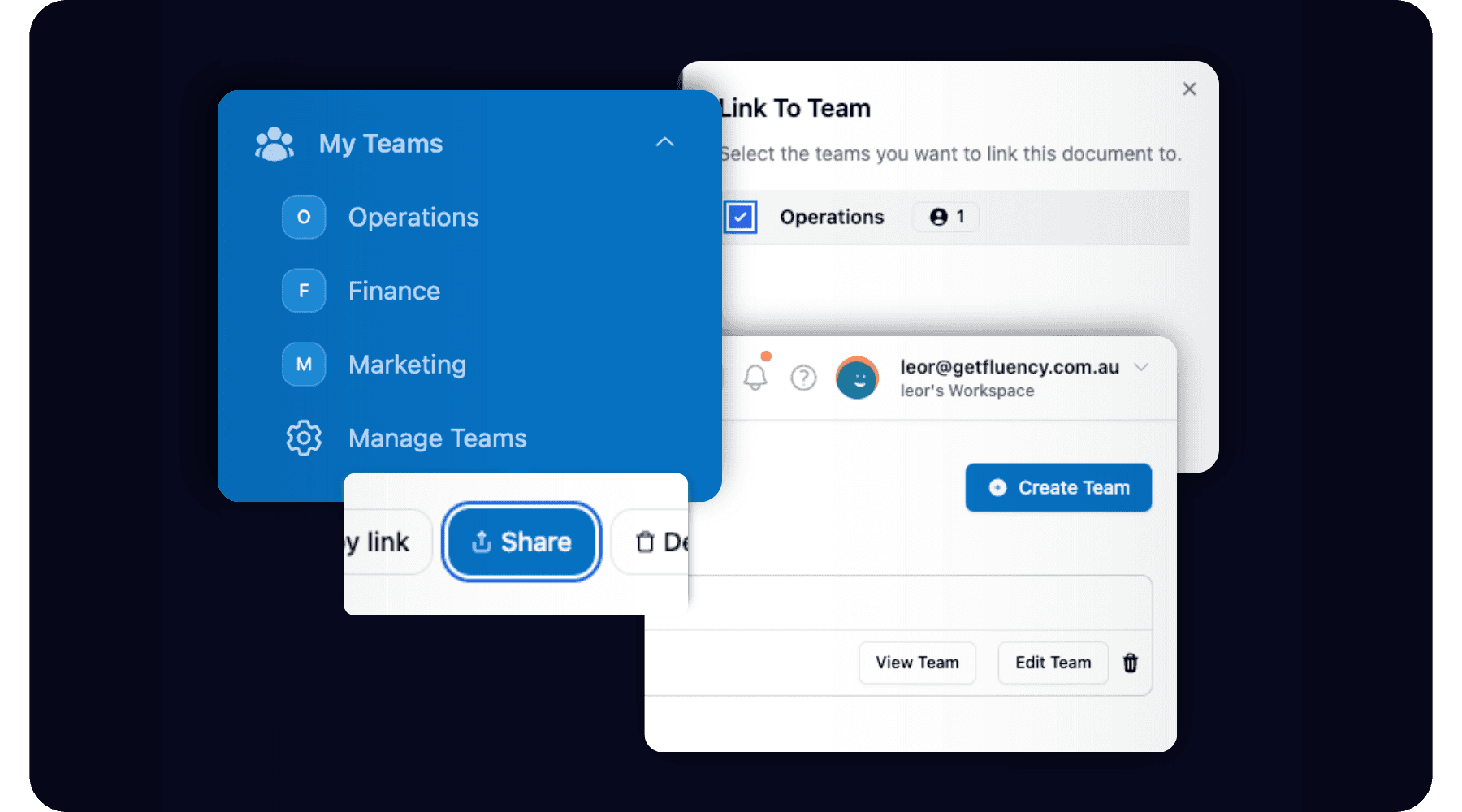
Custom branding, by default
For those using Fluency on an Enterprise plan, you can easily upload your company branding and logos to ensure that created documentation automatically matches your style guide.
On a free plan, you can easily edit click annotations and colours to ensure even the details are on brand. Now, you don't need to spend time tediously making sure your SOP matches your brand identity.
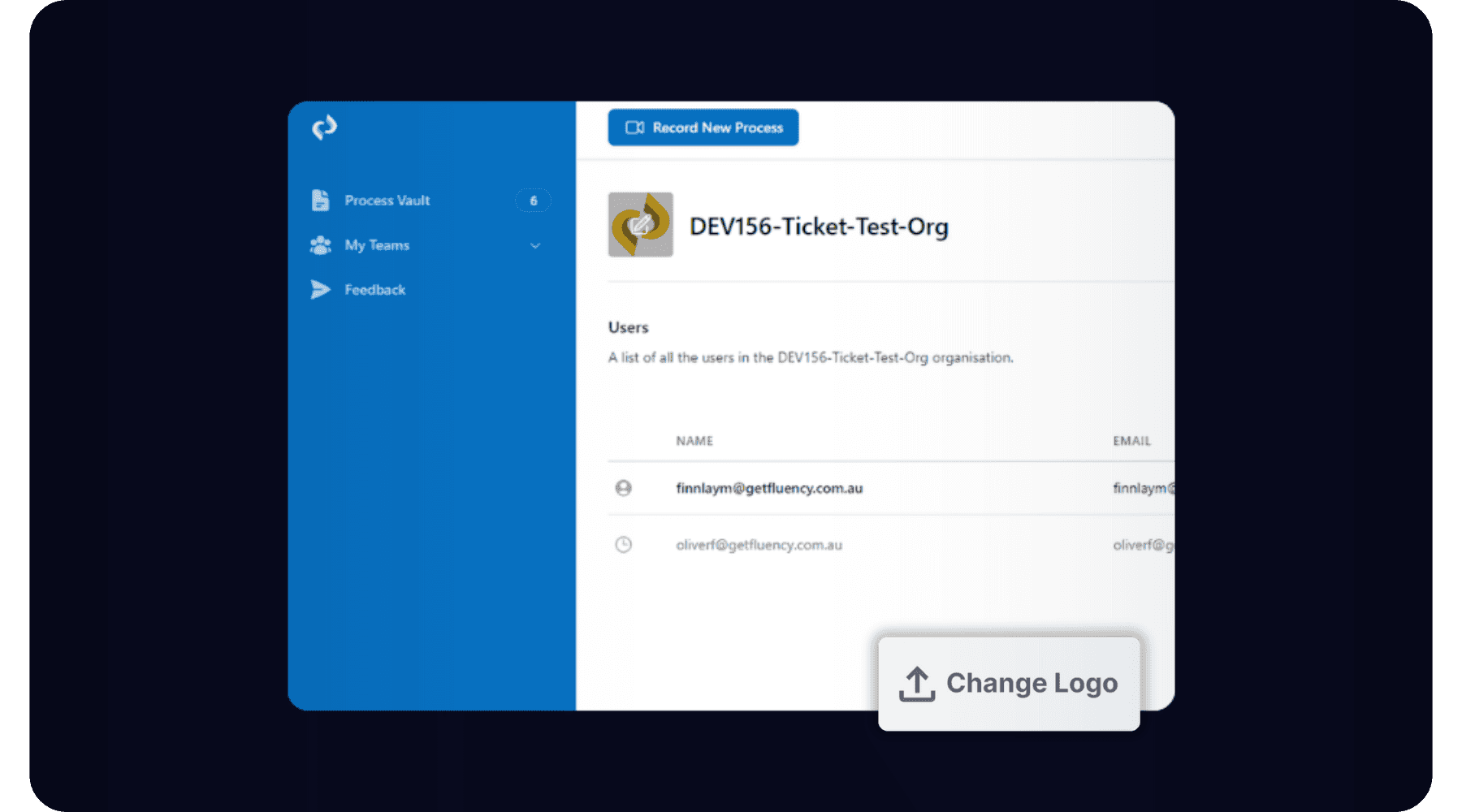
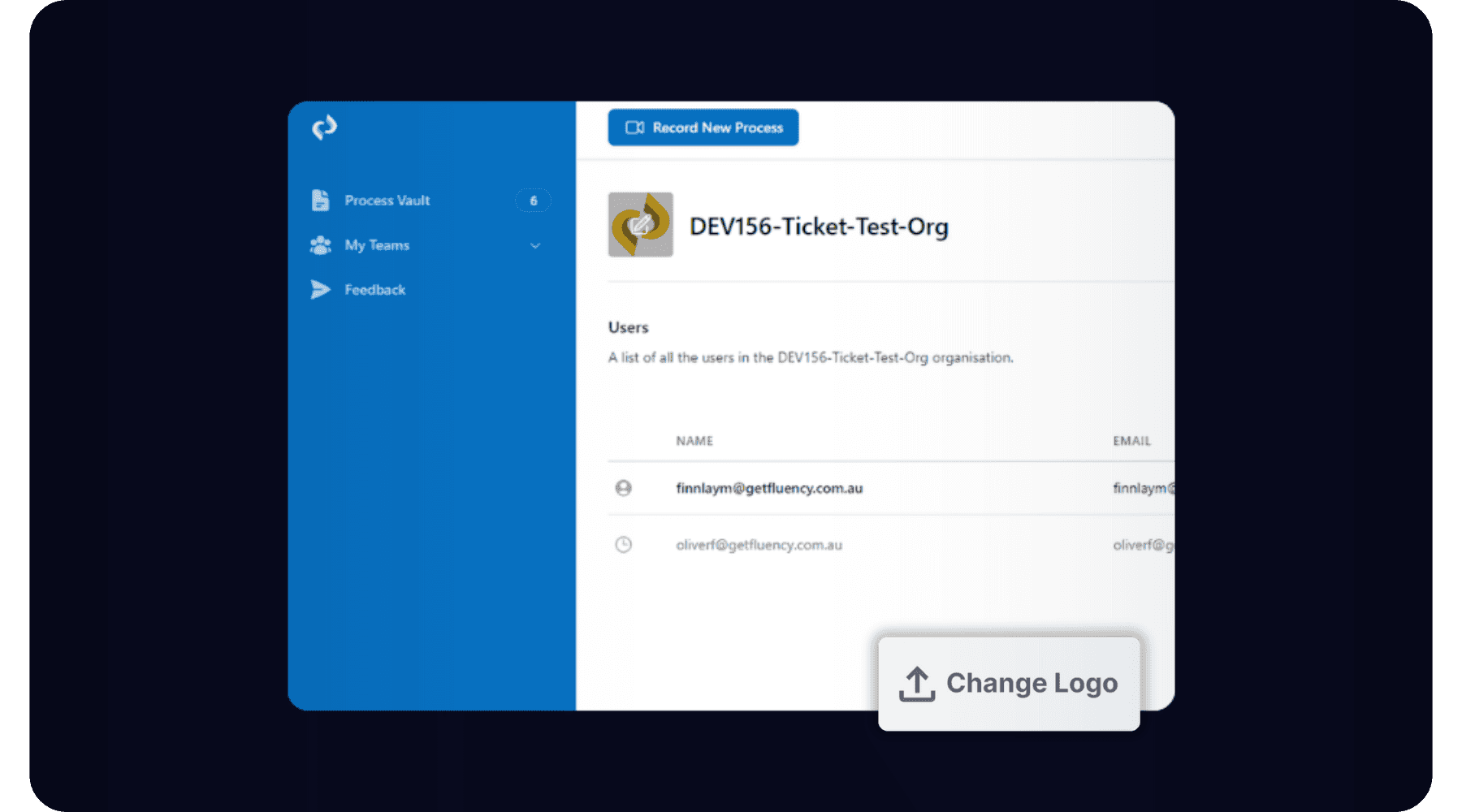
The impact:
More time for the tasks that matter
26
SOPs automated
in the first week
15
Hours saved
per month
72%
Of staff consider documentation as
one of the worst parts of their job.
2.5
minutes is all it takes to document
a process with Fluency

75 SOPs
Created in week one of using Fluency,
primarily for customer onboarding.

Monte Charters
Founder
Easily customise and share your documentation
Full editing suite
Fluency has a full editing suite - adjust every part of your documentation to suit your needs.
Add, remove or edit text
If the AI model has missed any part of the process, easily add details into your steps, or remove anything unnecessary.
Click location
If you want to highlight a specific click location, easily edit the document and choose whichever colour suits your style guide.
PII removal
If you have sensitive process information, easily censor information, which is reflected at a database level for process security.
Between steps
Easily add new steps, callouts, or warnings between steps - or record a new process between two existing steps.
Use Fluency as your process repository, or export
your documentation to wherever it needs to be.
Scattered documentation across systems reduces access to, and usefulness of, critical information.
Use Fluency as your centralised process vault, or export your documentation to a number of supported options.
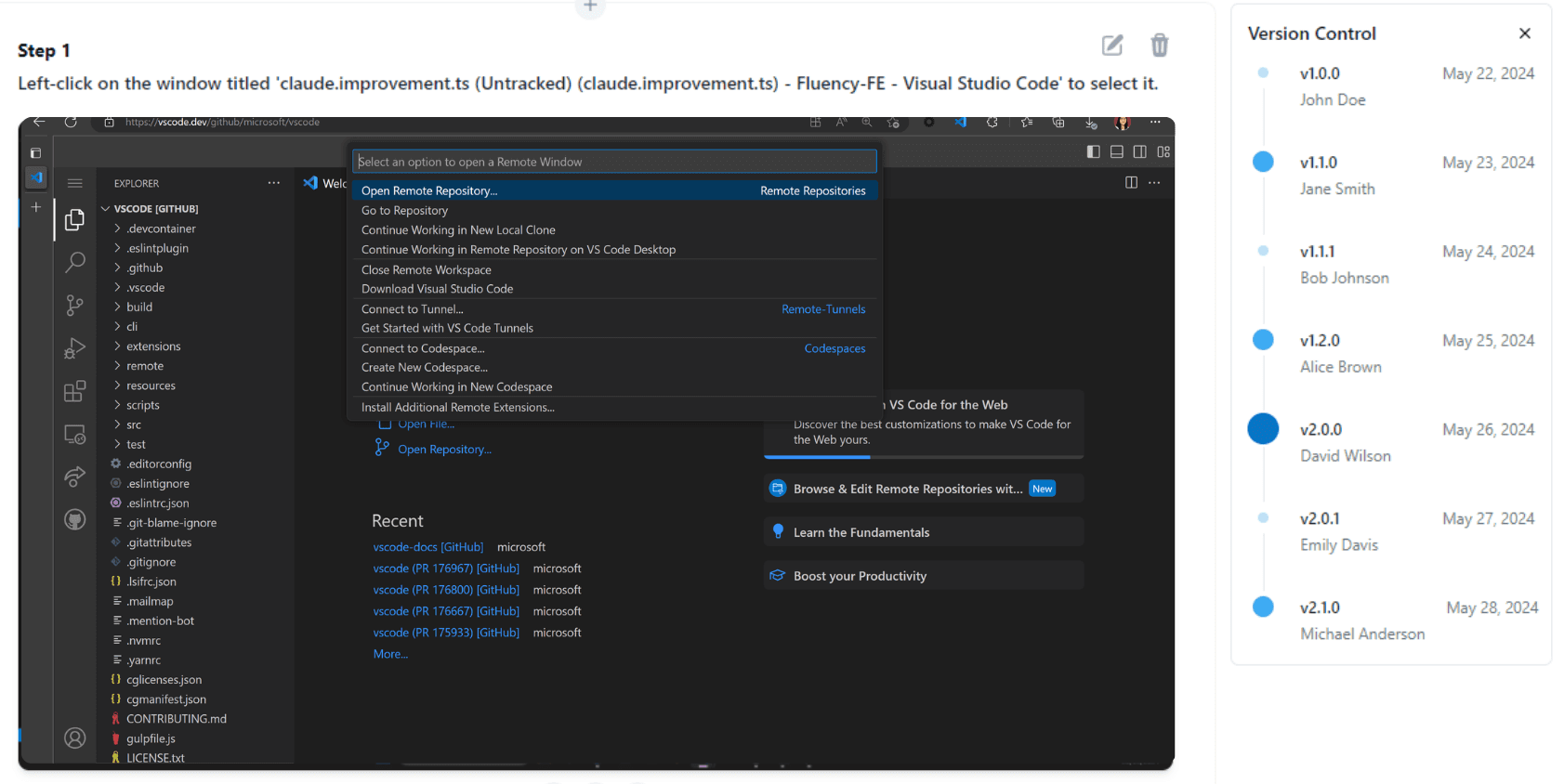
Version Control
Processes change over time - document your processes
as they occur throughout their lifecycle accurately with Fluency's automated version control. Easily see when processes are edited, and what changes were made for clearer collaboration and process oversight.
Video Demo
Automated Process Documentation Explained
The impact:
More time for the tasks that matter
26
SOPs automated
in the first week
15
Hours saved
per month
72%
Of staff consider documentation as
one of the worst parts of their job.
2.5
minutes is all it takes to document
a process with Fluency
Explore Fluency
Features
Every industry has processes - whether you have small admin teams making 'how-to' guides, or operations teams dedicated to process.
Industries
Every industry has processes - whether you have small admin teams making 'how-to' guides, or operations teams dedicated to process.
Use Cases
Every industry has processes - whether you have small admin teams making 'how-to' guides, or operations teams dedicated to process.
Getting Started is easy
Free Implementation
Fluency requires zero integrations. It's so easy to get started, our team is happy to help get you set up free of charge. Schedule an implementation session today.
Documentation
Installation guides, tips and tricks - everything you need to get started. If anything isn't covered in our documentation, reach out.
Process Documentation is just the beginning
At Fluency, we are building the process excellence platform, starting with documentation.
Once your processes are mapped in Fluency, you will be able to extract value out of them with a suite of features including: Workflow Mapping, AI Assistant, Audit Sphere and No-code automations.
If you are interested in learning more about our roadmap, schedule time with our product and sales team below or join our waitlist to be notified when new features go live.
AI SOPs
Why use AI to automate SOPs?
Generate documentation 91.6% faster
With Fluency, simply perform the process like you normally would, and Fluency will auto-generate step-by-step process documentation.
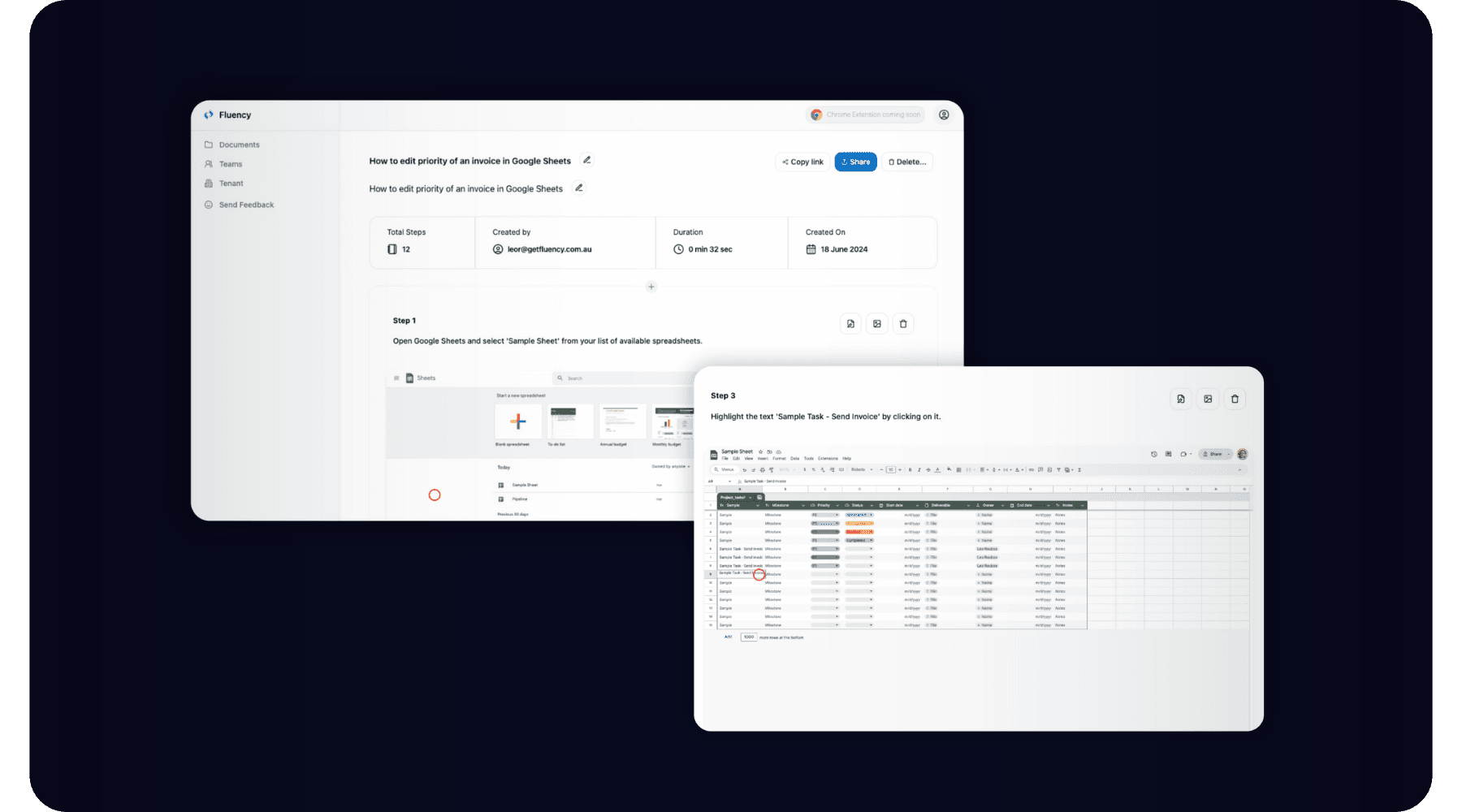
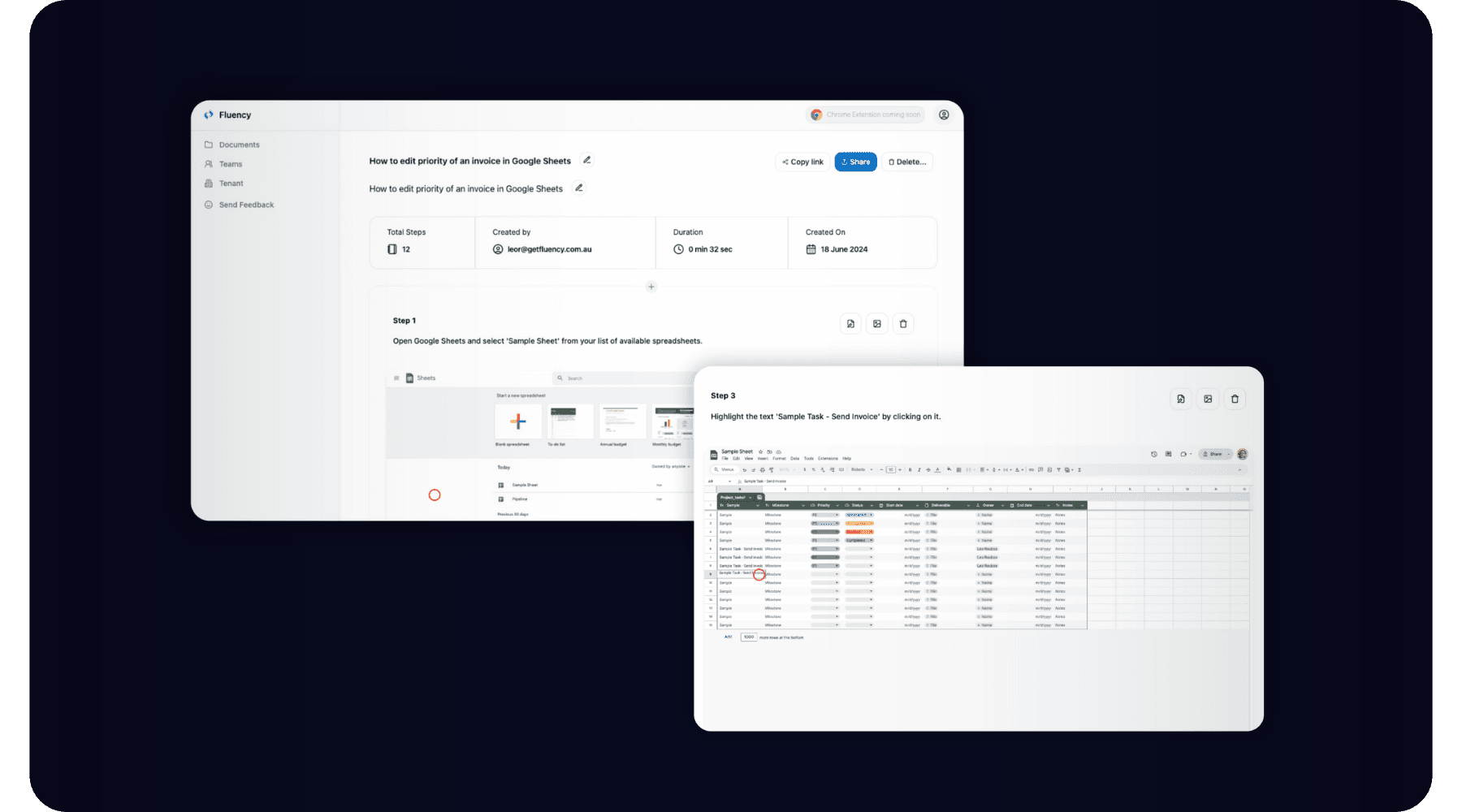
Transfer knowledge across teams
Share your processes seamlessly across teams using Fluency's built-in teams and organisations function, ensuring the right people have access to all the information they need.
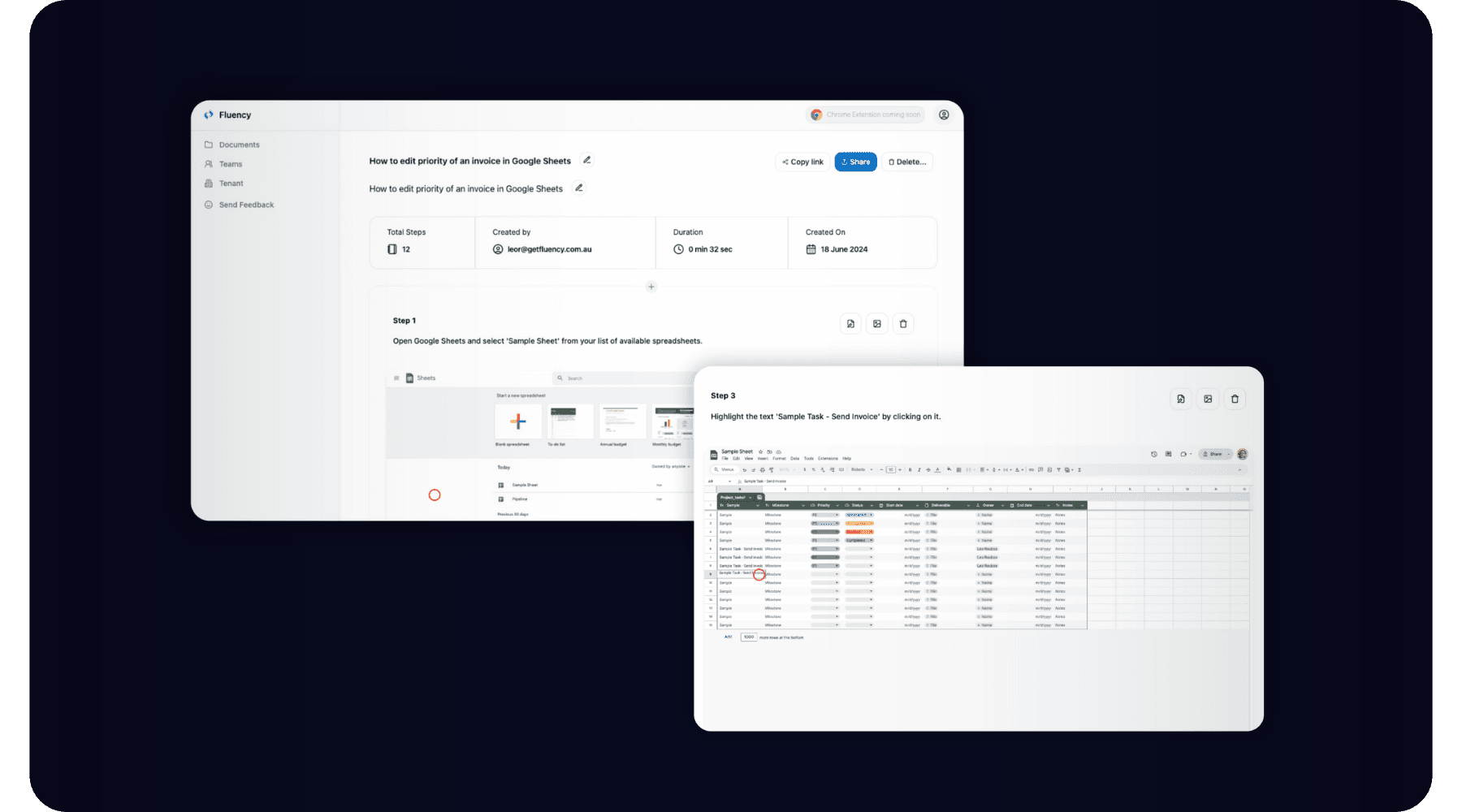
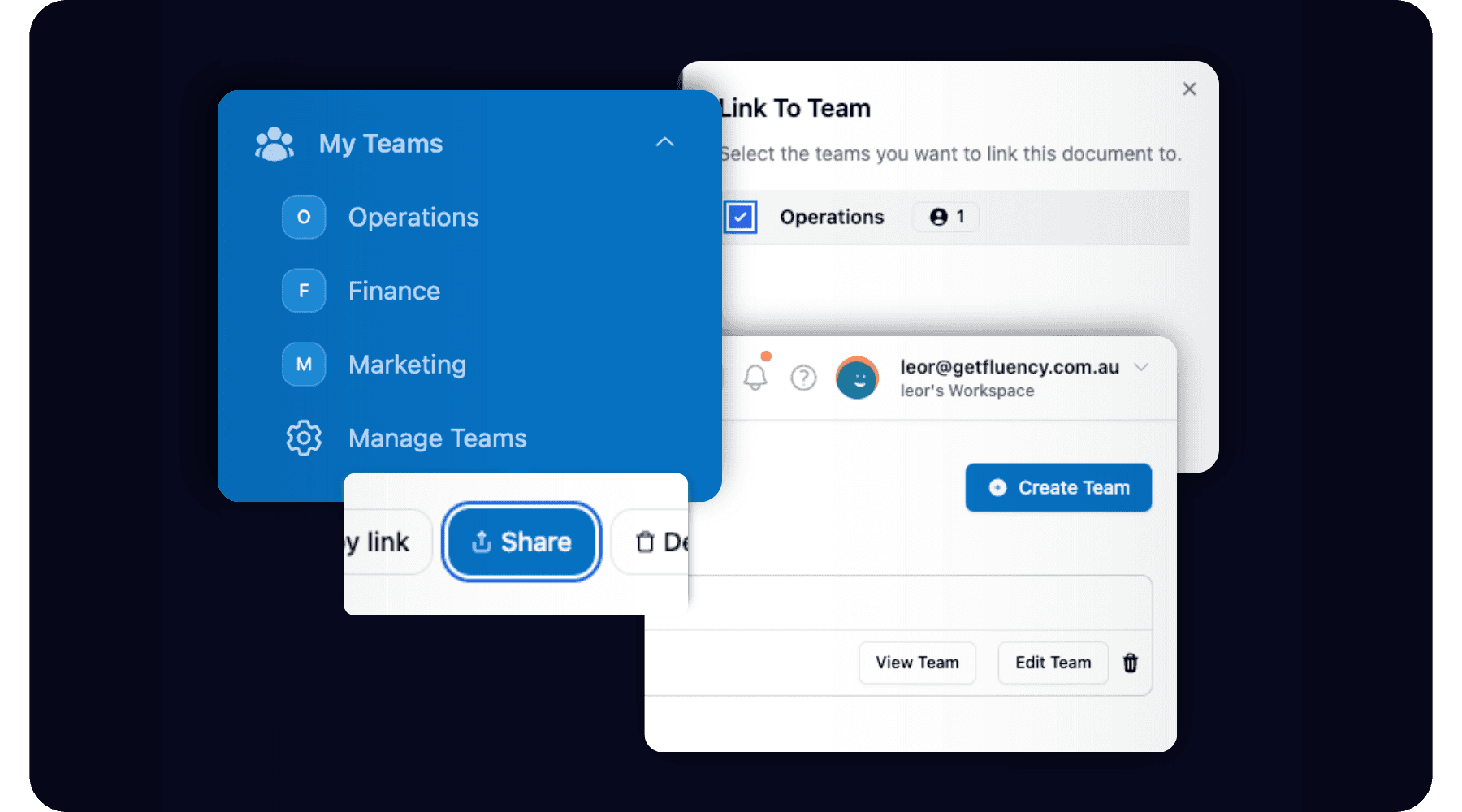
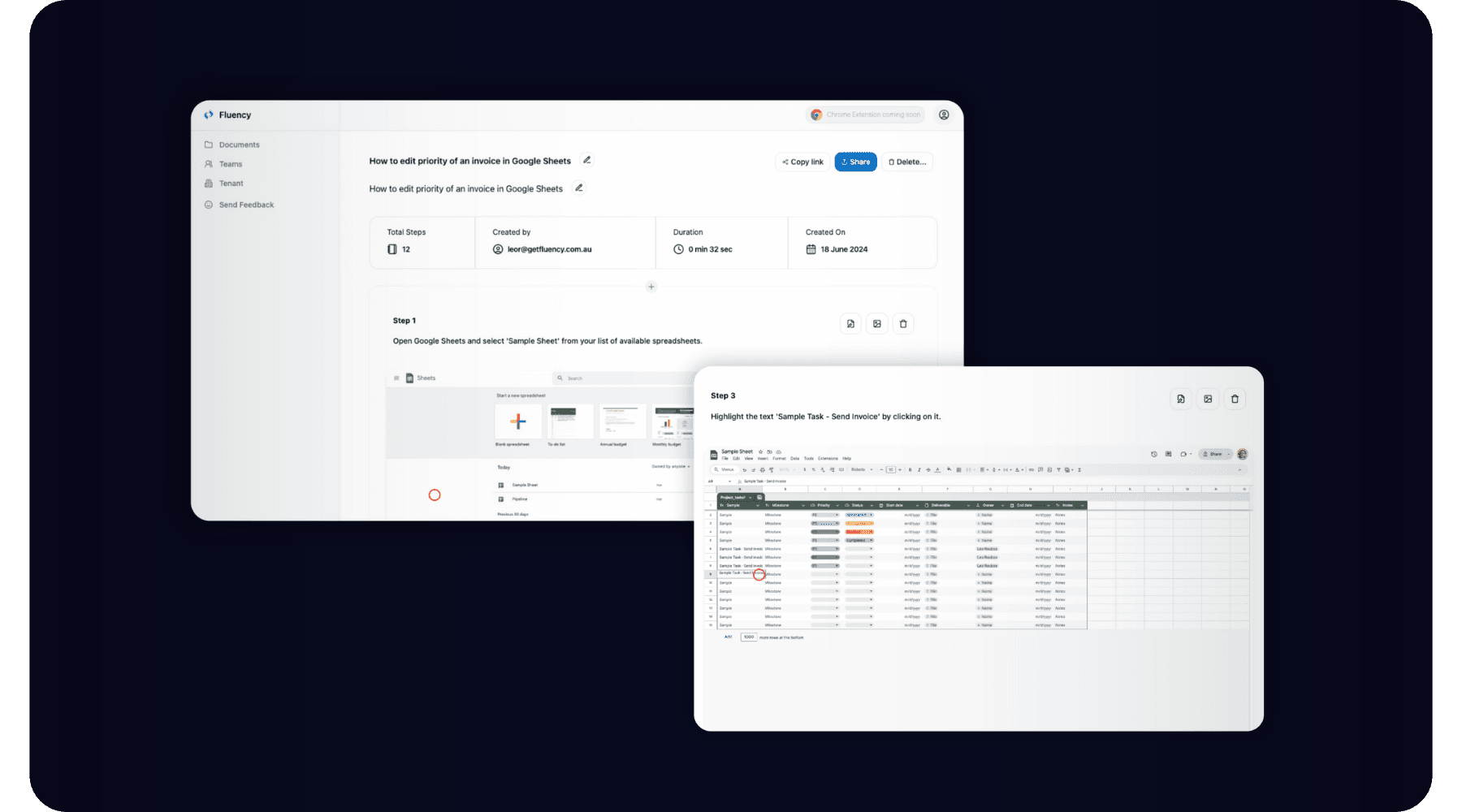
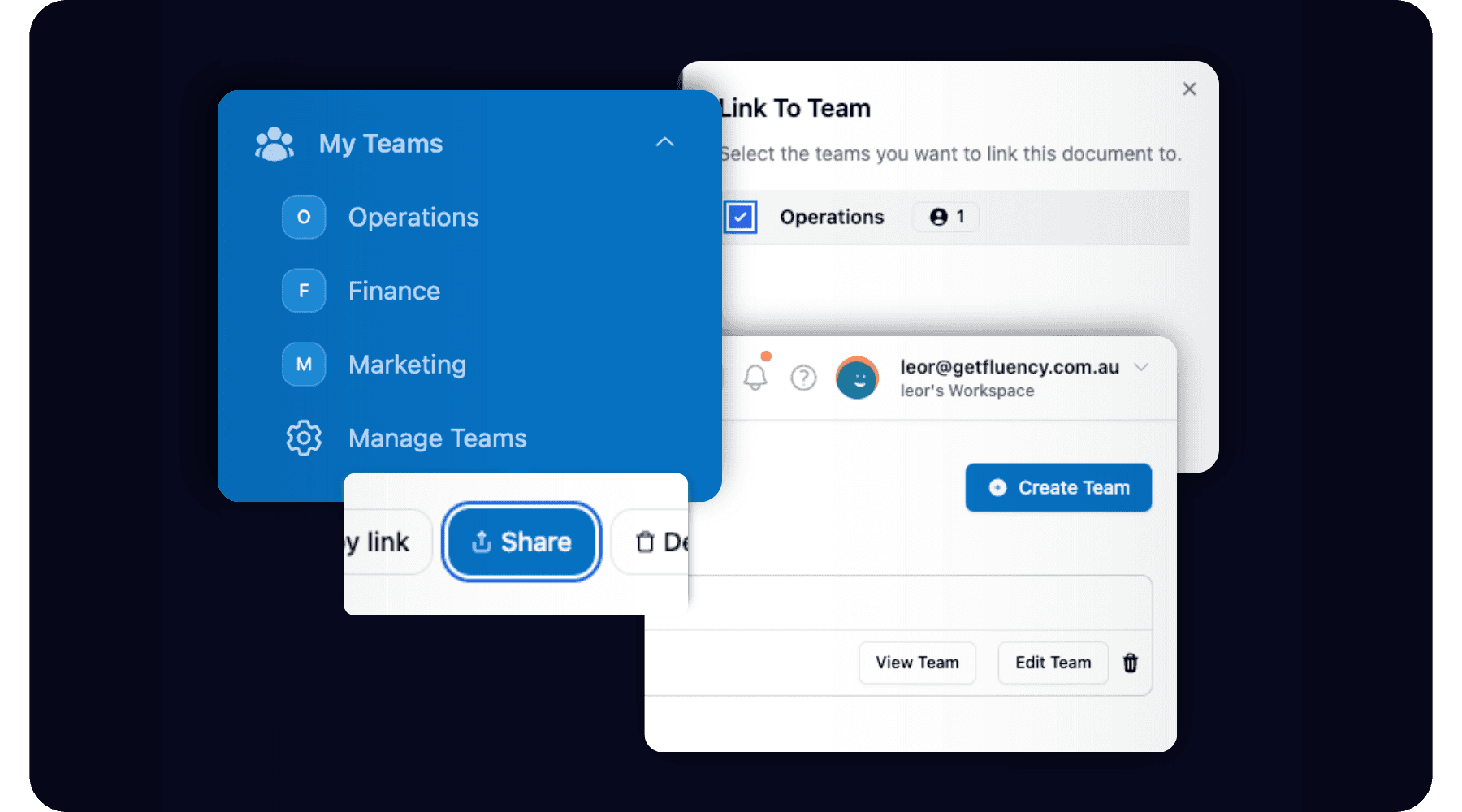
Custom branding, by default
For those using Fluency on an Enterprise plan, you can easily upload your company branding and logos to ensure that created documentation automatically matches your style guide.
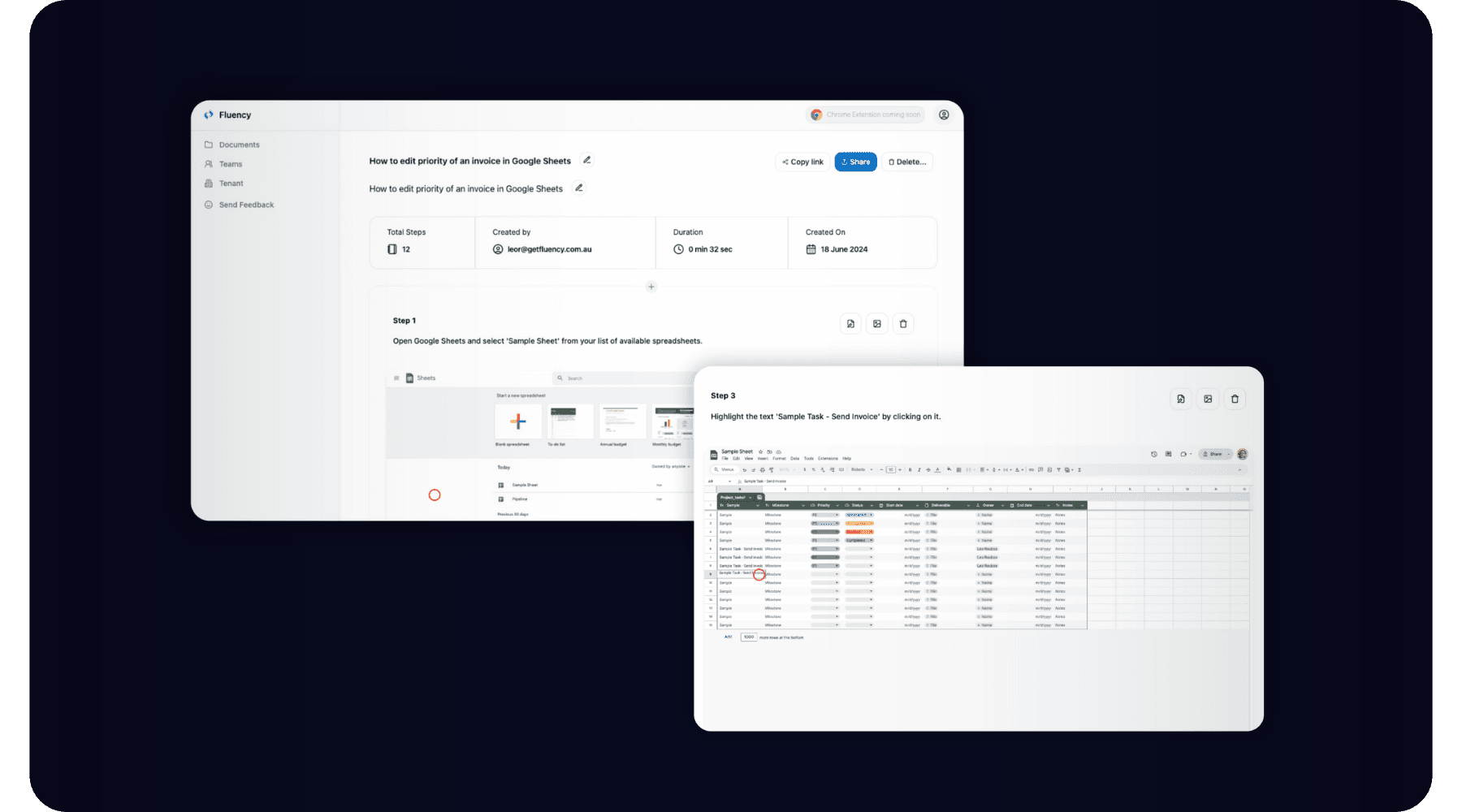
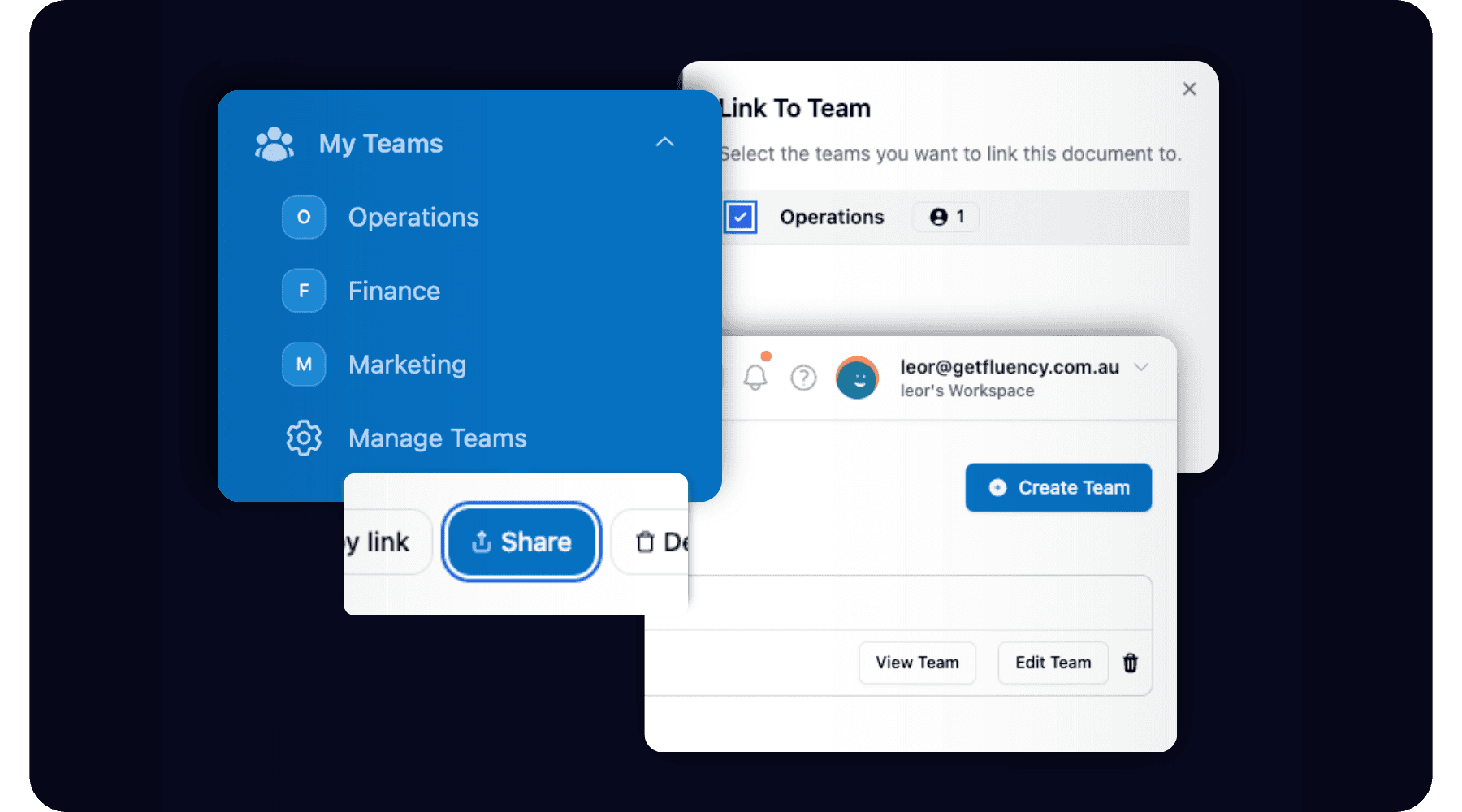
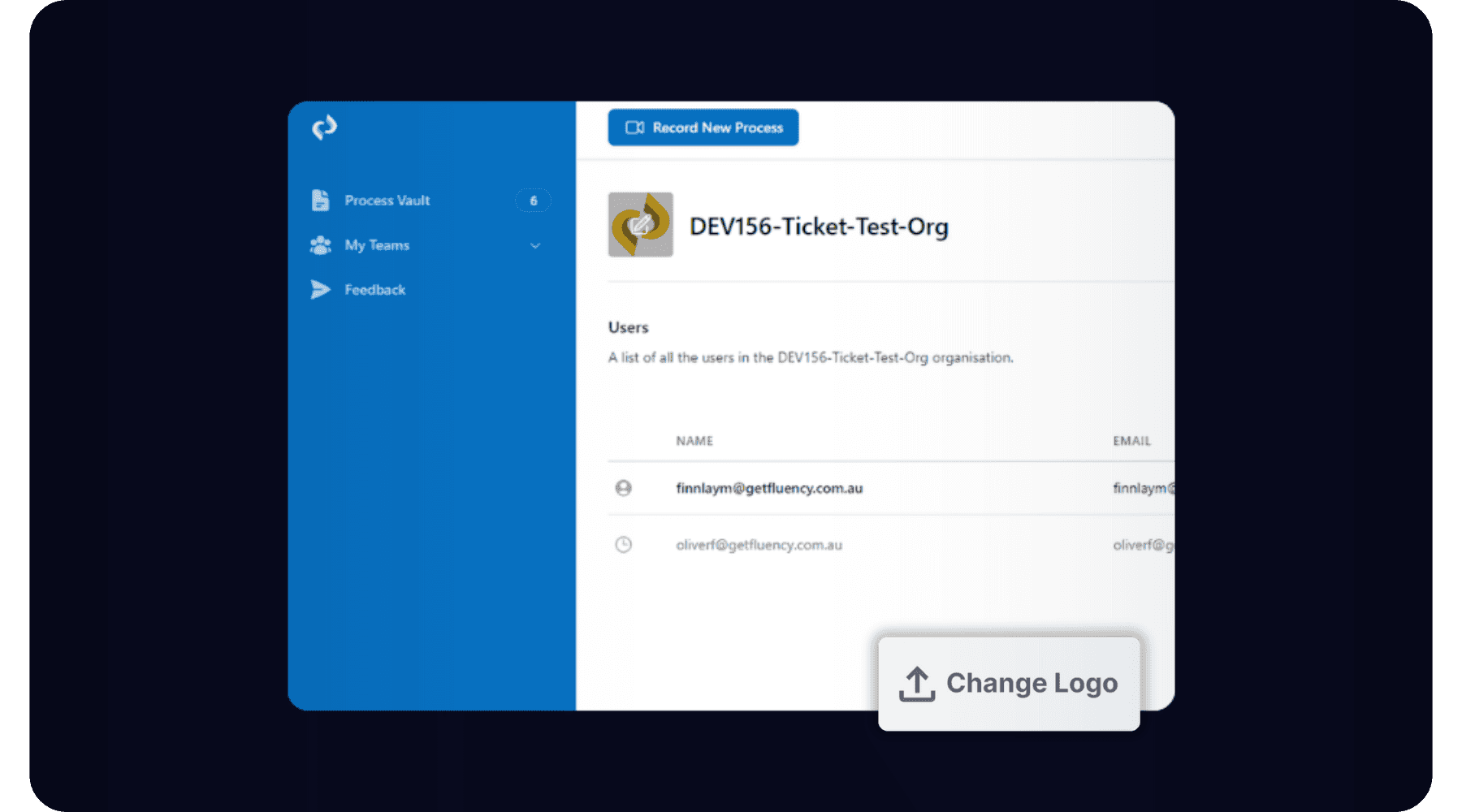
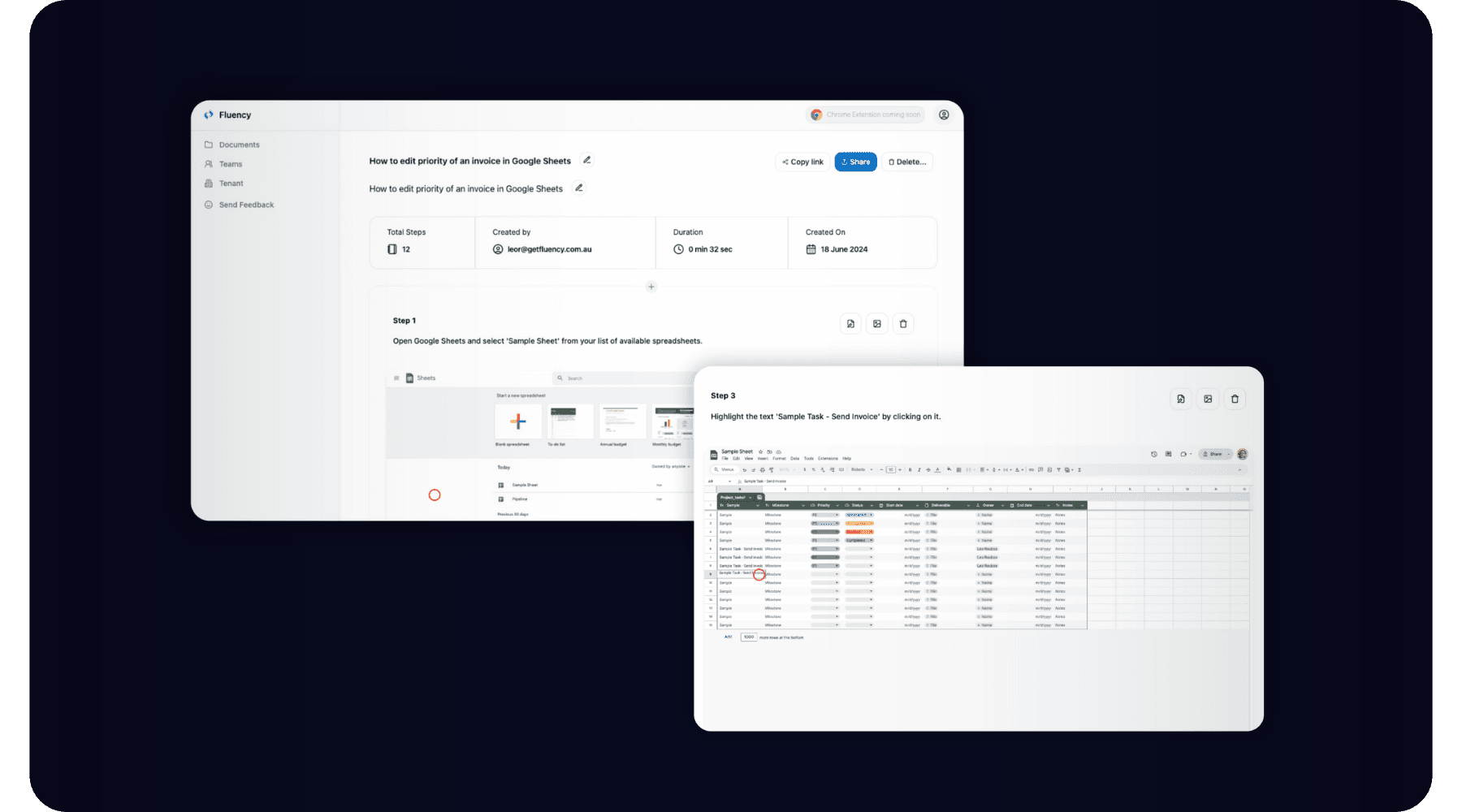
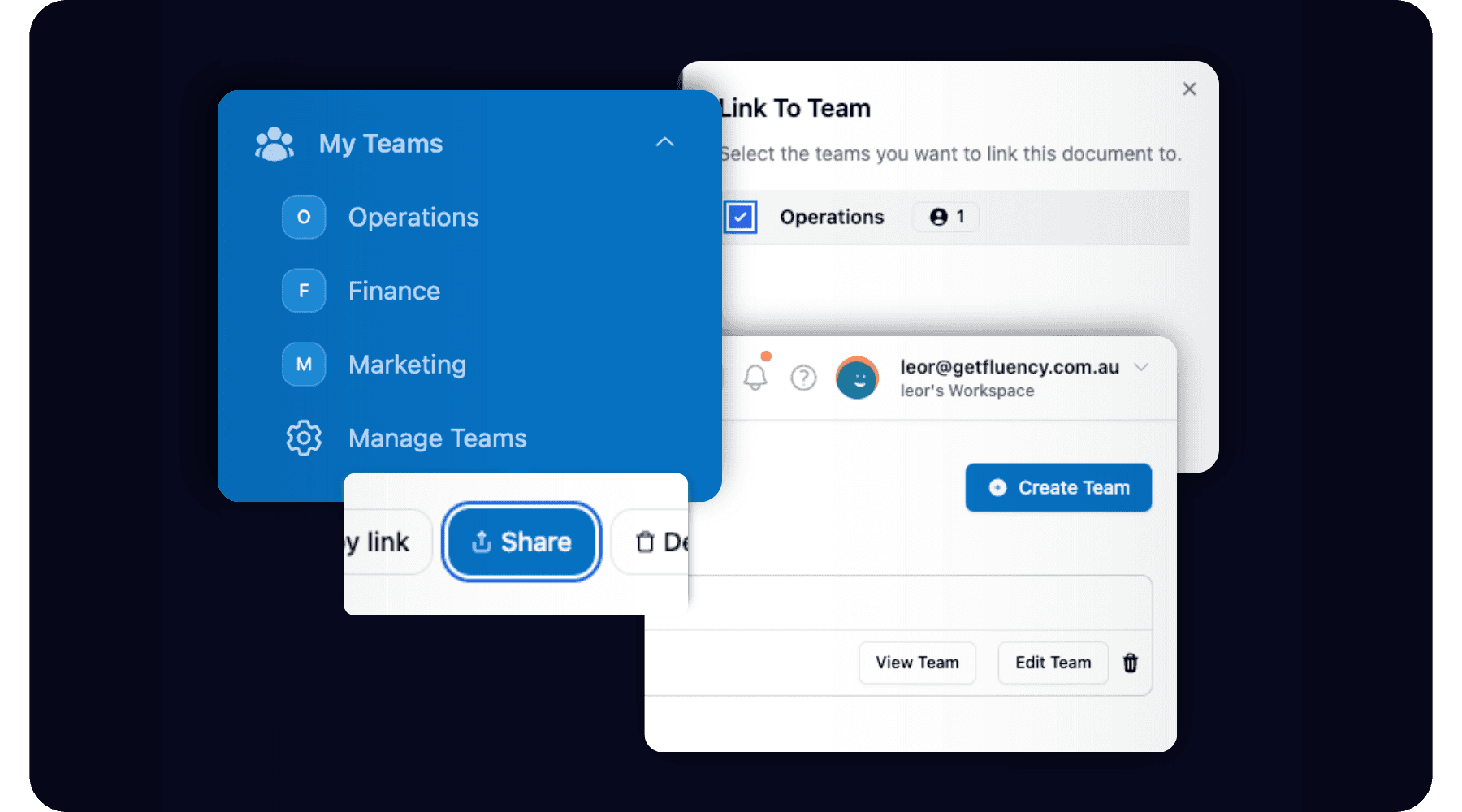
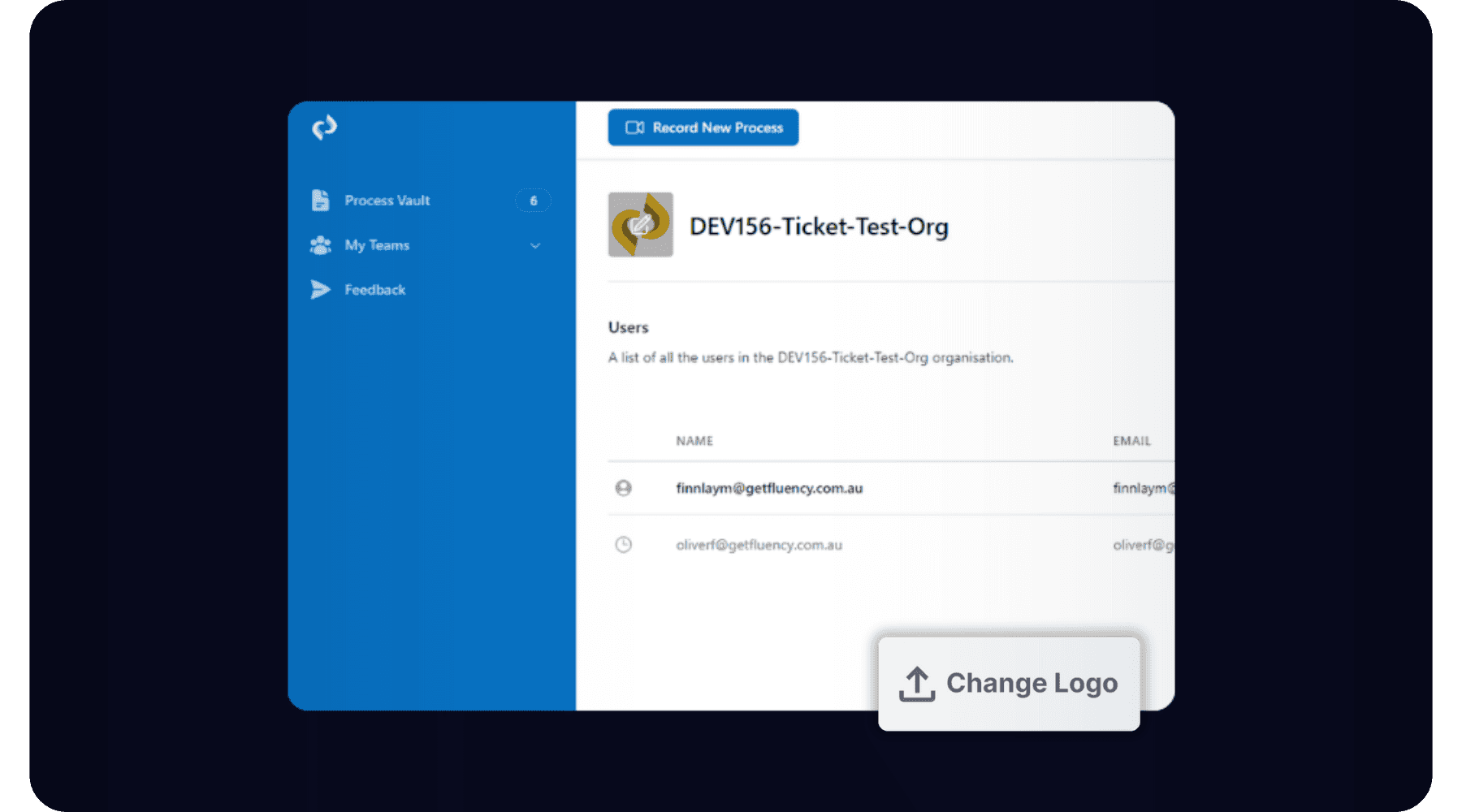

"I like Fluency because it doesn't require too much setup - it's so easy to get started."


Jasmin Lee
Social Media Manager