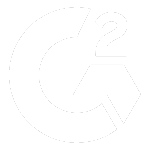Automatically generate process documentation as you work
No more tedious, outdated, manually written SOPs - just accurate process documentation in minutes, not hours. Purpose-built for enterprise operations teams.


Trusted by the best Operations teams





Automatically generate process documentation as you work
No more tedious, outdated, manually written SOPs - just accurate process documentation in minutes, not hours. Purpose-built for enterprise operations teams.

Trusted by the best Operations teams





Automatically generate process documentation as you work
No more tedious, outdated, manually written SOPs - just accurate process documentation in minutes, not hours. Purpose-built for enterprise operations teams.
Trusted by the best Operations teams





Manual process documentation is costing you time, money, and compliance
Time Drain
Teams are spending hours on tedious, error-prone documentation.
Operational Inefficiency
Inconsistent processes cause miscommunication and knowledge silos
Compliance Risk
Outdated documentation creates compliance gaps and knowledge loss
Manual process documentation is costing you time, money, and compliance
Time Drain
Teams are spending hours on tedious, error-prone documentation.
Operational Inefficiency
Inconsistent processes cause miscommunication and knowledge silos
Compliance Risk
Outdated documentation creates compliance gaps and knowledge loss
Manual process documentation is costing you time, money, and compliance
Time Drain
Teams are spending hours on tedious, error-prone documentation.
Operational Inefficiency
Inconsistent processes cause miscommunication and knowledge silos
Compliance Risk
Outdated docs create compliance gaps and knowledge loss
Manual process documentation is costing you time, money, and compliance
Time Drain
Teams are spending hours on tedious, error-prone documentation.
Operational Inefficiency
Inconsistent processes cause miscommunication and knowledge silos
Compliance Risk
Outdated documentation creates compliance gaps and knowledge loss
Fluency captures any process in seconds
Capture
Hit record and start your process, or request a recording from a team member.
Perform
Simply perform the process normally while Fluency writes your documentation.
Collaborate
Store, share, and map your processes effortlessly—with enterprise-grade security built in.
Fluency captures any process in seconds
Capture
Hit record and start your process, or request a recording from a team member.
Perform
Simply perform the process normally while Fluency writes your documentation.
Collaborate
Store, share, and map your processes effortlessly—with enterprise-grade security built in.
Fluency captures any process in seconds
Capture
Hit record and start your process, or request a recording from a team member.
Perform
Simply perform the process normally while Fluency writes your documentation.
Collaborate
Store, share, and map your processes effortlessly—with enterprise-grade security built in.
From bottleneck to breakthrough

50x Your Process Documentation Speed
Fluency transforms complex process documentation writing from a 4-6 hour manual burden into a 5-minute task with AI
Never Lose Critical Knowledge Again
Turn scattered team knowledge into a centralised process repository, cutting onboarding by 80% and keeping critical know-how from walking out the door.


Capture Context, Not Just Clicks
Move beyond "click here" guides. Our AI captures full business context and generates complete, production-ready documentation with 99% accuracy in minutes.
From bottleneck to breakthrough

50x Your Process Documentation Speed
Fluency transforms complex process documentation writing from a 4-6 hour manual burden into a 5-minute task with AI
Never Lose Critical Knowledge Again
Turn scattered team knowledge into a centralised process repository, cutting onboarding by 80% and keeping critical know-how from walking out the door.


Capture Context, Not Just Clicks
Move beyond "click here" guides. Our AI captures full business context and generates complete, production-ready documentation with 99% accuracy in minutes.
From bottleneck to breakthrough

50x Your Process Documentation Speed
Fluency transforms complex process documentation writing from a 4-6 hour manual burden into a 5-minute task with AI
Never Lose Critical Knowledge Again
Turn scattered team knowledge into a centralised process repository, cutting onboarding by 80% and keeping critical know-how from walking out the door.


Capture Context, Not Just Clicks
Move beyond "click here" guides - our AI captures full business context and generates complete, production-ready documentation with 99% accuracy in minutes.
Get Started
Learn More
From bottleneck to breakthrough

50x Your Process Documentation Speed
Fluency transforms complex process documentation writing from a 4-6 hour manual burden into a 5-minute task with AI
Never Lose Critical Knowledge Again
Turn scattered team knowledge into a centralised process repository, cutting onboarding by 80% and keeping critical know-how from walking out the door.


Capture Context,
Not Just Clicks
Move beyond "click here" guides. Our AI captures full business context and generates complete, production-ready documentation with 99% accuracy in minutes.
See why teams love Fluency

Leading Corporate Services Provider
"With Fluency, we've turned a major operational pain point into a streamlined, efficient system that keeps our team aligned and productive."
Anthony Tregunna
Operations Manager, BoardRoom

Global Manufacturing & Automation Leader
"Fluency has revolutionised how we create and maintain training guides. Its step-by-step capture functionality ensures thorough and accurate documentation, enabling our team to learn independently."
Jacqueline Ong
Customer Service, MISUMI
See why teams love Fluency

Leading Corporate Services Provider
"With Fluency, we've turned a major operational pain point into a streamlined, efficient system that keeps our team aligned and productive."
Anthony Tregunna
Operations Manager, BoardRoom

Global Manufacturing & Automation Leader
"Fluency has revolutionised how we create and maintain training guides. Its step-by-step capture functionality ensures thorough and accurate documentation, enabling our team to learn independently."
Jacqueline Ong
Customer Service, MISUMI
See why teams love Fluency

Leading Corporate Services Provider
"With Fluency, we've turned a major operational pain point into a streamlined, efficient system that keeps our team aligned and productive."
Anthony Tregunna
Operations Manager, BoardRoom

Global Manufacturing & Automation Leader
"Fluency has revolutionised how we create and maintain training guides. Its step-by-step capture functionality ensures thorough and accurate documentation, enabling our team to learn independently."
Jacqueline Ong
Customer Service, MISUMI
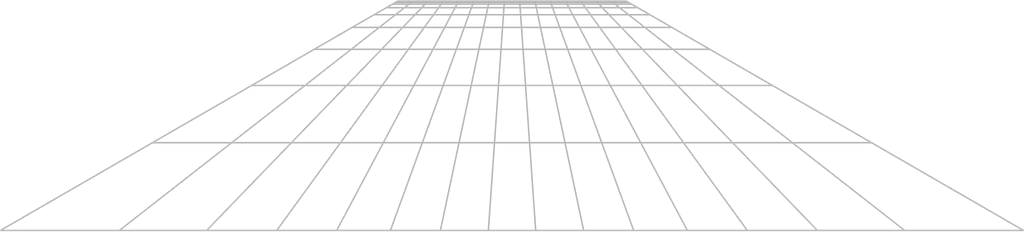
Process security, engineered for enterprise
At Fluency, we understand that processes often contain an organisation's most sensitive information.
We implement enterprise-grade security every step of the way.

SOC 2 Type I
Independently audited security controls
End-to-End Encryption
Independently audited security controls
PII Redaction
Independently audited security controls
Trust Center
Role-based Access Controls
Australian Data Sovereignty
Third-party Penetration testing
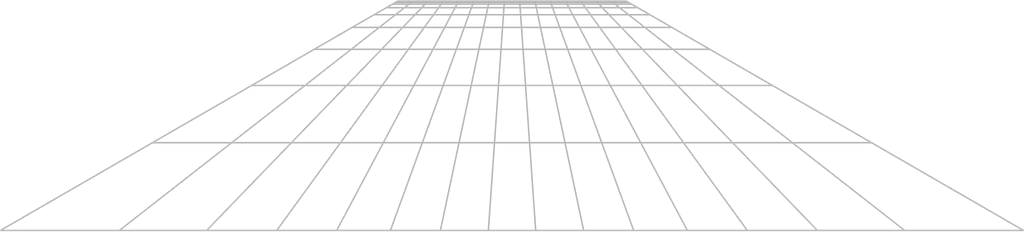
Process security, engineered for enterprise
At Fluency, we understand that processes often contain an organisation's most sensitive information.

SOC 2 Type I
Independently audited security controls
End-to-End Encryption
Independently audited security controls
PII Redaction
Independently audited security controls
Trust Center
Role-based Access Controls
Australian Data Sovereignty
Third-party Penetration testing
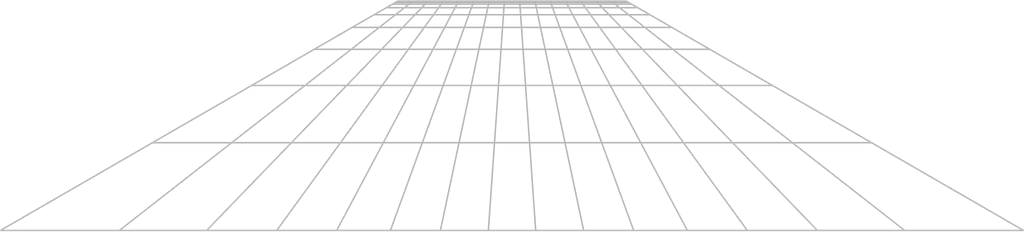
Process security, engineered for enterprise
At Fluency, we understand that processes often contain an organisation's most sensitive information.

SOC 2 Type I
Independently audited security controls
End-to-End Encryption
Independently audited security controls
PII Redaction
Independently audited security controls
Trust Center
Frequently Asked Questions
What is Fluency?
How does Fluency work?
Who benefits from using Fluency?
What problems does Fluency solve?
How is Fluency different from traditional documentation tools?
Is my data secure with Fluency?
What about integration with existing systems?
What happens if my process changes?
Frequently Asked Questions
What is Fluency?
How does Fluency work?
Who benefits from using Fluency?
What problems does Fluency solve?
How is Fluency different from traditional documentation tools?
Is my data secure with Fluency?
What about integration with existing systems?
What happens if my process changes?
Frequently Asked Questions
What is Fluency?
How does Fluency work?
Who benefits from using Fluency?
What problems does Fluency solve?
How is Fluency different from traditional documentation tools?
Is my data secure with Fluency?
What about integration with existing systems?
What happens if my process changes?
FAQs
What is Fluency?
How does Fluency work?
Who benefits from using Fluency?
What problems does Fluency solve?
How is Fluency different from traditional documentation tools?
Is my data secure with Fluency?
What about integration with existing systems?
What happens if my process changes?
Fluency
See why teams love Fluency

Leading Corporate Services Provider
"With Fluency, we've turned a major operational pain point into a streamlined, efficient system that keeps our team aligned and productive."
Anthony Tregunna
Operations Manager, BoardRoom

Global Manufacturing & Automation Leader
"Fluency has revolutionised how we create and maintain training guides. Its step-by-step capture functionality ensures thorough and accurate documentation, enabling our team to learn independently."
Jacqueline Ong
Customer Service, MISUMI
See why teams love Fluency

Leading Corporate Services Provider
"With Fluency, we've turned a major operational pain point into a streamlined, efficient system that keeps our team aligned and productive."
Anthony Tregunna
Operations Manager, BoardRoom

Global Manufacturing & Automation Leader
"Fluency has revolutionised how we create and maintain training guides. Its step-by-step capture functionality ensures thorough and accurate documentation, enabling our team to learn independently."
Jacqueline Ong
Customer Service, MISUMI